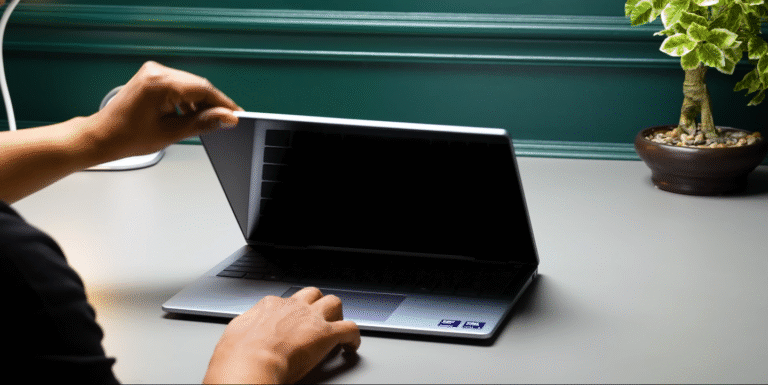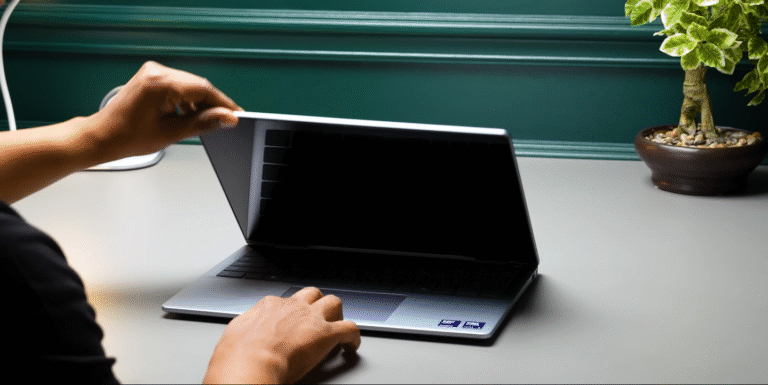The Macbook Pro M4 Compared Mac M1, M2 and M3

The M1 Pro MacBook Pro has been a true Workhorse for the past 3 years, It delivers everything that I need in a portable workstation, It cuts video like butter the screen is awesome, I never really took for granted but, That’s no surprise we’ve come to expect this level up performance from Apple over the years.
They’ve rolled out M2 and M3 Pro and Max processors but none of them truly offered a compelling reason for me to upgrade since the performance uplift wasn’t that significant.
Top spec configuration featuring a 14 core CPU and a 20 core GPU
The M4 Pro Stacks up against its previous generations, and it’s still built on the 3 Nom process though Apple hasn’t disclosed the transistor count this time which is a really odd emission the CPU and GPU gets a few extra cores compared to the M3 Pro but for those upgrading from the M1 Pro. The addition of four physical cores could significantly impact real-time rendering performance, there’s also support for more memory.
Though the memory bandwidth has been slightly reduced one key detail to note here is that the 16 in MacBook Pro comes standard with the top spec configuration featuring a 14 core CPU and a 20 core GPU while the 14-in MacBook Pro offers configurable lower core count options saving you around $ 500.
Now this essentially allows you to allocate more budget towards storage and memory upgrades though the infamous Apple tax is hard to ignore paying $ 200 to double the storage or $ 400 to double. The memory like excessively and frankly a greedy move from Apple. It’s frustrating. Let’s talk about performance because the M4 pro MacBook pro brings some changes within, Its new power modes. So we have lower power automatic and high power mode, power consumption to about 10 watts uh it sort of mimics the efficiency of a MacBook Air while also lowering fan noise under heavy core workloads.
it also extends battery life this is just perfect for light tasks high power mode on the other hand ramps everything up pushing power consume to nearly 50 wats, That’s double or almost double of what the M1 Pro MacBook Pro offered.
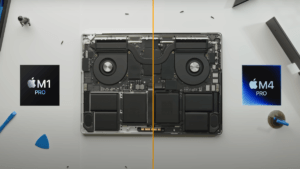
This mode is ideal for graphically intensive tasks, but it comes at a trade-off uh and that is fan noise this actually caught me off guard especially since my daily driver M1 Pro MacBook Pro handled everything intensive right throughout. So that’s something to keep in mind if you’re upgrading. Because this fan noise is certainly noticeable and annoying as well surface temperatures have also gone higher with the M4 Pro chip running about 8° C warmer than the M1 Pro despite.
Apple using the same chassis most of the heat is expelled through the rear Vents and the keyboard area remains surprisingly cool which is pretty impressive. I did notice the cooling system hasn’t seen a significant redesign for the new chip apart from the slightly larger heat sink and of course upgradability remains off the table no surprises here, but I do have to admit that the internal design of the laptop is absolutely stunning it is one of the most beautifully engineered layouts that I’ve ever seen on a laptop it’s a work of art.
The M1 Pro to the M4 Pro the short answer
The real question is what kind of performance improvements you can expect upgrading from something like the M1 Pro to the M4 Pro the short answer performance is up by 39% which is crazy though for casual tasks. The difference isn’t actually that noticeable from day-to-day operations like opening up finder or certain applications here and There it’s pretty much instantaneous on both laptops.
The real magic actually happens when you push all those cores to their limits the M4 Pro is one of the fastest laptop CPUs, that I’ve ever tested shaving rendering times in half in applications like blender Houdini and even handbrake interestingly the difference between automatic and high-power modes, Isn’t that significant in most cases.
Its GPU heavy architecture similarly Adobe premiere Pro
It is configured out of the box to me. The most exciting Improvement was export times in Adobe Lightroom classic where it essentially handled all of my high-resolution photos without any issues. It is insanely fast for a laptop shifting to video editing Di Vinci resolve shows noticeable gains over the M1 Pro but it still doesn’t match the RTX 480 power g16 which benefits.
Its GPU heavy architecture similarly Adobe premiere Pro sees a 25% improvement over the M1 Pro which is really impressive but again, It does fall short when you compare to laptops like the g16 with a480 paired with an ultra 915h processor export times convey half the story uh but the other half comes down to the editing experience. When I’m working within complex projects like this Lamborghini inspired gaming PC build video. The M1 Pro struggled quite a bit uh it’s a 700 GB project.
I’ve got different codecs, I’ve got a lot of color grading, Advanced color grading, masking different layers of complexity on the timeline and this one as you can see just does struggle the M4 Pro still struggles as well but, it doesn’t drop frames as bad as the M1 Pro.
That is something that I definitely noticed, As I was um switching back and forth between these machines the M4 Pro, it’s not super smooth but the M1 Pro is definitely a lot worse which I guess is a nice upgrade. So, I had to go back and tone down the timeline resolution to half in order to you know work comfortably within this project on the Mac Studio. Obviously being this new space black collar introduced with the M3 lineup last year and while it is Sleek, it still does show a lot of fingerprints more prominently than my silver M1 Pro. MacBook Pro as expected build quality is topnotch the aluminum chassis feels robust and nothing on the market quite matches. The MacBooks keyboard rigidity or even The Buttery smooth hinge mechanism, I also love the satisfying magnetic snap when you close the laptop, it’s the small thoughtful details that enhance the overall user experience.
The trackpad is in a league of its own guy’s Apple they just figured out some magic sauce to balance the responsiveness, The smoothness and the intuitive gestures within Mac OS. The haptic primary and secondary clicks they feel outstanding honestly, I don’t feel the need to use an external Mouse when traveling in fact.
I can comfortably edit videos without a Mouse, I still struggle to do with Windows laptops the keyboard unfortunately is not the best that I’ve used there are Windows laptops that feel way Superior than this in terms of typing. It feels identical to my M1 Pro MacBook Pro and It gets the job done Touch ID works pretty well but the keys themselves are prone to a lot of fingerprints and It does tend to wear over time but. If you are seeking for a better typing experience than what’s built onto these MacBook Pros.
24 hours of battery life during our YouTube playback test
We’ve covered the performance side of the M4 Pro chip and the key takeaway is pretty clear. For example The increased fan noise and the higher heat output but how does that impact battery life despite consuming more power the M4 Pro leverages Apple’s efficiency advancements to deliver impressive battery performance to my surprise, It out lasted the M1 Pro in our standard light load web page refresh test clocking in at 18 1/2 hours. Which is phenomenal for a laptop of this caliber, what’s even more impressive is we achieved nearly 24 hours of battery life during our YouTube playback test.
Making this our battery life champ, I ran these tests multiple times and consistently got the same results. Keep in mind that all the laptops that you read here in the charts were set to 150 nits in order to standardize, The whole testing procedure. So, increasing the brightness will definitely shorten the runtime but the tables do turn, when you shift over to heavier workloads, The CPU is fully tasted in this case.
The M4 Pro lasted nearly an hour less than the M1 Pro and That’s most likely due to the higher power levels, but That said Apple standout strength remains its ability to maintain Peak Performance. Even when unplugged another notable inclusion to the M4 Pro MacBook Pro is the option to configure these displays with a special Nano texture option. That’s etched directly into the glass to reduce glare without sacrificing image quality this not only preserves sharpness contrast and vibrant colors but Apple switch to Quantum do technology covers a wider P3 gamut and It’s also much brighter this thing pulls over 600 nits of peak SDR levels which is one of the brightest, we have come across on a 16-in laptop.
I love editing on this thing it actually makes me feel a little bit more immersive with the content it’s super awesome to travel with I just appreciate the fact that, I don’t have to deal with Reflections. I’ve actually been reading on Reddit where people have mixed opinions about Nano texture. The black levels are way better on the glossy option but at the end of the day, if you’re contemplating between Nano versus glossy just walk to your local Apple Store and view them side by side play videos browse. The web does the regular things that you do when you’re using a laptop and then make the call, I just think that this feature is so cool to have on a laptop and I’m hoping that all other laptop manufacturers adapt this technology.
A 12-megapixel sensor with Apple’s Center Stage technology
The webcam on the M4 Pro MacBook Pro has got a generous upgrade, now featuring a 12-megapixel sensor with Apple’s Center Stage technology. Now this keeps you perfectly centered during call and video calls even as you move around. It also includes features like Studio lighting, Background blur and live reactions triggered. Though the ladder can feel a bit gimmicky on top of that There’s desk View support which uses the ultrawide sensor to create a top down view of your desk. Now it struggles with 3D objects due to Distortion but, I think would make it particularly useful for teachers conducting online classes.
The speakers or world class hands down the best that you’ll find on a laptop the sound is Rich immersive, and it packs a solid Bas punch the port setup hasn’t seen any significant changes but, The M4 Pro and Max strips. Now include Thunder bold 5 support M4 Pro, like the M1 Pro supports of the two displays but now It supports higher resolutions at higher refresh rates like 4K 240 HZ. If you need more display support M4 Max offers support for four screens but that does come at a significant cost. Now let’s shift Focus to the overall user experience of using a Mac. It ridiculously simple guys for existing Mac users all you have to do is just connect both devices to the same Wi-Fi network or better yet. If you use a USB C to USB C cable to speed things up that’s even better. It replicates your entire desktop setup on the new Mac including all your apps files system preferences wallpapers and Even passwords.
It even remembered all of my Chrome tabs from the M1 Pro Mac crazy stuff but what really stands out is the tight integration across Apple devices for instance with Mac OS iPhone mirroring allows you to wirelessly interact with your iPhone including accessing apps and notifications right from your Mac. And It just makes the whole experience incredibly useful for creators who share content across all sorts of Platforms, it’s intuitive and efficient it just works.
The M4 Pro MacBook Pro in a nutshell, it’s an incredibly fast laptop with exceptional battery life easily outperforming the M1 Pro by a wide margin. The only downside for me is the fan noise it kicks in more frequently, especially when I’m editing videos or rendering, I’m just so used to the quiet operation of the M1 Pro, the noise on the M4 Pro just feels a bit jarring. The display is a nice improvement though I would have liked to see a 240 HZ promotion upgrade and pricing hasn’t changed all that much compared to the M1 Pro.
Someone who relies on a Dependable workstation with dealing with Windows updates random Bluetooth issues or having issues connecting to an external display or just a random Windows 11 Gremlins. That Mic experienced with his Aura Edition Lenovo Pro 7i or 9i nothing really compares to what the MacBook Pro offers my M1 Pro, never let me down over the past 2 years. So I’m confident that The M4 Pro will continue that Legacy but, If you’re coming from M2 or M3 Pro. I don’t see strong reason to upgrade because the jumping performance in my opinion won’t be that significant. So, I hope that clears everything.