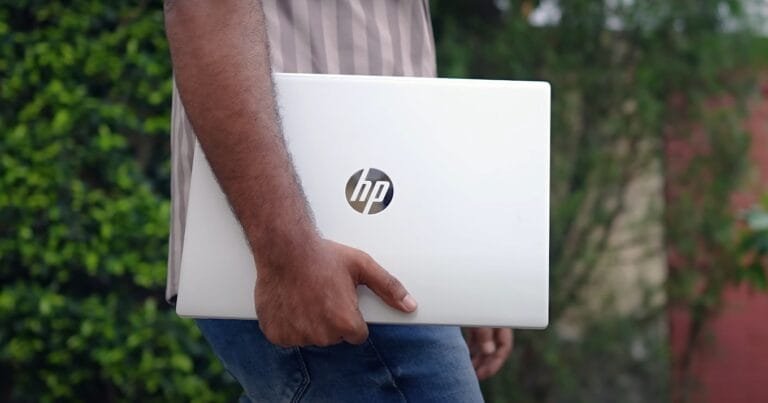MSI Stealth 16 AMG Gaming Laptop FPS Review of Different Games

We played many games like bgmi, free fire, call of duty, gta 5 on this laptop. We tried to play many games here in low and high settings and the result we got is what we are going to cover in this blog today.
First of all we tried BGMI, FREE FIRE
We tested BGMI on ultra settings. We were getting okay FPS in raw performance, around 3540. But if you apply frame generation there, then you get an average of 80 FPS. Then FREE FIRE is a very demanding game. Even after applying frame generation, I could not get good frame rates here in this laptop and I did not find anything good in raw performance, but raytracing is very hyped here.

If you tweak the settings, you will definitely be able to play. I am telling you the maximum, which we keep in every laptop. Scenario so that you do not have any problem in comparing. Then The Last of Us to Raw performance is not so good playable. Average 40fps was coming out. Meaning you can play. But if you want good frame rate then you can easily get 70, 80, 90 FPS by applying frame generation.
Horizon Forbidden, Spiderman to game khelne ke bad is laptop ke FPS
Tested Horizon Forbidden on West Very Icings, applying DLAs frame generation, it is able to get up to 60 FPS. Normally also it is 40 45. After that Ghost of Tsushima gives good frame rate. Like in raw performance also we are getting playable 45 50 fpfs. By applying frame generation, it is up to 90. Helple 2 is a very demanding game. And here the raw performance is 30 FPS. The playable frame rate was not that good. But as soon as frame generation was applied, good FPS were obtained, like around 80.
Then Blackout working test was done on Cinematic i.e. highest possible settings. In this, playable FPS was obtained by applying frame generation. Raw performance was not playable. Even if we apply rate setting on very high, the raw performance is poor. Here you can play only by applying frame generation. And that too is being tested on 1600p. If you want, you can also get good frame rate by reducing the resolution.
After that, Spiderman 2 was tested.
Raw performance was not good. I was able to get 30 FPS. But by applying frame generation, we were easily getting our average of 55 60 70 FPS. And if we put the rate racing on very high, then the raw performance is completely gone. And here in Alan Wake 2, the raw performance was not good on high settings.
By applying frame generation, we got playable FPS but with rate racing off. If we put rate racing on ultra, then raw is also gone and even after applying frame generation, it is gone. So here if I conclude the gaming performance of the laptop, if you actually think that I should buy it for gaming, then no. It is not targeting gamers. It targets the portable factor in which you can also do gaming casually. So hopefully you must have understood.
Although the laptop is full of ports, but I felt a small lack
Here we will get a combo of headphone mic jack on the right side. There is a Thunderbolt Four port which also supports 100 watt PD. You can also take fast speed data transfer and DP 1.4 i.e. display output. But from the iGPU you will get output from Intel Arc graphics. Not from Nvidia graphics.
Then we have USB 3.2 Type A. The A port is a power input port. And this is a reversible charger. You don’t need to think how to plug it. Just plug it and it plugs in from both sides. What did you say? In the charger jack. And on the left side is a USB 3.2 J2 Type C port. And with this you can get display output from the dedicated GPU. But if your laptop is on hybrid mode or discrete mode then only you get output.

If the iGPU is on only mode then obviously the GPU is off, so you don’t get output from that Type C port. And there is no power delivery support from this Type C port. But data transfer is done at a fast speed. You also get a micro SD card reader. We tried using a card up to 1 TB and it was working smoothly. Apart from that, you get an HDMI 2.1 port. RJ45 LAN port and Canginton lock.
Now you will say that brother, if there are so many ports then what is missing? There should have been one more Type A port. Because when we were using it, we found that there was only one Type A port and then it gets filled up, so you will have to either buy a Type C hub or you will miss one Type A port.
Also Read: MSI Titan 18HX Ultra 9 Gaming test