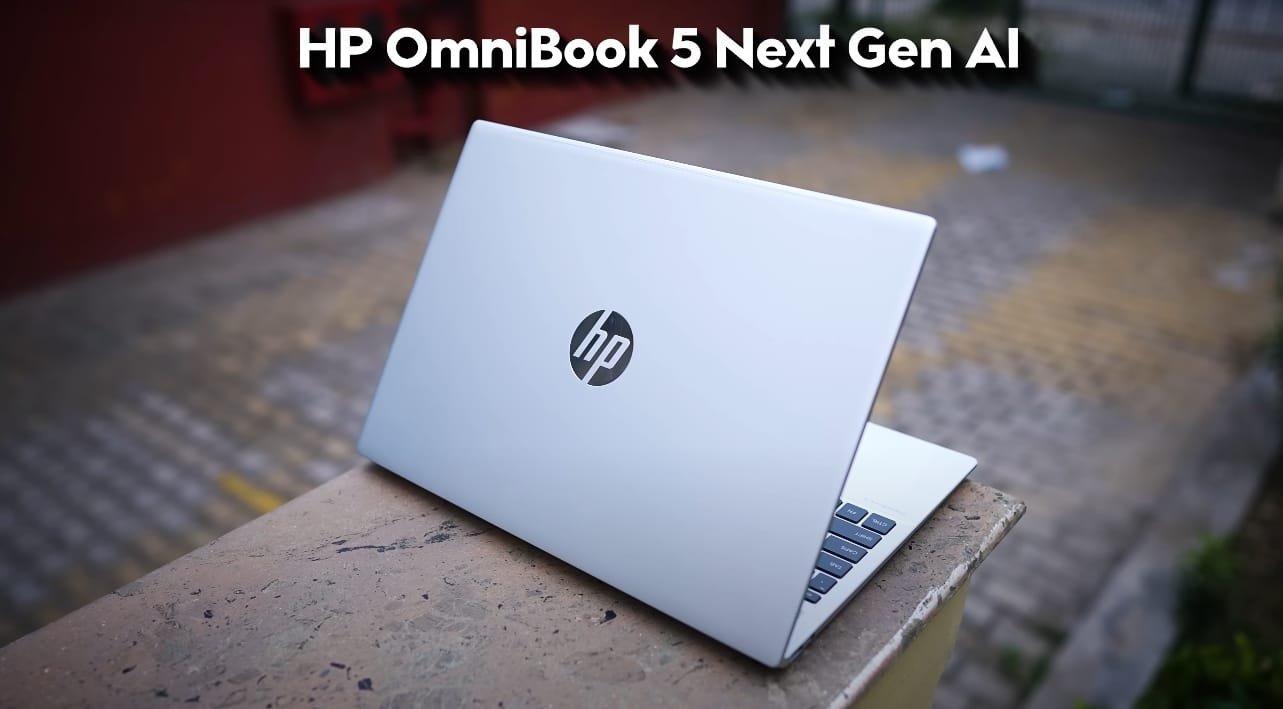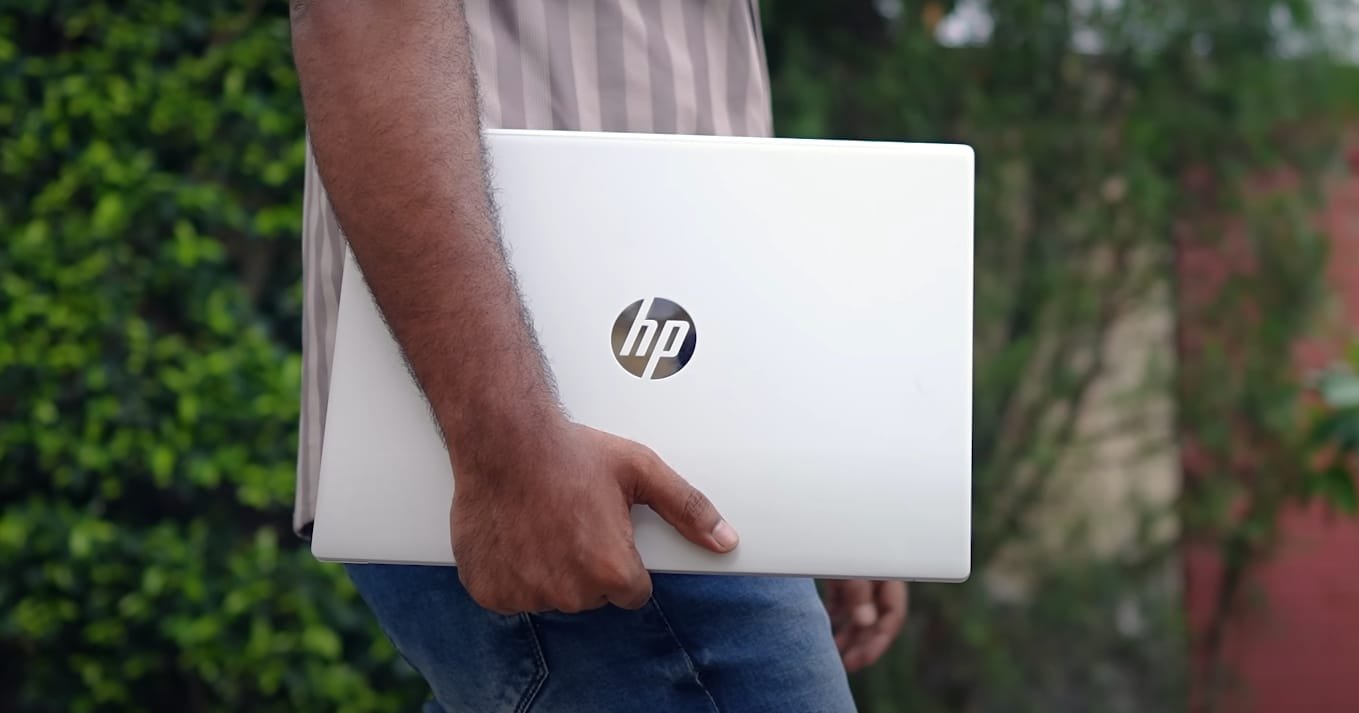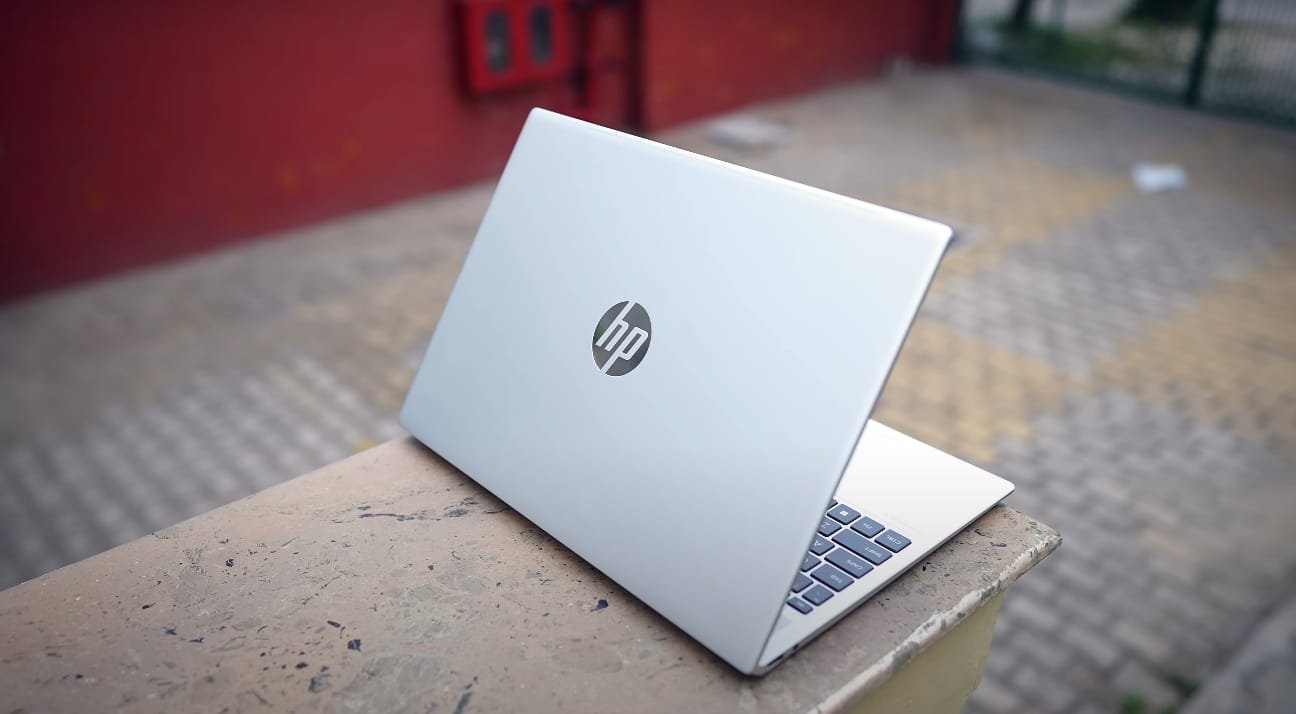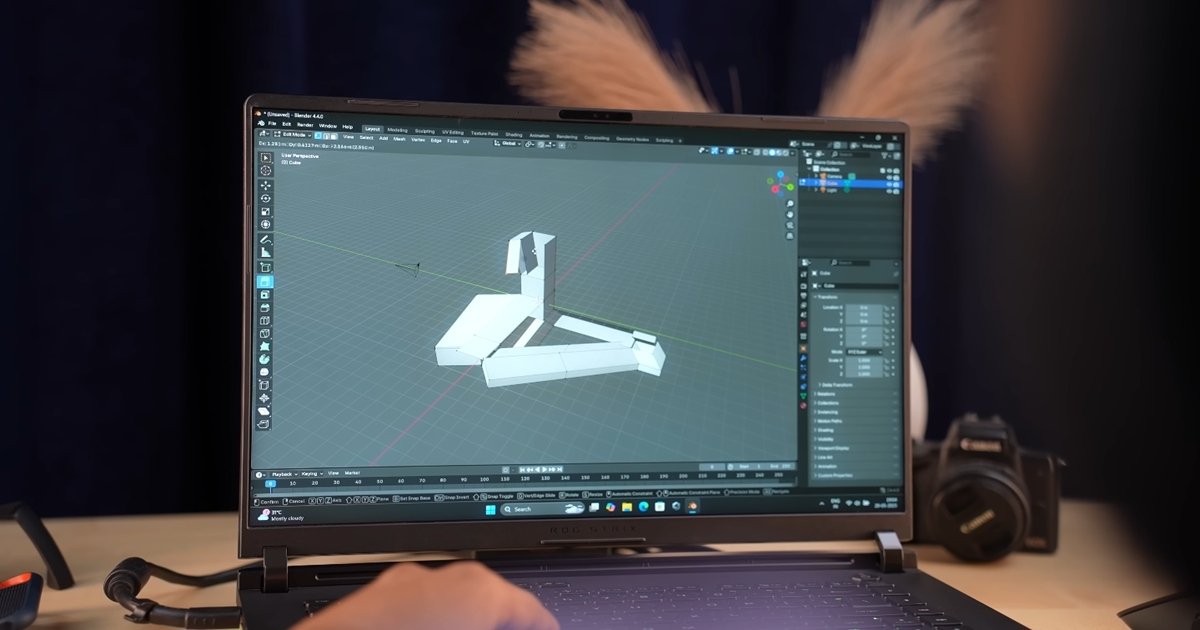Inside the MSI Center software, you get Hybrid mode, IGP only mode and Discrete mode, which you can change. Better performance in display output discrete. In hybrid, it will push the GPU when needed. And inside the iGPU only mode, you get the best battery backup because the dedicated GPU is turned off inside it.
MSI Center Software and MSI AI Engine which basically optimizes your system in real time
Its MSI Center software also has full on third of Mercedes UMG Motor Sport. So here you get hardware monitoring. Inside then features, you get MSI AI engine. According to your load. And apart from that, User Scenarios in which there is Ai engine. And Sport Comfort Eco, so in Sport means full on best performance is available.

Below we will get different modes, GPU ones. Then we have general settings, apart from that Ambient Link in which we get light effects etc. Basically this is not for laptops. If you are using any MSI device with ambient link support, then if you want to control their lighting etc., then it can be done directly from this software. Then we have Ai noise cancelation pro in which you can turn on speaker noise cancellation, microphone noise cancellation.
One thing I felt is that its RGB-related looks very good in the dark.
Here we get a full size keyboard. Numpad is included. But the keys of the numpad are a little small. The key on the end is an RGB keyboard. You can customize its RGB. There is a software called Steel Series GG, inside it you will get all the customizations. There are also presets etc. inside it. If you want to do your own customization, you can do that as well.
One thing I felt is that its RGB-related looks very good in the dark. But if you are looking at it in a bright environment then its RGB does not look so special. And overall typing experience is good. The keyboard is good to use. It is smooth to use. The size is also good. And it also supports multi gestures and is a fully clickable trackpad. And on the right side of the trackpad, that is, below the arrow keys, we also get a fingerprint scanner. That means there is support for Windows Hello. You unlock the laptop instantly, brother. Just by placing your finger like this, you are a VIP.
The most popular part of this laptop is its display
Here we get a 16-inch O LED display whose resolution is 2560/1 1600, that is, it is a Quad HD Plus display with a refresh rate of 240 Hz and the color game is amazing, brother, here our 98% P3 came out, consider it 100%, it is 100% sRGB. And the brightness is 391 nits all time brightness. Compared to IPS panel, 250-300 nits brightness of OLD is also a lot. Still, it is 391 so there is no problem in using it comfortably. It is a glossy panel, so if any direct light falls on the display, then you may face problems in bright environment, which comes with O LED display.
And yes Visa Display HDR True Black 600 certified. That means it can push brightness up to 600 nits in HDR content. That too a specific window, not the entire display. Look at HDR content on YouTube, we run Caustica Bhai Saheb for testing. Aha, the animals look so bright.
It is a color accurate display, so you can do color grading etc. easily. And there is an application inside it called MSI True Color, inside which you can change different color spaces. There are modes like AOB RGB, Display P3 and SRGB, anti-blue gaming and many more. So you can change it according to your content. Just your HDR should be off.
Also Read: How MSI Stealth 16 AMG Delivers Next Level Gaming