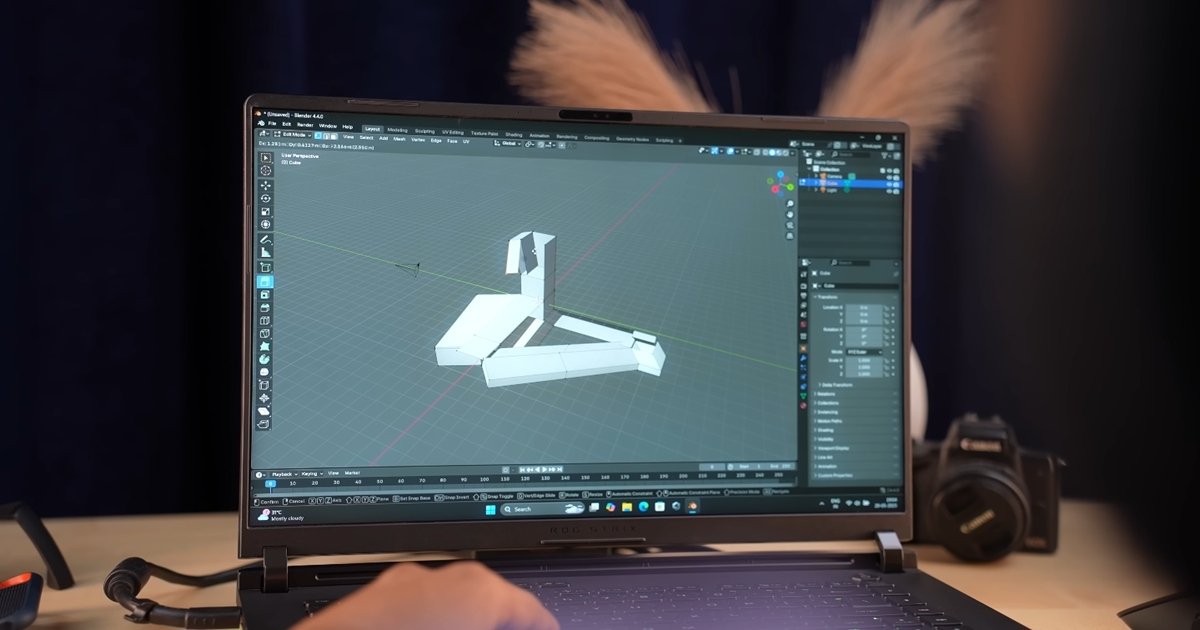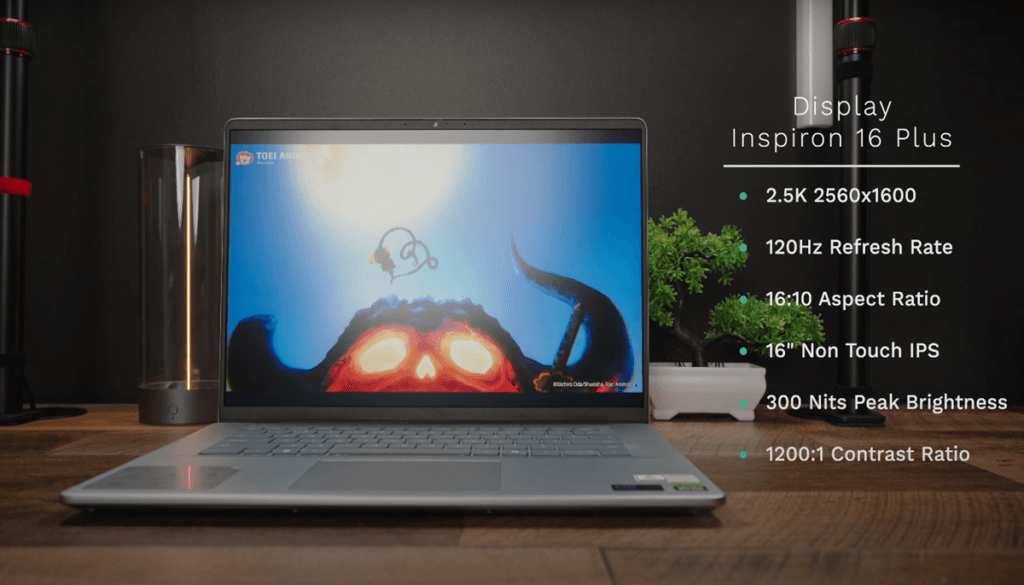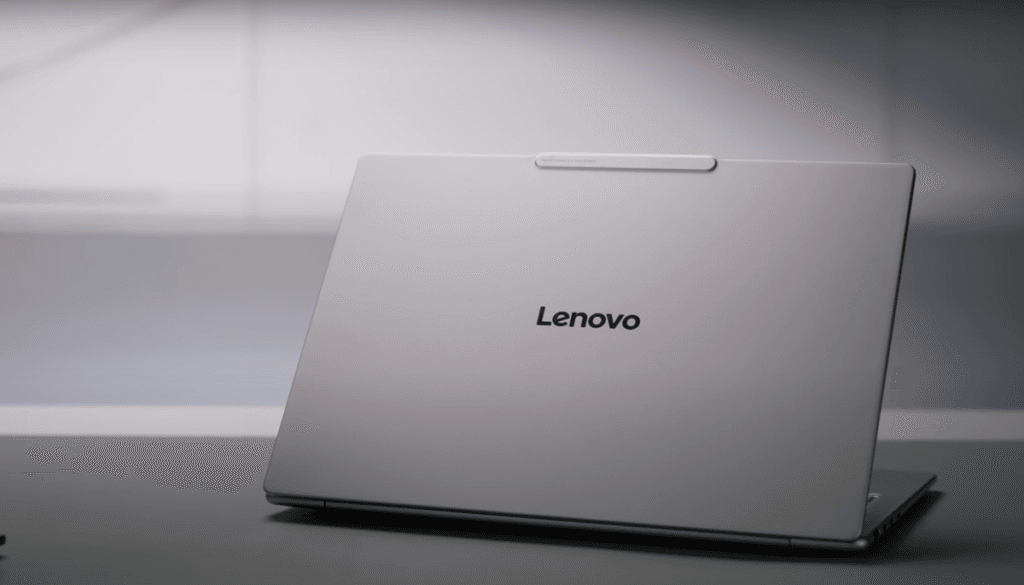That the wattage has reduced a bit. CPU temperature has reduced. Apart from that the gaming performance is absolutely awesome.
Here the watts are being pushed well You must be seeing the rest of the battery percentage from the beginning We started with gta 5 it was 94 in it then we were testing so the battery was getting charged it was going up to 98 99 then in between while playing the game there was a slight drop of 1-2% percent But then it was getting charged.
Black Myth Wukong cinematic on raw performance
So as such there is no issue of battery drop Because the laptop is drawing so much power so the battery percentage drops a little sometimes But it is not like it is falling to below 90 or below 80. Then we also tested God Of War in this too you can see that Our FPS is very good what is the use of taking numbers Because if story games run above 60 FPS. Then it is good In this all we’re going 100-130 plus. Then we did the Hell Blade on high settings and here in raw performance also it gave 55 FPS After applying frame generation it is even better.
Then Black Myth Wukong cinematic on raw performance here it is good 50 FPS And after applying frame generation 100+ Then after that i also set the ray tracing to very high But still there was no difference Absolutely amazing FPS. I tested Alan Wake 2 on high settings and there were good FPS in raw performance What can I say about frame generation I also applied ray tracing And on Ray tracing high settings raw performance 25-30 FPS It is a very high consuming game GPU wattage is going to 170 plus 175-176.

Apart from that you can see the VRAM consumption of GPU is 12GB+ So you can understand how demanding the game is You will be able to play this easily on this laptop on the highest possible settings Now i thought that it is already giving such a good performance.
4k We ran Black Myth Wukong on cinematic that is the highest possible settings Our GPU went up to 180W and you can see that in 4k The entire load came more on the GPU and good FPS were not coming on raw performance After applying frame generation, we are getting decent FPS 35-40 And even if we turn on rate racing The scenario comes out to be the same So here you can get good FPS on very high settings or high settings at 4k From this laptop.
Play Cyberpunk in 4K and High setting
If you want to play it on a big screen Then we tested Cyberpunk in 4K, Good FPS came in it That means raw Performance is also playable and even after applying frame generation The performance is good Then we also put it on Ray tracing ultra the raw Performance did not come out good in it.
but yes by applying frame generation you can play a title at 60+ FPS on 4K Then we also tested Hell Blade This is also very GPU intensive We kept all the GPU intensive games in 4k It is giving good FPS brother You can play this game in 4k as well Then we also tried Ghost of Tsushima this is a very optimized game And it is great in 4k on very high settings.
It is performing really good Then we did Alan Wake 2 test Here Also the results were very good in 4k And yes let me tell you that this is recorded from the capture card.
Set its ray tracing to high
When we set its ray tracing to high and when we ran the game Here you can see that up to 14 GB of VRAM was being consumed by our GPU And obviously the raw performance is not playable But if you apply frame generation Then you can play and really this laptop can provide good gaming in 4k AAA titles And I conclude this laptop in terms of gaming In its native resolution.
If you turn off the DGPU put it on the best power efficiency mode Like we were using it, We did day-to-day tasks we did multitasking and we turned off the backlight of the keyboard We put quiet mode in the Vantage.
it will definitely provide good gaming for 5-10 years GTA 6 ready if you ask, Yes you will be able to play GTA 6 on it When it comes on PC and this laptop has a flagship battery of 99.9 Whr You will know why it is not 100, more than that it is not allowed in flights etc Here you can get a full-on strong battery backup from it Because this comes with a MUX switch.
We get the best power efficiency in the power settings of windows And this Vantage one is different. So I am talking about both Which means our CPU runs on the lowest power and in that it will give a battery backup of 6–7 hours meaning getting so much backup from a gaming laptop is a big deal The only thing is that Nvidia’s GPU should be off The advantage of the MUX switch is that We can shift our display output to IGPU and DGPU for performance And if you want to get more battery backup you can also turn off the DGPU.
Battery gets fully charged in 40 to 50 minutes
its MUX switch is available in vantage And the 330W battery charges very fast Its battery gets fully charged in 40 to 50 minutes Then there are ports there is no disappointment in that too Here on the right side we will get a combo of headphone mic jack We will get a USB 3.2 gen 1 type of port We will get a physical camera shutter button for privacy if you feel that there is no problem then keep it closed your camera gets completely detached from the motherboard itself.
Then on the left side we get another USB 3.2 gen 1 type of port And this Type C port is thunderbolt 4 there is a thunderbolt 4 port in it And this thunder 4 port supports display output it supports RTX through 4090 only And along with that fast speed data transfer will be possible But there is no support for any power delivery on this port. We checked it with multiple chargers it does not support any PD etc The rest of the ports are available on the back side.
We will get a power input port There are two ports of USB 3.2 GEN 1 Type A 1 is for power off charging if the laptop is off as well if you want to charge something Or take power output.
Also Read: Lenovo Legion Pro 7i Game parformance
Meaning it will charge at a slow speed but it gets done So instead of using the heavy 330w charger You can run it with a smaller charger too But yes you can not do any productive task or gaming etc in it Or else battery will drain Because that charger will not be able to push that much power 330W and 140-100W are very different.
You must know this much and the keyboard is good You get lenovo’s true strike keyboard you get a great experience from the keyboard whether you are gaming or typing And yes per key RGB option is available in the keyboard.
You can take it from here and there is a port of HDMI 2.1 its output is from RTX 4090 If you want to do gaming by connecting a big screen like 4k gaming as i showed you Then on this laptop you will get output from the GPU Type C And HDMI And lastly USB 3.2 Gen 2 Type C port is available. This port supports display output through 4090 there is fast speed data transfer And it supports PD 140W. If you use a PD charger of higher wattage like 100 or 140 it is not like that you have to put 140 in 140 100 is also fine in laptops.