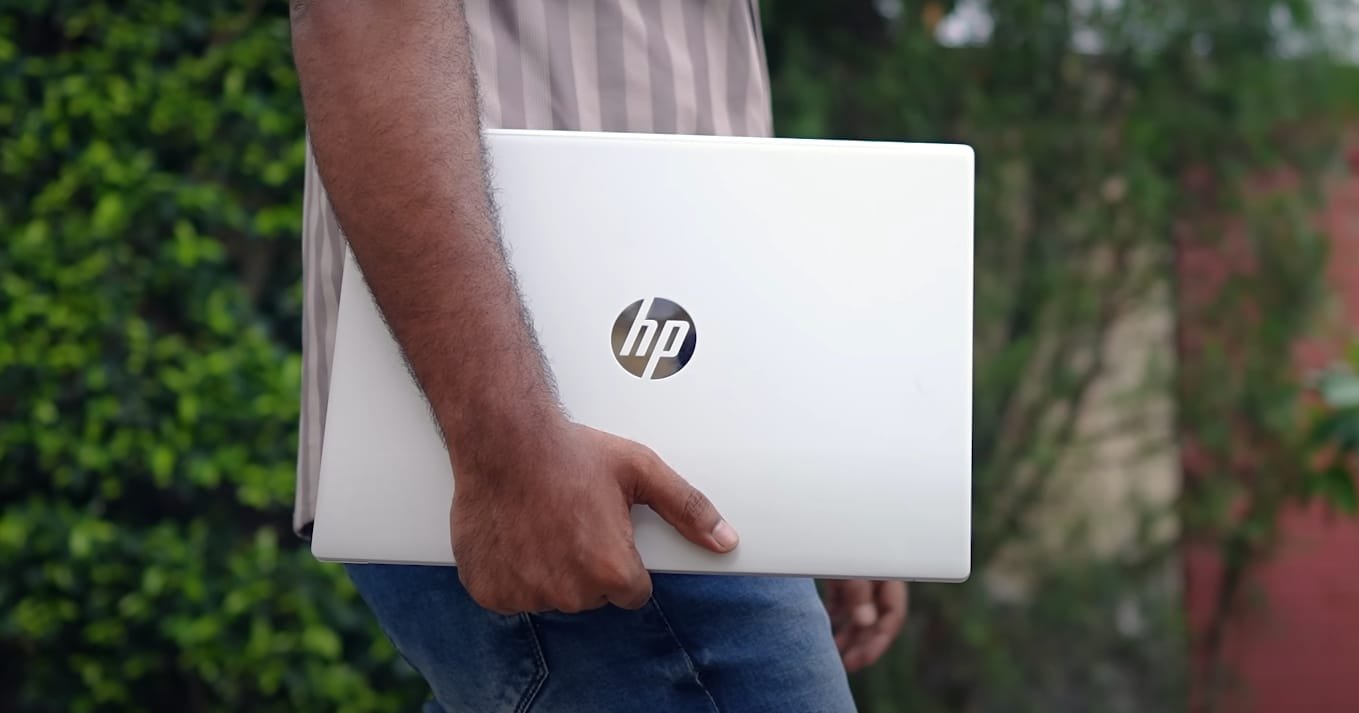We made a render of BMW in Blender. It took us just 14 seconds. So here if you have to do any 3D modeling, architecture or rendering work. GPU is capable. This gives a little idea about the performance.
4K level video editing is done at a good level.
We also made a benchmark of Blender, the score is around 3200. And the benchmark of VR Mark is 13,000 plus. So you can easily do VR gaming on this laptop. By putting an external headset and 3D Mark Time Spy in which you can see the total score and GPU and CPU score. Then for productivity, here is the benchmark of PC Mark 10 and Cross Mark. For end productive users, PJ Bench for Photoshop whose score is 9300 plus.
Then kinemaster Pro 7292 and after effect around 7800 and in Dinch Result 6400 plus, so 4K level video editing is easy, after effect of best level and if you want to run PME Pro, there will be no problem. This laptop will give you great performance.
Extreme testing for 1 hour and video calling
Extreme testing was done, Prime 95 was run for 1 hour in which CPU comes on 100% load. Maximum temperature went up to 94° and average was around 90°. And if you see the power draw in it, it went up to 54 W and average is also around 46 W. So according to that the temperature is going very high. Because the form factor of the laptop is of thin segment. And our clock speeds went up to 4 GHz but the average is 2.03 GHz. But this was on our 2 hour test. Usually you don’t do this much, leave the laptop running for 2 hours at 100% load.

We just check if the laptop is crashing or something. There was no such problem. Same thing happened with GPU as well. Maximum GPU here went up to 84 degrees. Our average came out to be 80°. And here GPU did hit up to 150 W for one time. But the average came out to be only 77 W. And it doesn’t even go up to 105 W exactly. Now you will get to know in the game test. But overall the laptop was working with stability. There was no edge like problem etc. And brother, we have talked so much about preference. Now let’s do a game test as well.
On doing game test
It is a laptop with graphic card. It has LED display. I was feeling like playing a game. So let’s start with Valorant and the processor inside it is Core Ultra 9 Series One and according to that, we should get FPS because Valorant is a CPU intensive game, we get 300-320 average FPS. And in this, you have to notice one thing, there is a 4070 with 105 W TGP.
Here, if you see, it will go up to max 70 W only. Like the next game, you see, this is a GPU intensive game, our CS2 is pushing GPU power up to 70 W. And on an average, we are getting 100 FPS. Just keep one thing in mind, it is running at 1600 p. And this 4070 is not expected to have full wattage 4070 because it cannot push that much power, because this laptop of ours has a thin form factor.
After setting GTA5 Enhanced Edition maximum rate racing
We had set GTA5 Enhanced Edition maximum rate racing preset. And in this, it was giving out 45-50 FPS on an average. And in this enhancement, raytracing etc. becomes very demanding. And the GPU is consuming its VRAM etc. properly. Everything is fine. But it is the same wattage scene. So the gaming performance has come according to that. Like you can see in the elder version, 1600 p maximum rate racing is also maximum. So on an average it is able to give out 45-40fps.
Then we tested RDR2. In this also we get the same 4550 maximum 60fps. By applying DLSS. And here you can see the wattage of CPU or GPU. Here we are not getting full power push.
Which actually is about the processor and GPU. Despite the thin form factor, the processor and GPU here are tweaked. They have been able to maintain the thermals. You can also see that the temperature of the CPU and GPU are not going up too much in this. Then by applying the ultra possible settings and DLS frame generation of the Cyber Pump test, we got a good 90 fps and we did not enjoy it that much in RAW. After that if we also set the red rating to ultra. There is no playable FPS in the RAW performance. But if you apply frame generation then you will easily get playable FPS.
Read Also: ASUS Vivobook S14 Gaming and performance test