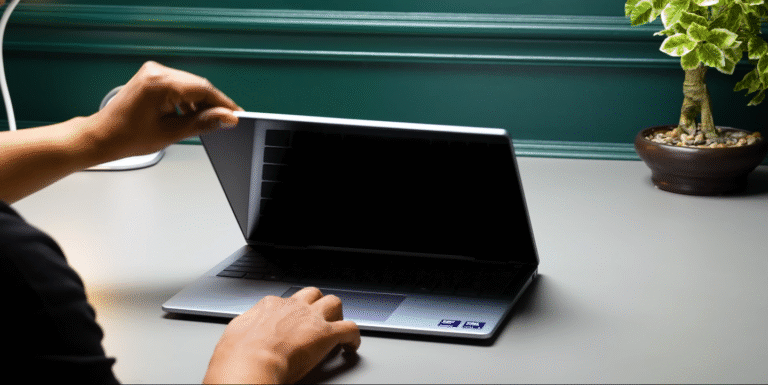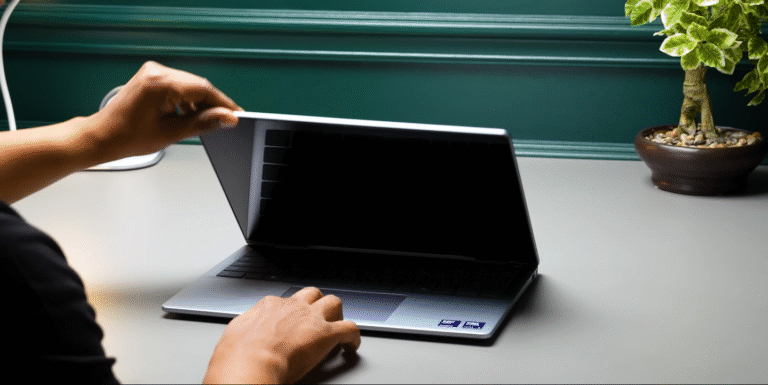MSI Stealth A16 Ryzen AI 9 Review

Cyberpunk 2077 is pretty graphic intensive and puts a lot of load on the hardware. If you look at the top corner of the display, you’ll check out all the CPU GPU stats. So just have a look at that whenever I’m doing this benchmarks.
So in this first clip, we’re playing the game at 1080p resolution, graphics set to very high preset, and we are not using any sort of Nvidia technologies, no rate tracing, no DLSS, not even frame generation.
Perfomance when you play a heavy game
I want to show you the raw rasterization performance of this hardware. So there you go boys. As you people can see on an average we were getting around like 60 to 65 fps guys at very high graphics preset. But wait until I actually enable DLSS and frame generation. So quickly enabling both of them at 1080p very high and keeping rate tracing off. Bam. Now this is the kind of magic I’m talking about. Let’s actually do that. I’ve enabled rate tracing keeping all the graphics preset same as the previous clip. And yes, obviously DLSS and frame generation are also enabled.
Look at the difference guys. Straight from 6065. Now the game is running at around like 145 to 150 fps on this system. Now that is the kind of performance I’m talking about. Muscar AAA gaming over here. The next question you might ask is can the laptop also handle rate tracing at 1080p. Okay, as you people can see enabling rate tracing has definitely reduced the frame rate because it obviously puts a lot of load on the hardware, right?
Now at 1080p very high with the rate tracing enabled we were getting around like 90 to 95 fps. Not bad guys actually quite impressive is what I can say. I mean look at the graphics over here. So till now we’ve been doing all these benchmarks at 1080p resolution. Right now let’s actually try running the game at the laptop’s native display resolution. Again, I’ve told you right Spider-Man 2 is like pretty graphic intensive. So, these were the results.
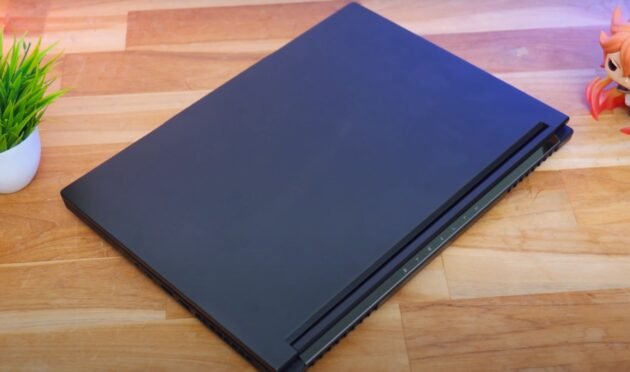
Basically quad HD plus 1440p resolution keeping all the graphics same as before very high and also rate tracing DLSS frame generation everything turned on. Okay, there you go. Even at 1440p quad HD plus resolution, right, we were still getting around like 75 to 80 fps, guys. So, just like this, I’ve also tried variety of other AAA games as well and was getting like very similar sort of results. Moving on, let’s also play one more game which is Spider-Man 2.
This is also a pretty graphic intensive game guys and even powerful PCs also sometimes struggle run in this game. So, we’re playing this game at 1080p resolution, very high graphics preset, and just like before in this first clip, we’re not using any Nvidia technologies. I want to show you the rawization performance. Okay, so with these sort of settings, on an average, we were getting around like 50 to 55 fps. Not bad, I would say. Quickly enabling DLSS and frame generation at 1080p greatly improves the results.
After enable DLSS frame
Now we were getting almost like 85 to 90 FPS. Sometimes even goes above 100 also. Okay. So that was at 1080p. Now what about at 1440p quad HD plus resolution. So let’s quickly bump up the resolution to quad HD plus. And these are the results. We were getting around like 45 to 50 fps with all Nvidia technologies on guys. DLSS frame generation is also enabled. See if you want to play these sort of new gen games at maximum graphics and also high frame rates.
I would suggest you to go for a 1080p resolution guys. you’ll get best and optimal results. Also guys, remember at the beginning I’ve told you that this is a co-pilot plus AIPC. And by clicking over here, you can access all the other sections and features. You’re getting full-on co-pilot integration along with a dedicated co-pilot key on the keyboard and not to miss out MSI AI engine on board. You can easily access all of these features using MSI center. Let me quickly give you like a walk around and show you all of that. On the home screen, the app gives you like a detailed hardware monitoring data that to in real time.
In the user scenario mode, you have like five different system profiles to choose from like balanced mode, silent mode, extreme performance mode, and a special AI mode as well, which when set, MSI’s AI engine automatically sets the proper system profile depending on the current workload and scenario. You don’t need to do anything. MSI’s AI engine will automatically do everything for you. So, that is pretty much it.
Battery backup and fast charging
This laptop is powered by a 99.9w 4 cell lithium-ion battery and battery life was kind of decent is what I can see. No, just like any other gaming laptops on a moderate sort of usage with the brightness set to around like 50 to 60%, you’re doing casual day-to-day sort of work, a bit of productivity, AI work as well, right? Roughly, Then the laptop will only last for like 1 one and a half hour max. But not to worry, you’re getting a big 240 watt power adapter, right? So that quickly tops up the battery life. you can expect around like 4 and 1/2 to 5 hours of battery life. But if you’re a hardcore gamer, you’re playing games on battery which usually nobody does, right?