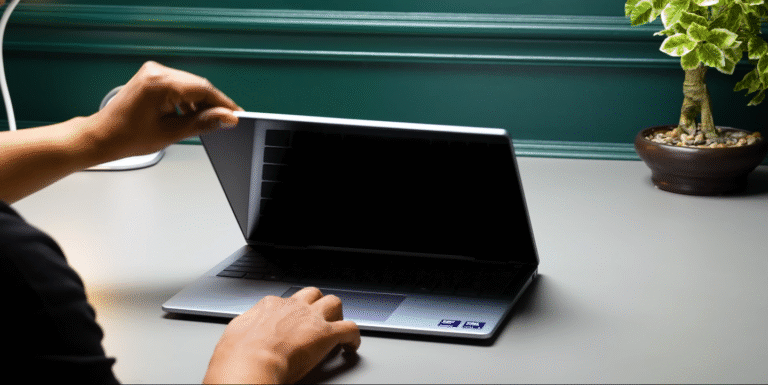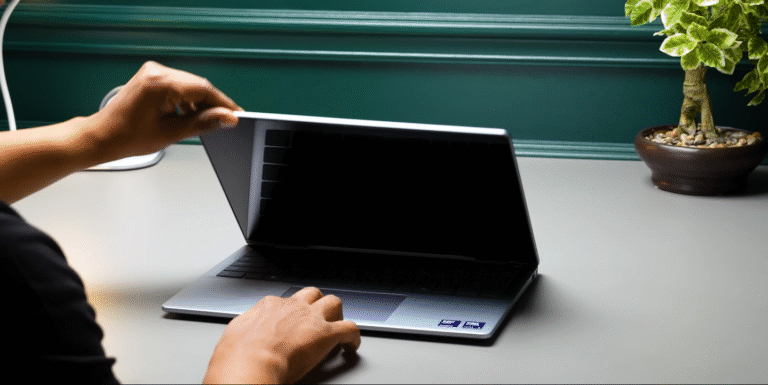Macbook Air M4 Game FPS test

You will be able to do better processes. And if we compare performance wise, Starting from M1 to M4, It is a very stable jump. It is a 10-15-20% continuous jump from M1 to M4. And this is in Cinebench R23.
Then we saw Geekbench. You can also see it in Geekbench. The M4 is very good. It has reached very high. So for M1 and M2 users, M4 is an option. For M3 users, You can see If You want to spend some money. Otherwise, you won’t feel much difference. Then we took the scores of Cinebench 2024.
We see the AI performance
Geekbench 6 CPU Benchmark. It has a very good multi-core and single-core score. The processor has no issues in day-to-day tasks. We opened the tabs blindly in Safari browser. And the laptop didn’t have any issues. Because the processor is good. And we get 16GB RAM, which is a big benefit. Rest, you have to do coding, web development, music production. If you are using a Macbook, then you can run Logic Pro X. And there will be no issues. Because the processor is good.
We took Geekbench AI Benchmark. The first one is of the CPU. And then we took the scores of the Neural Engine. And the numbers are very good. Then we ran DeepSeek R1 model. Which has 14 billion parameters. And we put this prompt in it. Which you can see on the screen. This is a very complex prompt. And if DeepSeek is too deep in name, Then the result is too deep. It took 2 minutes and 49 seconds. And I was trying to run the same thing in M2. But it stopped breathing. It said, sorry, I can’t do it.
Probably, there may be RAM constraints in it. Because we have 8GB RAM. Let’s talk about the creators. We ran the Puget Benchmark of Photoshop. 10,000 plus scores. No matter how big the PSD is. Or if you want to use Neural Filters. It says, I will run Photoshop. There is no problem. You can see the numbers of Premiere Pro and DaVinci Resolve. I will conclude the editing here. We ran 4K 60 FPS footage. Which is an 8-bit project. And we ran a full-fledged project in it. The timeline rendering is very smooth.
And our experience was very good. But I will say one thing about the Macbook Air. There is no active cooling in it. So it depends on your timeline, effects, transitions, text. And how long you are using it. And what is your room temperature.
AMD’s Strix Point series GPU
You may or may not get lags & stutters. Or you may not get it. If you are running it in an AC room. And you are doing light projects. Then also there is no problem. But I can say that the type of editing that we have. It works well in that. Let’s talk about the GPU. Then AMD’s Strix Point series. Which we did in TUF A14 and VivoBook. So we compared them. In Cinebench R23, you can see that M4 is performing well.
GeekBench 6 got an OpenCL score. Which is very good according to iGPU. And we took a render of BMW in Blender. It threw it in 22 seconds. So its iGPU is very good. According to its form factor. But still, You will get the same cooling. And it is very subjective. What type of project you are working on. But I will still tell you that if you want to do more tasks related to GPU. I will say that you can run entry-level tasks like 3D modeling, rendering, architecture, after effects. If you go to the more advanced level.
Then go to Macbook Pro. If you are looking at Macbook. Otherwise, you will get better options in Windows with a good 4050-4060 GPU. Which will give you a very good performance in terms of GPU. And there is a lot of competition. Because Snapdragon has launched ARM based chipsets. Then Intel Core Ultra Series 2 came. Which will give you better performance and better battery backup.
If you compare the numbers with Snapdragon X Elite. It is a little less. But Snapdragon X Elite doesn’t have compatibility. It can’t even run games natively. And Macbook is 4th generation now. Apple’s ARM laptops support all native applications. Whether it is a productive application or their games. But if you look at the performance of a single core. In that, Macbook is at the next level. It performs very well in more intensive tasks. And as I told you, Snapdragon X Elite doesn’t have native apps.
Snapdragon X Elite is at the bottom
Its future is bright. But I can’t say anything right now. AMD is really amazing. If you go for any thin and light laptop from Strix Point. Which has Ryzen AI9 HX370 processor. This is at the next level. Its IGP & CPU is also very strong. If you want to go for Windows. Pause the video and check the graphics. If you want to know in more detail. And this is a laptop’s performance. But talking about gaming. The native games that we get in the app store. Resident Evil, Death Stranding.
And all the officially released games. They run very well. They are made for this architecture. But if you want to run Windows games on Macbook. Then we have used a crossover app. It was able to perform better. This is emulation gaming. We can’t blame the device or the software. Through which you can play all the Steam library games on your Macbook. And it has a lot of tutorials. And we had to test GTA V as per our tradition. And we were not getting a good performance here. We also tested the game on Mac mini M4.
Because both have different chassis. Mac mini M4 has a fan. This doesn’t have a fan. But it can be improved in time. You will get an idea in the future. And we are using Rosetta’s latest stable version 2.1. We used 2.0 B3 Beta in Mac mini M4. It was performing better. So it may or may not be be improved in the future. We can’t say anything We tested Hellblade 2. We didn’t get any playable FPS.
We tested FSR 3 with the lowest possible settings
We were able to get around 15 FPS. Then we tested Hogwarts Legacy. We were getting around 30 FPS. We also got very strong frame drops. Then we tested Cyberpunk. In Cyberpunk, we were getting frame generation FSR 3 at the lowest possible settings. So we were able to get better FPS. But the visuals are like. It’s better if you don’t play on these visuals.

Then we tried Black Myth Wukong. It had frame generation, FSR 3. The visuals were sacrificed a lot. Sometimes there were some drops. So we conclude here. You can play the official games of the MacBook with a lot of stability. And you can mirror the iPhone in the new Mac OS Sequoia. So the whole iPhone is mirrored on your screen, You don’t need to pick up the phone. And you get Apple intelligence in this laptop.
But the crossover scene is not working really good currently. We might get something better in the future. And yes, it was very hot. The temperature was around 40°C near WASD. And overall the temperature was around 37-39°C. And we were getting this much temperature from the back as well. So the device was very warm.
Also Read: ASUS Vivobook S14 Gaming and performance test