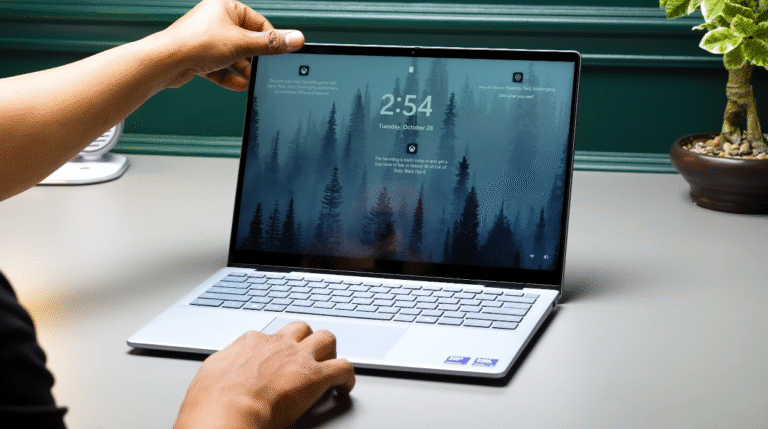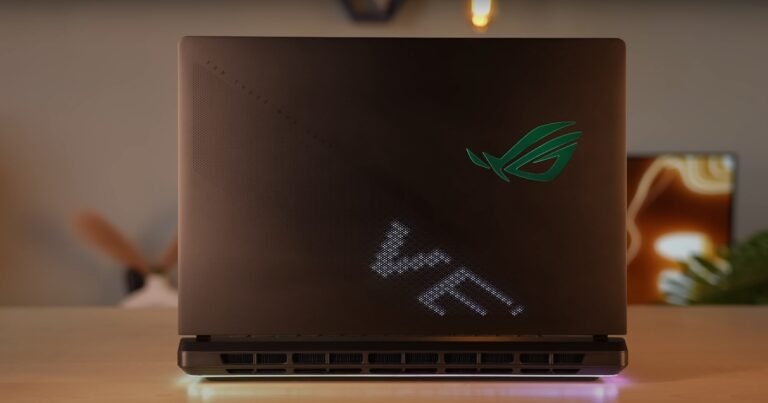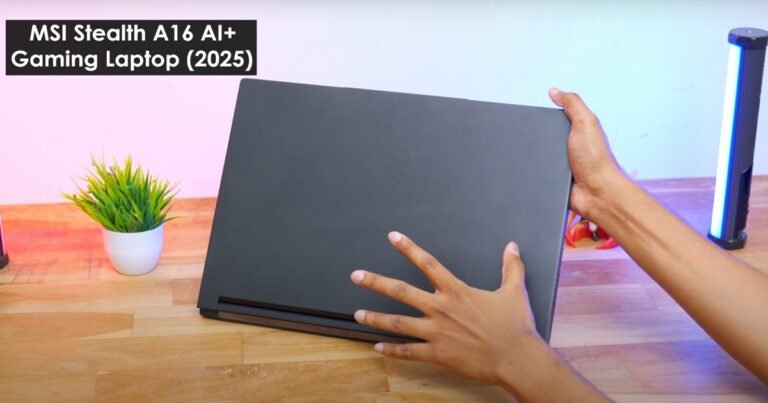Lenovo Legion 7i review

It doesn’t make any sense. And 2024 is going on. You get MUX switch on Lenovo laptop. You get DGPU, IGPU, IGPU only, Hybrid and all modes in Vantage. I will explain MUX switch in short. If you want more battery backup, Then keep the display output on IGPU.
If you want better performance, Then keep the display output on DGPU. If you want mix, Then keep it on hybrid. It works like this. As far as the keyboard is concerned, Legion True Strike gaming keyboard is available. It has U-shaped keys.
Top features of Lenovo Legion 7i
It gives premium typing experience. And its keycaps are swappable. But, You won’t get swappable keycaps on Indian websites. I have it in my studio, I got it from Lenovo. You can change it. There are different color options. You don’t have to change the keyboard if the keycaps break. But, Why are you not getting it in India? Lenovo, Please introduce it to the audience.
You get an audio effect. It reacts very well to the audio. And as AI machinery is being made by everyone. It has a dedicated co-pilot key. You can open the co-pilot from the key Although you can open through Windows plus C. It is just a cherry on the cake.

This is a per-key RGB keyboard. You get a white option, I have already told you. You can customize it. You get 9 levels of brightness. You get different effects. You can select and set per-key RGB so you can set any RGB on it.
The power button is a fingerprint scanner. It works very well. It is turned on in full fast speed. It is a laptop for targeting productive users so we get extra things in this. The trackpad size is also good. It is a fully clickable trackpad.
There is no issue while using and It supports multi-gesture.
The peak brightness of the display came out to be 445 Nits
It has a 3.2K Display. The resolution is 3200 x 2000. It has an anti-glare IPS display. It has a refresh rate of 165W. It is a 16 ratio 10 display. The peak brightness of the display came out to be 445 Nits in our testing. It is a very bright display. And they give a very good display in Legion. The color gamut is also good. It has 100% sRGB, 88% Adobe RGB, 97% DCI-P3. The brand has mentioned 100% but it is 97% in testing.
It has 85% NTSC. It supports TUV low blue light. You can use it for a long session. Low blue light won’t harm your eyes. The display supports Dolby Vision. The brightness is good. The color gamut is good. If you watch content on Dolby Vision. You get a choice in the display. If You don’t want to buy the 3.2K display. You can buy the 1600P display. It has a refresh rate of 240Hz. If you are an Esports player, You are watching an Esports display for gaming. That has 100% sRGB and this one has 100% DCI-P3.
It has privacy screen, peak detection and auto lock option
So, There is a difference in pricing. This is the webcam test of this laptop. And the mic is also being used of the laptop I am using a 1080P webcam. The quality of this webcam is good. Me and the webcam. The speakers of this laptop are like Legion speakers. They are neither too loud nor too quiet. It has 2 speakers of 2W each and are down firing. And the audio experience is pretty decent.
It has a feature called Toby. It has a lot of features. But, It has a big option for privacy and security. You can add custom images if you are not in front of the screen. You will get smart framing. It has privacy screen, peak detection and auto lock option. When you are not in front of your system, This feature comes in handy. Your screen gets blurred, You will get a notification. Or your windows will get auto locked. It has a feature for smart camera and streaming. It has a present based privacy.
The productivity options are good. The screen gets dimmed when you move away from the screen. You can set after how many seconds it should be dimmed. You get a stay-awake option. The system will be on when you are in front of the system. It has a game feature that has an extended view.
In You can change the POV while playing the game according to the head movement as you can see. It has digital well-being as it is on our phone. It shows the screen time, last break, distance from the screen, distance from the screen. 50 cm is recommended.
It is a rule in flights that you cannot carry anything with 100 Watt battery
It has a 99.9Wh battery. You must be thinking that it should be 100Wh. It is a rule in flights that you cannot carry anything with 100 Watt battery. So, They have to do 99.9Wh. So that if you travel, no one will stop you. Lenovo has added 99.9Wh battery. If your task changes, The battery backup can be increased or decreased. In terms of battery backup, Superb performance with a gaming productivity laptop.
You get a good battery backup. If you run this on IGPU mode. Because if you want good battery backup, You will definitely not be able to do gaming. Because you don’t get full-fledged performance.
CPU and GPU don’t push the power. I have told you in many videos that the FPS drops on the battery. So, Gaming laptops are not made for you. If you want gaming, You will have to do gaming on the plug-in. And if you turn off the keyboard backlight. 60-70% screen brightness and IGPU mode. So, You can easily get 7-8 hours of battery backup in basic tasks.
Also Read: Msi stealth A16 Ryzen Ai 9 laptop gaming test
This is the only one in the market. Maybe with 99.9Wh. Is there anyone else? Tell me in the comments. So, This was the review of Lenovo Legion 7i. You can also consider it as Legion slim 7i. In which we get normally all the laptops. Like Predator, Omen, Legion 5i, 5i pro. This laptop is of a separate category. So, It is not even worth comparing. Because those laptops are thick. Weight is the same. They are made of polycarbonate. Even if the top lid is made of metal.
If you do gaming for 2-4 hours, And you want a thin laptop
Rest is made of polycarbonate. It has a fingerprint scanner, Toby sensor it has a full metal build. It has a Thunderbolt 4 port. There are some things here that target the productive and creative users. Those who do gaming. I am mentioning the productive and creative people first. Because such people don’t do gaming for a long time. Even if they do gaming, They don’t have much time in their life. If you ask me, They do gaming for 2-3 hours. So, This laptop is for those people. You can do gaming of any level.
You have seen the performance. But thermals become too hot. So, If you do gaming for 2-4 hours, And you want a thin laptop. I am not saying light, I am saying thin. Then you can consider this. If you want a thick laptop, Then you have other options in the market. Like Legion Pro series or Predator, I mean the full-fledged laptops that we review. And the drawback of this laptop is, It is a metal build. Because of which, It gets hot quickly. And it also gets cold quickly.