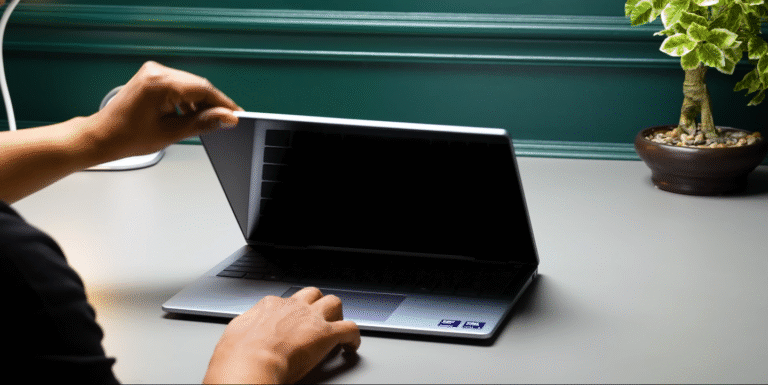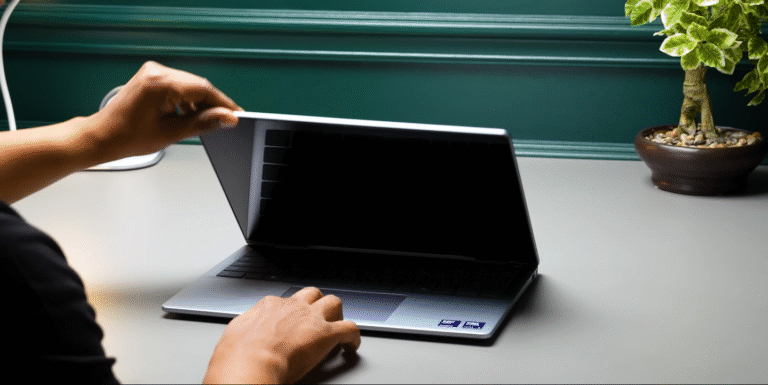Lenovo Legion 5i Pro Gaming Test

Lenovo Legion 5i Pro Gaming Test Full Performance Report
The Lenovo Legion 5i Pro has earned its place among the top gaming laptops, and in this gaming test, it proves why. Built with powerful NVIDIA RTX graphics and the latest Intel HX series processors, this laptop delivers strong frame rates and stable performance across modern AAA titles and popular esports games.
Whether you are into story-driven adventures or fast-paced multiplayer matches, the Legion 5i Pro handles them all with ease.

Smooth Gameplay In AAA Titles
The Legion 5i Pro shines when it comes to demanding games. Titles like Red Dead Redemption 2, Cyberpunk 2077, and Assassin’s Creed Mirage run smoothly at high settings. In testing, Red Dead Redemption 2 averaged around 70 to 75 frames per second at 1080p with ultra settings.
Even in heavier scenes, frame rates stayed consistent without major drops. Cyberpunk 2077, known for its intense graphics, ran at about 60 fps with ray tracing off and DLSS enabled. With ray tracing turned on, performance dipped slightly to 40 fps but remained playable.
Fast Frame Rates In Esports Games
For competitive gamers, frame rates and responsiveness are everything. The Legion 5i Pro offers excellent results in titles like Fortnite, Valorant, Overwatch 2, and CS2. On high settings at 1200p, Fortnite delivered around 130 to 150 fps.

In Overwatch 2, frame rates went as high as 165 fps, hitting the laptop’s refresh rate cap. These numbers show that the Legion 5i Pro is ideal for fast-paced gaming where every frame matters. Players can also reduce settings slightly to get even higher fps for competitive edge.
Excellent Thermal Management Under Load
Gaming performance is not just about raw power, but also about how well a laptop handles heat. The Legion 5i Pro uses Lenovo’s Coldfront cooling system, which includes large heat pipes and dual fans to keep the system cool.
During extended gaming tests like Metro Exodus stress runs, the CPU temperature remained around 85 degrees Celsius while the GPU stayed close to 70 degrees. These temperatures are well within safe limits and allow the system to sustain high performance without thermal throttling.
Display Delivers Sharp And Smooth Visuals
The Legion 5i Pro features a high-resolution WQXGA display with a fast refresh rate of up to 240Hz. During gaming, this makes movements look smooth and fluid, which is especially helpful in fast-moving games. The response time is quick, and visuals remain sharp even during rapid camera movement.
In single-player games, the high contrast and color accuracy of the screen bring out details and visual effects, creating an immersive experience that few laptops in this price range can match.
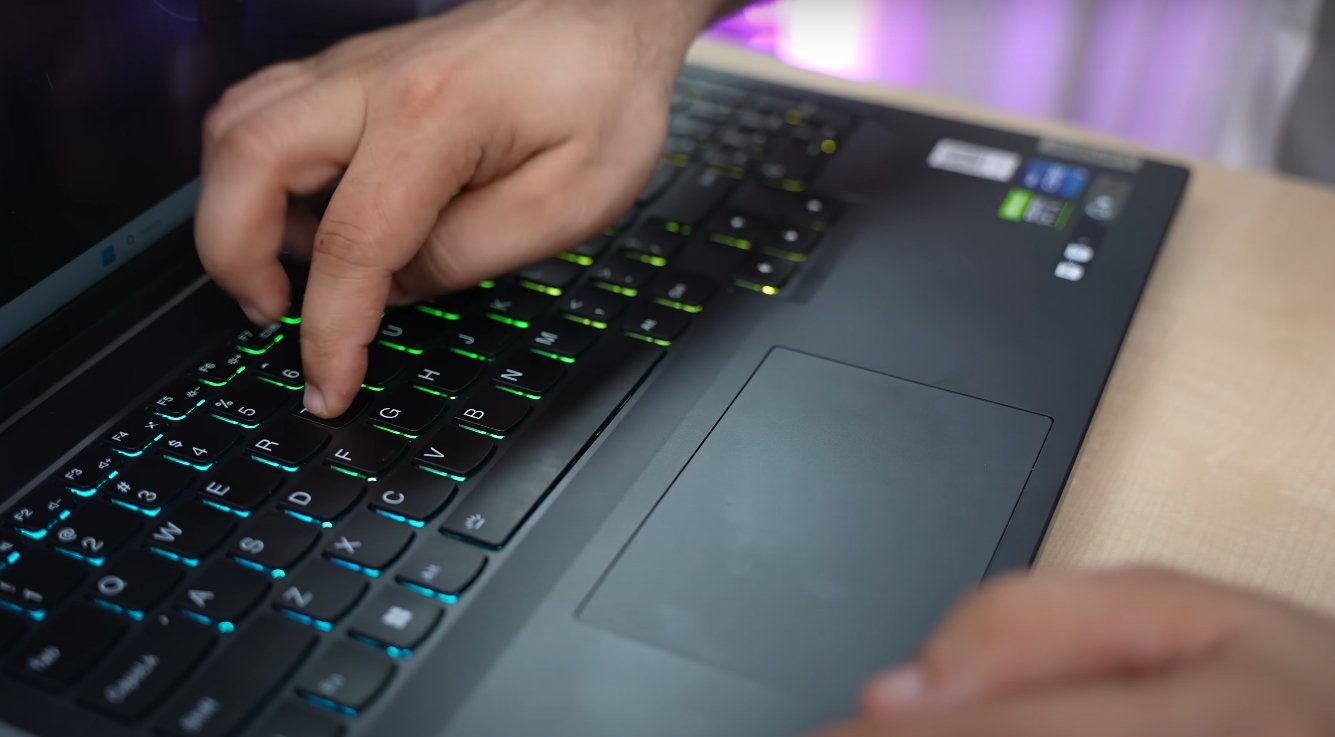
Real World Gameplay Experience
In real-world testing, the Legion 5i Pro proves to be more than just a spec sheet champion. Games load quickly thanks to its NVMe SSD, and frame rates remain stable even when multitasking or streaming in the background.
The laptop handles long sessions well, and even after multiple hours of gameplay, it maintains its performance without heating up the keyboard or palm rest. Players report smooth gameplay across various genres, from first-person shooters to open-world RPGs, showing the system’s versatility.
Also Read; Lenovo Legion 5i Pro Performance Test
Final Verdict On Gaming Test Results
After multiple rounds of gaming tests, the Lenovo Legion 5i Pro stands out as one of the best all-round gaming laptops. Its performance in both AAA and esports titles is excellent, with high frame rates and minimal drops. The thermal system does a great job keeping the laptop cool, while the high-refresh-rate display ensures a top-notch visual experience.
Whether you are a casual gamer or a serious competitor, this laptop delivers consistent and powerful performance that makes every game more enjoyable.