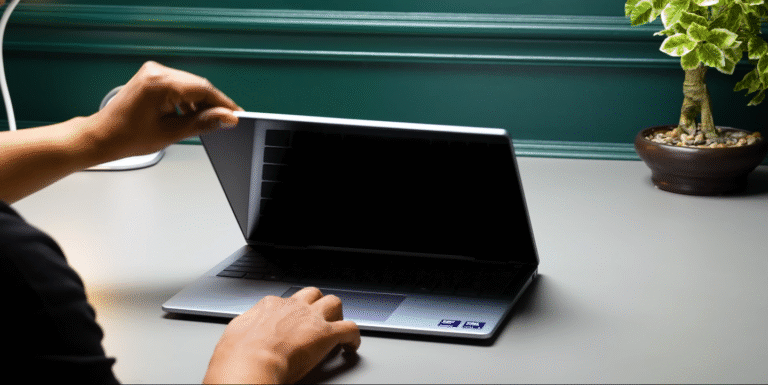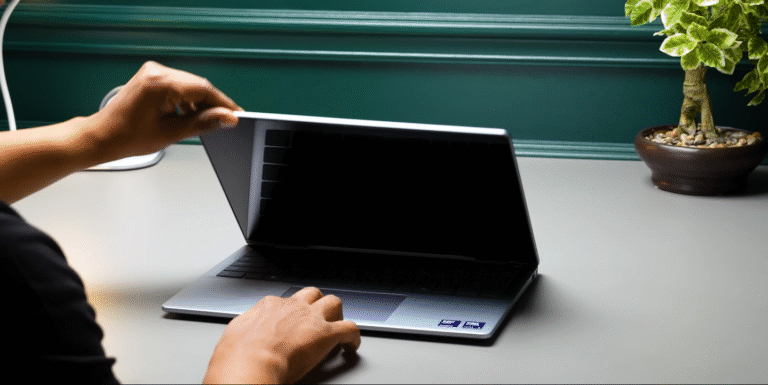From Design To Performance: The Lenovo Yoga Slim 7i Aura Edition Review
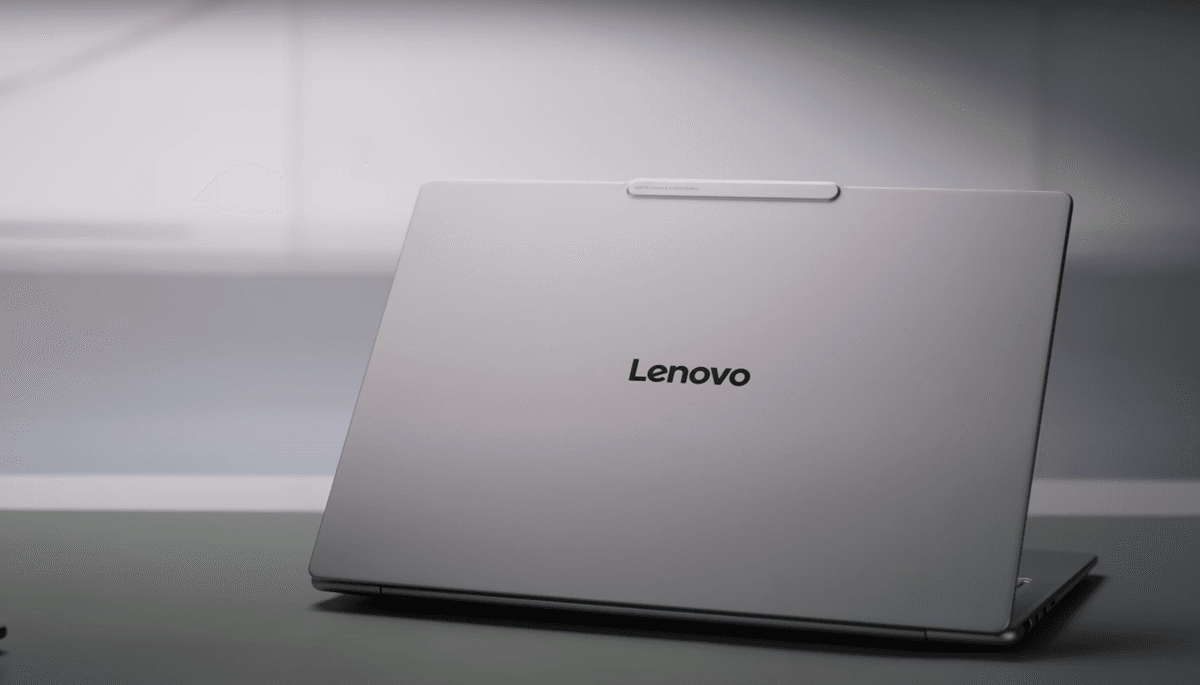
New launch laptop from Lenovo this is the new gen Lenovo Yoga slim 7i Aura Edition which is based on Intel’s core Ultra Series 2 platform. so first of all let me tell you Lenovo has teamed up with Intel and co-engineered and designed this laptop guys to basically offer you like much improved performance better efficiency. So you can expect long battery life and also some brand new AI features and Aura experiences, So in the aura experiences you’re getting some crazy and interesting features guys called as smart mode Smart Share and also smart care we’ll talk about all of these things in this post.
This laptop might be available in different configurations today in the home we have the Intel Core Ultra 7 variant, Series 2 Edition.
AFTER OPEN THE BOX
New yoga slim 7i R Edition laptop comes neatly packed like this in a cotton bag so just make sure to read this paperwork for all the details keeping that aside you’re also getting a 65 W USBC power adapter and a main squad for the adapter that’s it these are all the stuff you got in the package. So what I’ll do is I’ll give you a closer look at the laptop and first of all talk about the design and built quality part Lenovo’s all new yoga slim 7i Aura Edition has a slim and compact design guys despite the looks right it actually packs a 15.3 in 2.8k resolution display on board. There and talk about that in a moment talking about the design the laptop is available in this beautiful Luna gray color and looks quite premium guys the fit and finish quality of the material used Top Notch is what.
I can say you’re getting a very clean and modern looking design there is nothing on the top LD you just have the Lenovo mirror finished logo at the center and that’s it and look at the edges you’re getting rounded Edge design Lenovo calls it as comfort Edge design and basically makes it very comfortable and convenient especially if you travel a lot and hold your laptop in your hand guys and talking about the portability I’ve told you right it’s a very slim and compact looking laptop you can throw it in your backpack easily carry it anywhere not an issue at all.
Talking about the thickness hardly weighs around 1.53 kg so great portability and travel friendly if you ask about the build quality built quality is actually pretty good despite the slim and compact looks right it actually feels quite sturdy and very well built entire body is made of metal all aluminum body is what you’re getting and not to forget the laptop is also military standard 81h rated what I’ll do is I’ll give you like a complete overview and show you all the available connectivity ports on this model starting off from the left profile here you’re getting a full size HDMI port a USBC Port is also there that even supports Thunderbolt followed by a tiny LED status indicator 3.5m audio jack is also there and that is pretty much it there’s nothing on the front profile and going to the other side.
Here you’ve got some more buttons and ports this one is your privacy e shutter for the webcam followed by a power button with a power indicator integrated one more USBC Port is also there and this one also supports Thunderbolt and finally you’re also getting a USB 3.2 super speed type a port available so decent connectivity ports.
I would say considering the slim and compact form factor of this laptop guys and will easily get your day-to-day sort of requirements covered on the bottom you’re getting some cutouts basically your air intakes and has a cooling system on board you’ve got rubber foot pads on all the corners. And smart am technology so that’s it our complete overview on the design and built quality part let me quickly open it and talk about the Interiors as well data here’s how Lenovo’s all new yoga slim 7A Aura Edition laptop looks like and initial Impressions. I have to say guys very beautiful looking laptop, I love the color scheme.
Now going to the top side here you’re getting a full HD IR webcam guys you can even use it for like Windows hello face login now have a look at the lower half section as well let’s talk about the keyboard and the touchpad just like Lenovo’s other yoga series laptop here also you’re getting a premium white LED backlit keyboard and quality of the keyboard is very nice. I’ve been using the laptop for quite some time and had a comfortable experience type in on it look at the key caps and key cap quality as well you’re getting slightly dished out key cap that give you a very comfortable feel. When you actually place your finger on it and not to miss out I’ve told you right you’re also getting like fully adjustable white LED backlighting and you can easily adjust the brightness using the function key in two to three different steps auto brightness mode is also there moving on to the touchpad.
I have to say that is one large size touchpad guys, I mean look at the size of this thing this offers a great and comfortable experience, I mean you can freely use the touchpad easily recognize all my inputs and gestures I didn’t face any sorts of dead zones anywhere quality of the integrated buttons is also good offered a clickily and tactile experience so keeping the NR stuff aside let’s actually move on.
Lenovo Yoga Slim 7i Aura Edition DISPLAY
Starting off with the upper half section here you’re getting a 15.3 in 2.8k resolution IPS 120 HZ display and one thing you can actually notice is not just the body but even the displays also having like rounded edges guys gives a very premium looking feel look at the bezels as well bezels are very slim on all the four sides though you do have a little bit of chin on the bottom and top.
Laptop starting off with the display quality today in the home our model features a 15.3 in 2.8k resolution IPS touch display and I’ve been using this laptop for quite some time watched a variety of content not just like YouTube videos but a couple of movies and web shows as well on Ott platforms and also used it for some content creation and also played some Trial games. And I’m telling you right display quality on this model is fabulous for the price that you’re paying excellent quality results.
I mean there is good amount of detail obviously you’re getting 2.8k resolution plus which is basically 2880 into 1,800 at 15.3 in produces razor sharp detail contrast ratio is also nice. Black levels are also decent and coming to Colors first of all let me tell you on board you’re getting IPS touch panel right that supports 100% SRGB And also 100% DCI P3 color gamut range. Not to miss out it’s actually a 10bit panel and Leno mentions that it is very well color calibrated out of the box Delta value is less than one.
If you’re buying this laptop for like productivity content creation purpose right and you do a lot of color grading video editing say for you people you’ll be like very happy and satisfied with the results colors were like quite accurate rich and pretty much on point is what I can say brightness of the display is also good you can easily expect around like 480 500 nits and I have no issues using the display even in like brightly lit room and viewing angles obviously it’s an IPS panel you’re getting wide viewing angles and on the overall I’m telling you that you’ll be like very happy and satisfied with the onboard display you’re getting on this model.
Lenovo Yoga Slim 7i Aura Edition SPEAKER
you see these two tiny grills on the left and right profiles these are your speakers and let me tell you you’re not just getting like two speakers on board in fact this model comes with like quad speaker system guys two of them are placed on the front profile user facing so totally you’re getting four quad speakers on board and yes they do support Dolby atmos.
That aside let me also tell you about the speaker system I’ve told you right yoga slim 7i Aura Edition features quad speakers on board two of them are woofers each of two watts and the remaining two are tweeters each of two Watts so totally you can expect around four watts of audio output along with Dolby Atmos support.
I’m telling you right usually I’m not that satisfied with the built-in speakers on laptops but that was not the case over here audio quality on this laptop was like really good guys I’ve told you right I watched a couple of movies TV shows as well good vocal Clarity all the dialogs are a crisp and clear easily Audible and also treble performance is also nice overall now audio output also loud and satisfying guys great for entertainment and media consumption.
Lenovo Yoga Slim 7i Aura Edition BATTERY
Talk about the battery life on board the laptop comes with a 70 watt lithium ion battery and battery life was quite impressive. I would say on a moderate sort of usage with the brightness set to around like 45 to 50% doing day-to-day related applications watching a bit of YouTube videos and also like attending briefing calls or meeting stuff like, that I was easily getting around like 14 to 15 hours of battery life on a single charge. The AI Core will auto adjust the processing power based on your needs and requirements hence extending battery life at the some time.
BANCHMARKS AND PERFORMANCE of Lenovo Yoga Slim 7i Aura Edition
I know you people are waiting for the benchmarks and performance part right so before we directly get there first of all let me tell you about the hardware configuration of the model we have in the home today so our lap top is based on Intel’s core Ultra Series 2 platform available in like different CPU variants our model is powered by Intel’s core Ultra 728 V it’s basically 8 core. There CPU with a max turbo clock of up to 4.8 GHz so I’ve told you at the beginning hyper threading has been completely removed guys so that concept is not there in this series too. Talking about the integrated Graphics here we’re getting Intel’s ARC graphics 4V which is almost 1.5 times faster than the previous gen and not to miss out the NPU as well you’re getting an upgraded Intel AI boost NPU right that can offer up to 47 tops and is almost like four times faster than the previous gen NPU.
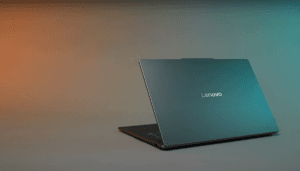
If you’re like a student or maybe you’re from AI background in your work right and you run a lot of AI models generative AI related applications or that NPU can definitely come in handy for you people apart from that Windows has also Introduced a lot of new AI features specifically for the Co-pilot plus PCS like for example live captions co-creator option and not to miss out Studio Effects as well co-pilot plus PCS are like a new range of Windows PCS introduced recently in the market. That are specifically designed for AI related workloads and applications so before we directly check out the benchmarks first of all let me tell you what exactly is new on the series 2 CPUs as I’ve told you brand new lunar Lake architecture and with this architecture. Right motherboard size has been greatly reduced by almost 27% so this leads to an increased overall cooling efficiency in the laptop and not only that this also shortens the distance between CPU and memory that means the ram is directly integrated on the CPU only guys so what happens is this greatly increases the bandwidth and reduces the latency.
As well only downside is you won’t be able to upgrade the RAM later guys so it is soldered on board so make sure you choose the right variant depending on the requirement at the 16 GB or 32 GB while buying only. so I’ve been using the laptop for the last couple of days for my day-to-day related Works office related stuff you know like photo editing, text editing I’ve also ran like a dozen Chrome tabs in the background and nothing seemed to slow it down overall performance has been great for my day-to-day usage.
GRAPHIC of Lenovo Yoga Slim 7i Aura Edition
this is not a dedicated gaming laptop so don’t expect You’ be able to play like train Title Games with maximum graphics with triple digit FPS no this is not made for that purpose but, still who’s going to stop us from playing games, I mean yes casual gaming You’ like to do right.
So that is what we’ll be testing out right now for that sake we will be playing some of the popular AAA Title Games in the market right now and that to starting off with our all-time favorite GTA 5 we will be playing this game at 1080p resolution and all the graphics set to normal preset and there you go boys just sit back relax and hope you enjoy the game play oh are you people looking at that frame rate not bad right, I mean look at that triple digit FPS on an average so at 1080p normal Graphics card we were easily getting around 150 to 155 FPS.
The laptop also comes with something known as Lenovo AI Core. so this is basically like an Adaptive power management system that is all done using ai Lenovo’s ai core is specifically designed to intelligently manage your performance and power efficiency no matter what sort of applications or workloads.
You’re doing maybe you’re doing some sort of creative applications where you’re rendering some videos or 3D models. All is done using like an Innovative AI chip which is present on board also remember at the beginning I’ve told you that Lenovo’s or Edition PCS offer some exclusive experiences here you’re getting something known as smart modes Smart Share and also smart care AA experiences basically use AI enhanced features to intelligently adapt to whatever, you’re doing no matter the scenario you can access these smart modes either via the Leno Vantage app or directly by clicking on F9 function key on the keyboard for a quick access Widget.
AI & OTHER FEATURE with Lenovo Yoga Slim 7i Aura Edition
The first thing I have to talk about is The Shield feature which uses AI enhanced computer vision technology and recommends action for digital protection say for example you’re working in a public place maybe at a cafe or in a park there are chances somebody might peep at your laptop screen without your notice right from behind you in these sort of scenarios all you need to do is enable this option called as privacy alert and with the help of AI enhanced webcam the laptop will immediately alert you if someone is actually looking at your screen over your shoulder and in case if you’re dealing with a bit more sensitive data maybe like something on the important, then you can use this feature instead called as privacy guard this will directly blur the screen instead of an alert. so the guy trying to peep into your laptop screen won’t be able to see anything that is pretty awesome.
Let’s move on to the second Ora feature called as attention I’ll be honest with you these days it’s pretty hard to concentrate on your work considering how many distractions there are like social media apps YouTube games and a lot more in that case simply use this feature called as attention timer so you can set this for a certain period of time and the laptop will make sure you won’t get deviated from your work by suppressing unwanted disruptions distractions and silencing all your notifications you can even make a domain block list in case required.
The third feature is called as collaboration which offers some AI enhanced audio and video effects for a much better communication great for business people conferences or especially if you have a lot of meetings lastly you’re also getting some power optimization and wellness integration as well includes both eye wellness and posture warning so Lenovo is basically trying to help manage your Wellness with the help of its AI enhanced camera.
It gives you timely reminders to take a break from looking at the laptop screen and even tells you to sit upright if your posture is poor lastly in the power section you’ve got three different Power modes to choose from depending on your requirements and the scenario moving on let me tell you about this interesting feature called a smart Share which is powered by Intel’s Unison app offers instant tap and share between your mobile and laptop once paid you can easily share all the data on your phone’s gallery and instantly copy files to and through all of this wirelessly.
My phone is not connected to the laptop yet, I can easily access everything present over here in my phone’s Gallery makes things quite convenient. I would say lastly not to miss out Lenovo smart K feature which offers expertise support at your fingertips easily accessible from the Lenovo’s Vantage app offers the right support when you need it with real time troubleshooting from their expert technicians here you can have a chat with their virtual assistant or even have like a live chat with their agent to get immediate help for all your PC related queries.
Also Read: Lenovo Legion RTX 5080 Laptop Gaming Review