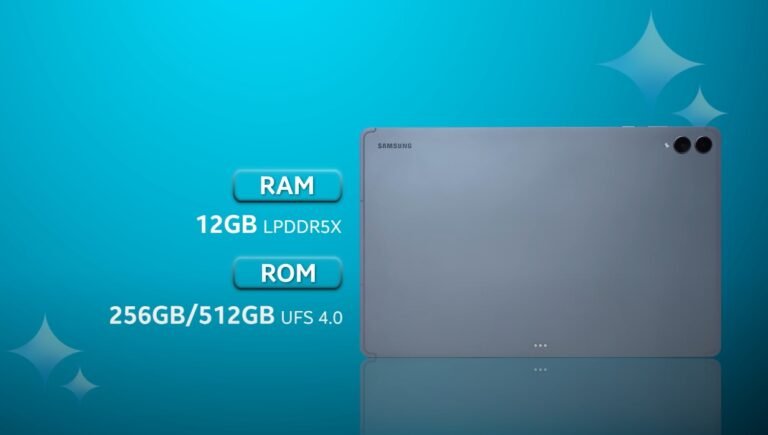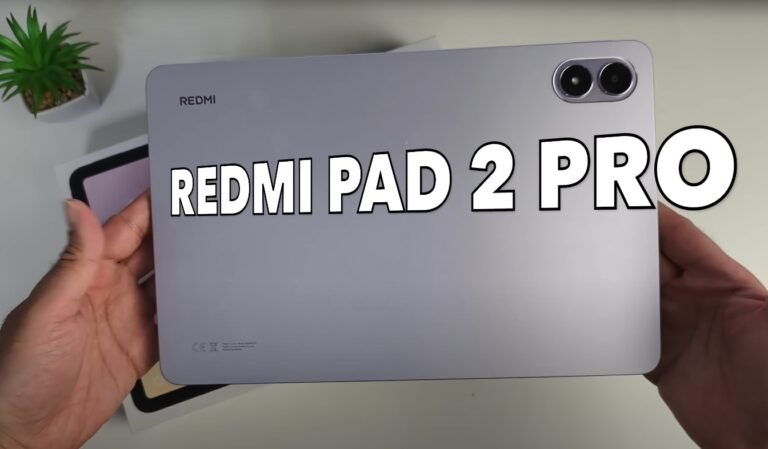Chuwi Hi10 X1 Review: How Good Is This Affordable 2 In 1 Tablet ?

The CHUWI name might still be new in the Philippines but a few months back we got to try out one of their Tablet PCs the high 1 max. Your favorite series it also came with a stylist making, it somewhat decent for draw now if you found the high 10 Max too big or maybe even too expensive then you might be interested in the model.
We’re checking out today the chewy high1 X1 its smaller than the high1 Max and doesn’t come with a stylish this time however it’s still a portable tablet PC that runs on Windows best of all it’s a lot more affordable too so let’s get on with our review of the CHUWI Hi10 X1.
The CHUWI Hi10 X1 and its larger sibling the high1 X1 features
As always, we start with the design and construction of the CHUWI Hi10 X1 and just like its larger sibling the high1 X1 features an all metal construction, which does lend to a more premium feel. The back panel of the tablet looks very much the same too with its brush gray Metal finish. You have the Intel Inside logo at the center the chewy logo is located at the bottom. As part of the sticker interestingly there is another Intel Inside sticker here but this time in the blue colorway at this point though.
I feel that it’s redundant and it just screams that this tablet is running into at the top right corner you’ll find the rear camera now. If you’re not too fond of the design of the back panel you can get it with a bundle that includes a back cover that doubles as a stand, and it also comes with a keyboard effectively covering it up the downside is.
That this tablet becomes even thicker and for reference this is already a thick tablet for its size and just look at it now specifically the tablet alone measures 10.1 mm stick and weighs 610 G. This is bulky and heavy considering the high 10×1 only comes with a 10.1 in display.
If you fit the case and the keyboard like we have here well you have a pretty thick tablet in your hands. If you’re used to the weight of Android tablets or maybe even an iPad, you may have to adjust a bit but there is good reason for the size and it’s all for the ports. That are included in the tablet you get a usba a 2.0 port on the right side along with a 3.5 mm audio port. While on the left side you’ll find two USBC ports and a micro HDMI port.

At the top it’s very much clean apart from the vents while at the bottom you’ll find the keyboard connector, Speaking of the keyboard it’s quite decent for typing but your fingers will get tired after a while the keys are soft the small keys do make it a bit hard to type and because of this. I made a lot of typing mistakes, especially when I was writing the script for video but still for something that portable it’s not bad.
What I didn’t enjoy using was the trackpad not only is it tiny but it also had an issue of automatically moving through a corner of the screen whenever, I tried to hit the left click so instead of clicking save or the button. I wanted or you know the link I wanted it would open up the taskbar or some other app and it was very irritating.
As a result I ended up using a mouse just to compensate for that or you know simply tap on the screen because this is a touch screen after all overall the design of the CHUWI Hi10 X1 is very similar to the high 10 Max we reviewed a few months ago while style is subjective I do like the all metal finish however it is very bulky which makes it a bit cumbersome to bring around.
The display of the chewy High 10×1 you get a 10.1 in touchscreen and speakers are louder than that of the high 10 Max your smartphone’s louds speaker
Moving on to the display of the chewy High 10×1 you get a 10.1 in touchscreen, there’s nothing to write home about screen since it’s a basic IPS LCD panel. And the resolution isn’t that high it’s only 1280x 800 but at least you have a 16 by 10 resolution which is similar to that of newer laptops, as for the refresh rate it’s limited to 60 HZ. The colors of the screen aren’t that great and there’s a heavy blue tint which you can actually see already on the screen. If you’re used to OLED panels, then you might find this screen very lacking the colors aren’t as vibrant and the blacks aren’t as deep especially.
If you’re watching shows on Netflix or even YouTube however this the screen native 1280 x 800 resolution you can play YouTube videos up to 4K which is a nice touch interestingly. Chewy did not disclose how bright the screen can become but from my experience, it is not the brightest since I had a hard time using it. Under direct sunlight indoors there was no issue. Though what, I have to mention is that the viewing angles and the amount of reflection and glare.
That comes on the screen is quite a lot the viewing angles aren’t the best since this is just an IPS LCD panel, I mean shift it left or right and what you’re watching quickly Changes. If there’s a lot of light in the area like in our studio the reflection and glare will also be a factor as you can see here but going back as for the Audio.
I was surprised to find out that the speakers are louder than that of the high 10 Max your smartphone’s louds speaker will still be louder but at least you get to hear more with this tablet. Still the sound quality is below average for me. And I would suggest using the 3.5 mm audio port or pairing your favorite Bluetooth earphones or speakers for a better listening experience.
5 megapixel camera for selfies and video conferences
Talk about the cameras as we always say with tablet cameras you shouldn’t really bother at the rear you have an 8-megapixel shooter while, At the front you get a 5-megapixel camera for selfies and video conferences honestly don’t bother using the camera on the high 10 X 1. At best they’re only for taking pictures of the document and that’s about it your smartphone camera will definitely do a better job of taking photos even, If it’s an entry level unit the front camera is somewhat decent for video calls though.
If you’re outdoors and you just need to hop on that Zoom call it works and one more thing it’s a lot more hassle to take photos using the high 10 X 1 on Android tablets you just have to click the app and you’re ready to shoot since this is a Windows tablet PC you have to open up the start menu type in the camera app and then hit the app not exactly the easiest thing to do.
You can’t run games on this tablet PC
Now we move on to one of the better aspects of the try high 10 X1 under the hood the high 10 X1 runs on Intel N 100 chipset our unit comes with 8 GB of LPDDR 5 RAM and 256 GB of SSD store storage Windows 11 is pre installed out of the box too you might think that 8 GB of RAM and 256 GB of storage isn’t enough and to be fair you’re right but remember this tablet PC isn’t exactly something that would replace your laptop.
If you’re going to be using it mainly for productivity purposes with the Windows Experience, then you should be fine the processor can easily handle running multiple tabs of chrome together with other programs, such as Spotify and Discord can even have YouTube or even Netflix running. It will still handle it quite well what you will notice is that the storage space can run out rather fast the moment. You start downloading lots of files or installing apps it fills up this storage rather quickly with that I would recommend having an external hard drive on standby. just in case just like the high1 max there’s no dedicated GPU on the Hi10 X1, Meaning you can’t run games on this tablet PC.
Well at least that’s what I initially thought based on my experience with the high 10 Max, surprisingly though it can run Genin impact without any issues whatsoever while I did have to turn down the graphic settings to the lowest, I still kept it at 60 FPS.
The game still ran smoothly with only occasional frame rate drops once you start spamming multiple skills in one go the graphics quality isn’t great but given how small the screen is. I wouldn’t mind doing thing dailies on this tablet, But for exploring the rest of Genin’s world maybe not. So with that I’m genuinely surprised that this small tablet could run Genin impact even at the lowest settings to give you a better idea you can check out our benchmark scores here but of course please do set your expectations.
Also Read: Good or not to Buy iPad Air M2 in 2025?
It shows when fully charged a tablet has only around 4 hours of battery life available
We have to talk about the battery of the chewy High 10 X1 given its compact size you would expect it to have something big right well sadly that isn’t the case it only packs at 25.84-watt hour battery pack or in smartphone terms 3,400 milli AMP hours.
That’s not a lot and it shows when fully charged a tablet has only around 4 hours of battery life available. And that’s according to the system settings and as you know that is a very optimistic battery output. When I was using the tablet just for work from 100% it went down to 65% after just an hour of use mind you. I was only using Chrome, Youtube and had Discord open. If you plan on playing Genin on this tablet. I highly recommend bringing a power bank or you know using the Speed power Bank, while we always say battery life is still dependent on the end user you will likely find yourself looking for a wall socket every time.
The CHUWI Hi10 X1 is a decent Windows PC the chipset is decent enough for daily use and It can even run genin impact the downside is the screen isn’t exactly the best and the battery is quite short but for me all of that is something, I can Overlook given its very affordable price point and just how affordable is this chewy High 10 x 1.
That’s around the same as a lot of entry-level Android tablets but with the chewy High 10 X1 you’re already running Windows so if you want a budget Windows tablet without breaking the bank the CHUWI Hi10 X1 is one to consider.
Also Read: iPad Air M2 features a premium aluminum Tablet