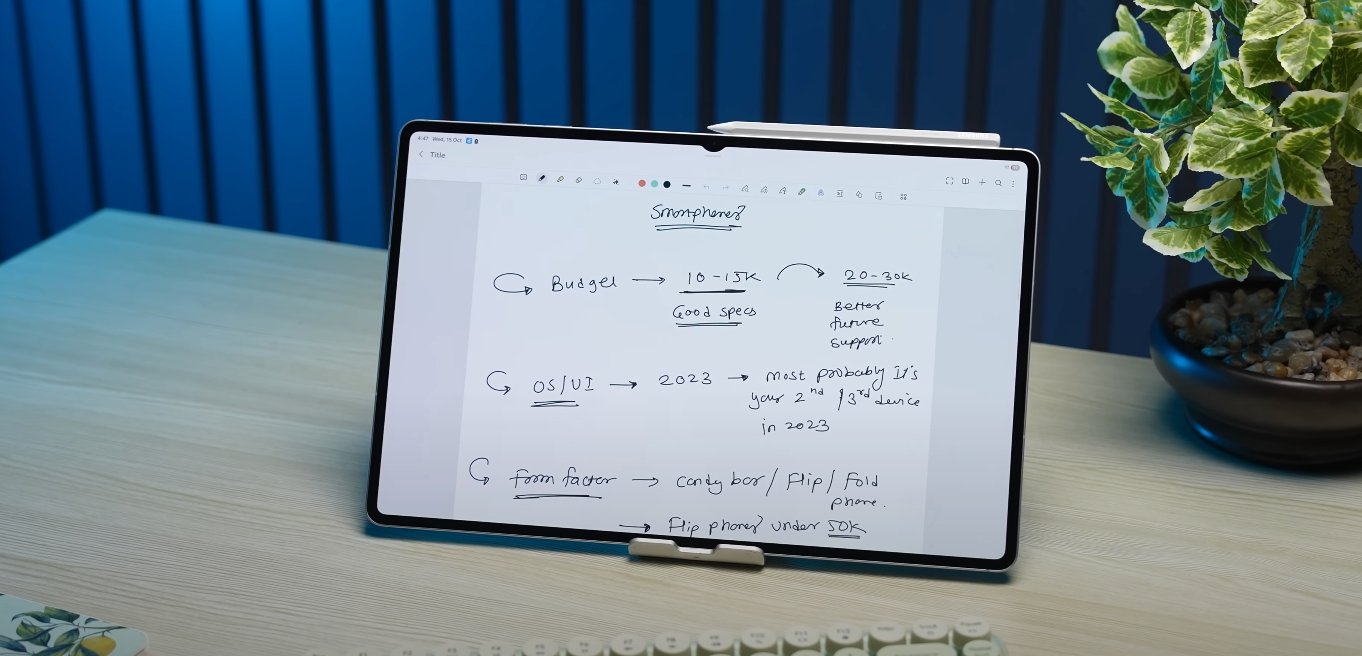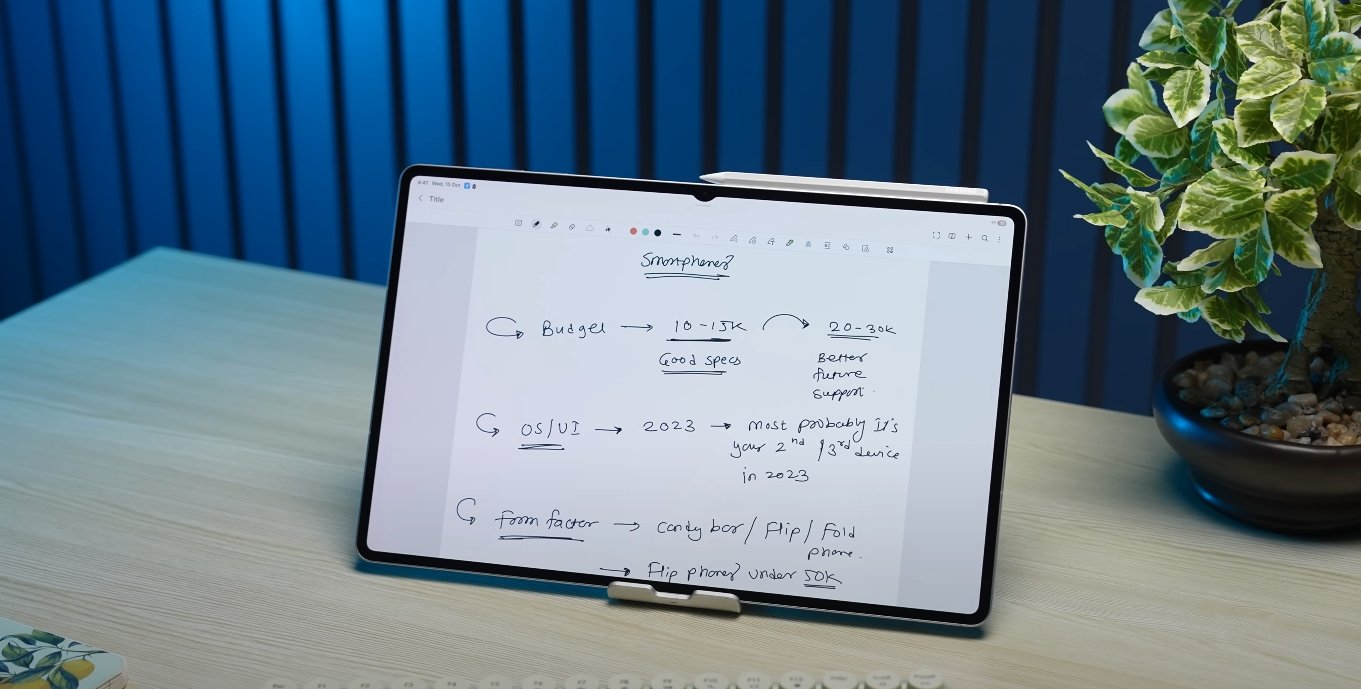Professional-Level Video Editing on the Galaxy Tab S11 Ultra
The Samsung Galaxy Tab S11 Ultra is one of the most capable Android tablets for content creators, offering powerful hardware, a large immersive display, and a suite of software features that make video editing seamless. It is designed for users who need a portable device without compromising on performance, allowing editors, social media creators, and professionals to work efficiently anywhere.
At its core, the Tab S11 Ultra is powered by a 3-nanometer processor that delivers substantial improvements in CPU, GPU, and AI processing compared to previous generations. This high-performance chipset enables smooth handling of high-resolution video files, multiple editing tracks, and advanced effects without lag. Users can work with 4K footage, apply filters, and manage layered projects with responsive performance. Even during extended editing sessions, the tablet maintains stability thanks to its efficient thermal management system.
The tablet’s 14.6-inch Dynamic AMOLED 2X display is a key asset for video editing. With a 120 Hz refresh rate and peak brightness of 1,600 nits, it provides vibrant colors and sharp detail, which is crucial for color grading and precision editing. The large screen size offers ample space for timelines, preview windows, and editing tools, allowing editors to see their work clearly and make accurate adjustments. Combined with the included S Pen, which has ultra-low latency, users can annotate frames, draw directly on video, and navigate editing apps with high precision.

Memory and storage options further enhance the tablet’s video editing capabilities. Configurations with up to 16 GB of RAM and 1 TB of internal storage provide the space and speed necessary for large video projects. Fast storage access ensures quick file imports, smooth playback, and efficient handling of scratch files, which is essential for multi-track video editing and real-time rendering. Users can work on multiple projects simultaneously without running into performance bottlenecks.
The Galaxy Tab S11 Ultra also benefits from a suite of software enhancements in One UI that improve multitasking and creative workflows. Editors can run multiple apps side by side, switch between editing tools, and use split-screen functionality without losing focus on their projects. The tablet’s compatibility with popular video editing apps allows creators to leverage professional-grade features in a mobile environment, bridging the gap between desktop-level performance and portable convenience.
In addition, the tablet supports external displays through DeX mode, enabling an extended workspace for editing on a larger monitor. This feature is particularly useful for professional editors who require a desktop-like setup while maintaining the mobility of a tablet. The device’s USB-C connectivity also allows for fast data transfers, ensuring that large video files can be moved quickly between devices and storage solutions.
There are some limitations to note. The Tab S11 Ultra’s internal camera records at 4K 30 fps, which may not meet the needs of creators looking for higher frame rates or professional video standards. Additionally, certain advanced workflows that involve specialized external hardware for color grading or capture may still perform better on a desktop system. Despite these considerations, the tablet provides a highly capable mobile video editing platform.
Overall, the Samsung Galaxy Tab S11 Ultra combines a powerful processor, large high-quality display, ample memory and storage, and intuitive software features to deliver a professional-level video editing experience. For U.S. users seeking a tablet that allows them to edit videos efficiently, manage large projects, and work on the go, the Tab S11 Ultra offers one of the best solutions available, blending mobility with desktop-class performance.
Also Read: Redmi Pad 2 Pro Gaming Review: Smooth Performance with Heavy Titles