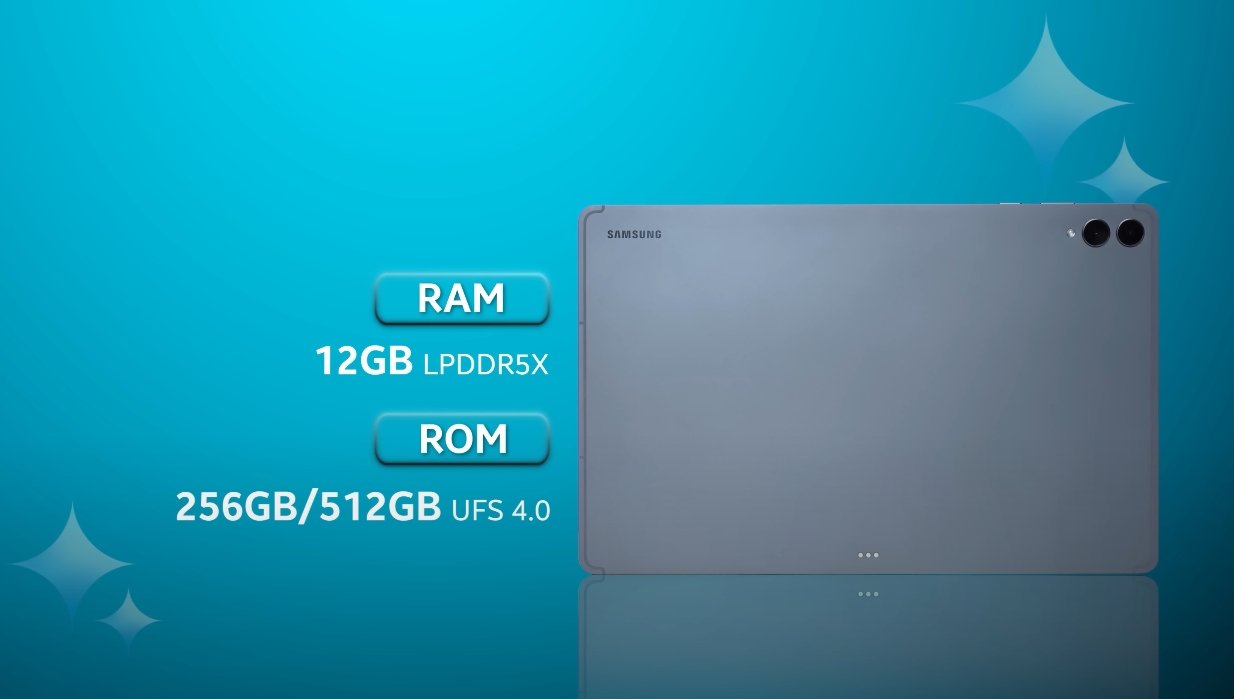Exploring Storage Expansion on the Galaxy Tab S11 Ultra
The Samsung Galaxy Tab S11 Ultra is a premium tablet designed for users who need ample storage for professional work, creative projects, and media consumption. Understanding that storage requirements vary widely among users, Samsung has equipped the Tab S11 Ultra with multiple internal storage options and expandable storage support. This combination ensures flexibility and convenience, allowing users to tailor the device to their specific needs.
Internally, the Galaxy Tab S11 Ultra offers several storage configurations. The base model comes with 12GB of RAM paired with 256GB of storage, providing a solid starting point for users who primarily work with standard applications and moderate media files. For those who require additional space, a 12GB RAM and 512GB storage variant is available. The top-tier model features 16GB of RAM and 1TB of internal storage, catering to professionals, creatives, and power users who handle large files, such as high-resolution videos, detailed photo libraries, and resource-intensive applications. This range of internal storage options ensures that users can select a model that fits their performance and storage needs without compromise.
Beyond the built-in storage, Samsung has included expandable storage support via a microSD card. Users can insert a microSD card of up to 2TB, significantly increasing the available storage for files, media, and projects. This feature is particularly beneficial for creative professionals who work with large files or for users who prefer to store extensive media libraries without filling the internal storage. By using expandable storage, users can manage data more efficiently, separating system files and applications from personal media and project files.

Expandable storage also offers cost-effective flexibility. Purchasing a microSD card can be more economical than opting for the highest internal storage variant. Users can start with a mid-tier internal storage model and later expand capacity with a microSD card as their storage needs grow. This approach allows for gradual investment in storage based on actual requirements rather than paying for the maximum internal capacity upfront.
Performance considerations are important when using expandable storage. The speed and quality of a microSD card can affect how quickly files are accessed or transferred. Samsung recommends using high-speed, high-quality microSD cards to ensure that performance remains smooth, especially when working with large files or applications stored on the card. Proper selection of the microSD card ensures that users can take full advantage of the tablet’s capabilities without experiencing lag or delays.
Data management is another advantage of expandable storage. By keeping large media files and projects on the microSD card, users can free up internal storage for apps and system processes, maintaining optimal device performance. This separation of storage also simplifies organization, making it easier to locate files and manage projects without cluttering the internal memory. Users who work with multiple projects simultaneously can benefit from this approach, keeping critical applications responsive while storing less frequently accessed data externally.
Security and backup should be considered when using expandable storage. While microSD cards provide a convenient way to store extra data, they are external devices that can be removed or damaged. Users should regularly back up important files stored on microSD cards to prevent data loss. Cloud storage or external drives can complement the microSD card, ensuring that critical files remain safe and accessible.
The combination of substantial internal storage and expandable microSD support makes the Galaxy Tab S11 Ultra versatile for a wide range of users. Creative professionals, students, and business users can choose a base storage model and expand as needed, while power users handling large files will appreciate the top-tier internal storage options. This flexibility ensures that the tablet can adapt to changing storage needs over time, making it a long-term investment.
Overall, the Samsung Galaxy Tab S11 Ultra’s storage expansion options provide users with both convenience and flexibility. Internal storage options ranging from 256GB to 1TB accommodate different usage levels, while support for microSD cards up to 2TB allows for significant expansion when necessary. The combination of performance, flexibility, and user-friendly storage management makes the Tab S11 Ultra an ideal choice for anyone who requires a tablet capable of handling large amounts of data efficiently.
In conclusion, the Galaxy Tab S11 Ultra meets the storage demands of modern tablet users by offering a balance of robust internal storage and expandable microSD support. Users can select a configuration that aligns with their needs and enhance it over time as projects and media files grow. This approach ensures optimal performance, efficient data management, and a long-lasting, adaptable tablet experience suitable for professional, creative, and personal use.
Also Read: Samsung Galaxy Tab S11 Ultra camera performance review