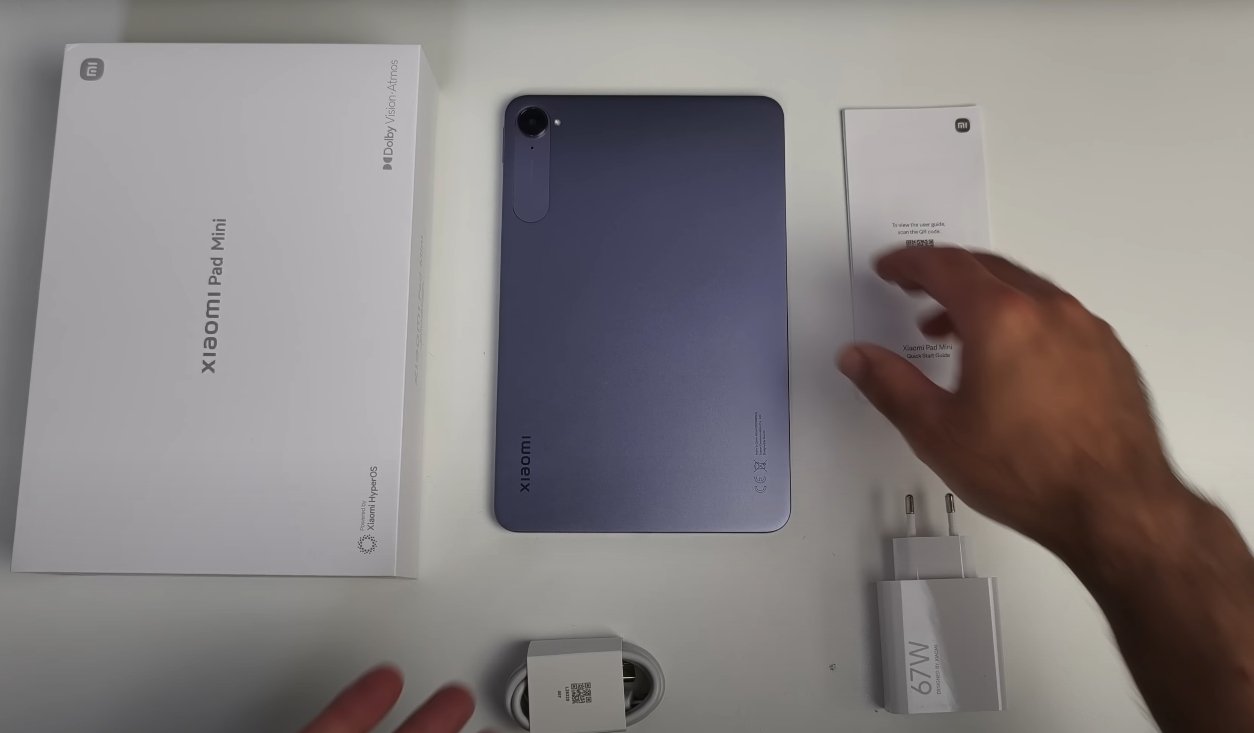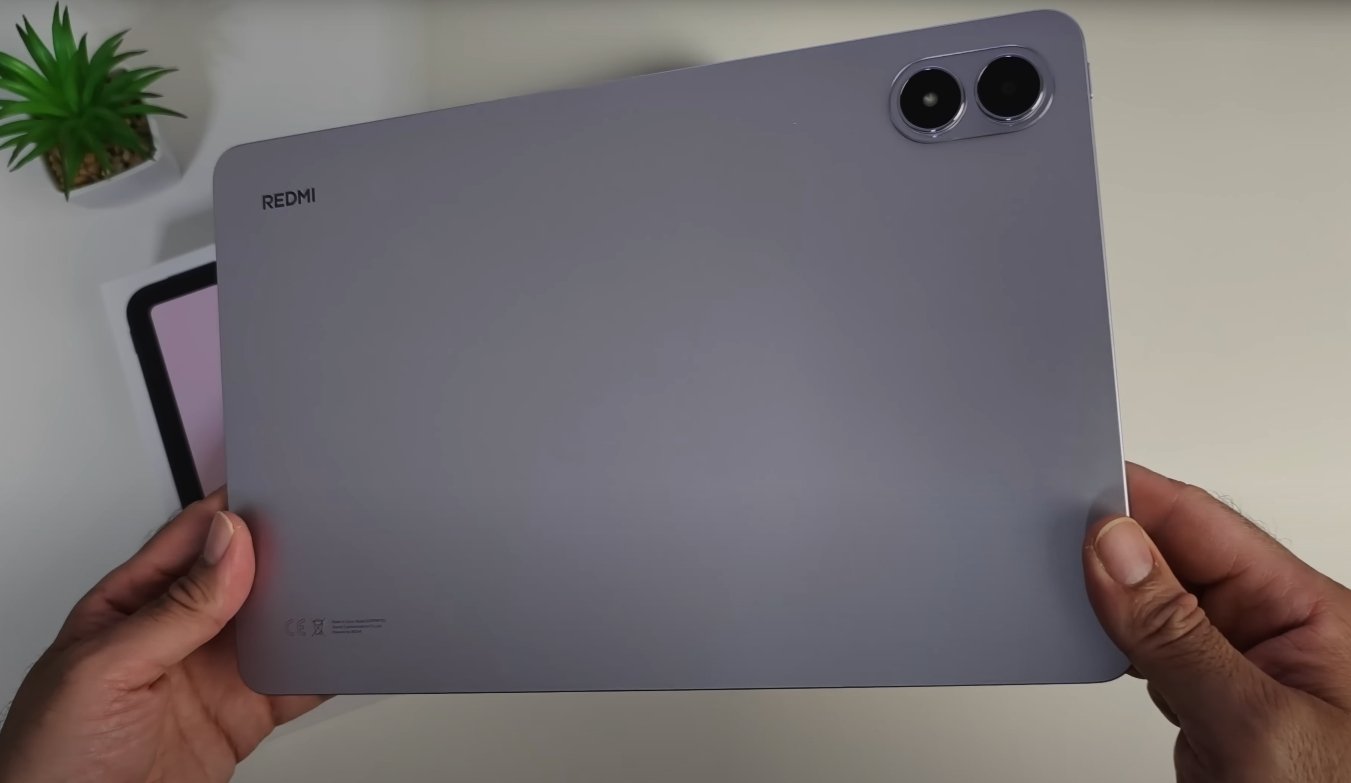Real-World Battery Life and Performance Analysis
The Samsung Galaxy Tab S11 Ultra has drawn significant attention for its large display, high-end specifications, and premium design, but one of the most discussed aspects of this flagship tablet is its battery life. With a massive 11,600mAh battery and support for 45W fast charging, the Tab S11 Ultra is designed to handle heavy workloads and all-day productivity. Now that real-world battery drain results have surfaced, it’s clear that Samsung has made notable progress in efficiency while still facing a few trade-offs.
In everyday use, the Galaxy Tab S11 Ultra performs impressively well for such a powerful device. During standard tasks such as web browsing, video streaming, note-taking, and document editing, the tablet consistently delivers between 10 and 12 hours of active screen-on time. This makes it more than capable of lasting through a full workday or extended travel without requiring frequent top-ups. When used primarily for entertainment, such as video playback or music streaming, the battery can stretch to nearly 17 hours thanks to Samsung’s display optimization and adaptive refresh rate technology. These numbers show that the company has achieved a strong balance between performance and endurance.
However, the battery drain results vary notably under heavy use. When running resource-intensive tasks like video editing, high-end gaming, or prolonged DeX mode sessions, the tablet’s large AMOLED display and powerful chipset can consume power quickly. In these scenarios, users have reported around 7 to 8 hours of active screen time before the tablet needs a recharge. While this performance is still solid compared to other large-screen Android tablets, it highlights that the ultra-bright display and multitasking features come at a cost. Samsung’s One UI optimization helps keep background apps under control, but power consumption can still spike when multiple processes run simultaneously.

Standby performance is another area of interest in battery tests. The Galaxy Tab S11 Ultra performs well when left idle for short durations, losing only about 2% to 3% battery overnight with Wi-Fi on and background syncing enabled. However, a few users have reported occasional overnight drain that exceeds 10%, especially when certain apps or widgets remain active in the background. These isolated instances seem tied to background refresh settings rather than a fundamental issue with the device’s battery management. Samsung’s power-saving modes can help alleviate this by restricting app activity when the tablet is not in use.
When it comes to charging, Samsung’s 45W fast-charging capability performs efficiently, though not exceptionally fast compared to some rivals. A full charge from 0% to 100% typically takes around 1 hour and 40 minutes. A 30-minute charge can restore roughly 40% of the battery, which is enough for several hours of typical use. While this charging speed is adequate for most users, tablets like the Lenovo Tab Extreme, which support faster 68W charging, have an advantage in this area. Samsung’s conservative charging approach, however, helps preserve long-term battery health and reduce heat buildup during charging cycles.
In long-term battery endurance tests, the Tab S11 Ultra maintains consistent performance without significant overheating, even during extended streaming or multitasking sessions. The tablet’s thermal management ensures that performance remains stable, and battery drain remains gradual rather than abrupt. Additionally, the adaptive display refresh rate, which automatically switches between 60Hz and 120Hz depending on activity, plays a key role in extending usage time. For instance, reading or static viewing consumes less power, while gaming or scrolling engages the higher refresh rate for smoother visuals.
One of the factors affecting the Tab S11 Ultra’s endurance is its large and ultra-bright 14.6-inch AMOLED display. While it delivers stunning visuals, the brightness levels can impact battery longevity if used consistently at peak levels. Keeping the brightness set to auto or around 60% greatly improves battery life without noticeably affecting clarity. For users who frequently use DeX mode or external displays, connecting through a wired setup also conserves power compared to wireless screen sharing.
Samsung has equipped the Galaxy Tab S11 Ultra with several intelligent battery features to help users manage power efficiently. The tablet includes adaptive battery learning, which monitors usage patterns and optimizes background processes over time. Users can also activate performance modes to prioritize either speed or endurance depending on their workload. In addition, the tablet’s “Protect Battery” setting allows users to limit charging to 85%, reducing long-term wear and extending overall battery lifespan — a useful option for those who keep the tablet plugged in for long durations.
Overall, the Samsung Galaxy Tab S11 Ultra’s battery drain results demonstrate that the tablet delivers dependable endurance for both professional and entertainment use. While it isn’t immune to rapid drain under heavy workloads, it performs impressively given its massive display and flagship-level performance. Its efficient battery optimization, thermal control, and moderate charging speed make it a reliable device for users who need consistent power throughout the day.
In conclusion, the Galaxy Tab S11 Ultra offers a well-balanced battery experience that meets the demands of modern users. It excels in multimedia playback, handles multitasking efficiently, and provides flexible charging options. For professionals, students, or creators who rely on long hours of productivity and entertainment, Samsung’s latest flagship tablet delivers both power and endurance — proving that performance and efficiency can coexist in a single premium device.
Also Read: Samsung Galaxy Tab S11 Ultra battery life test results