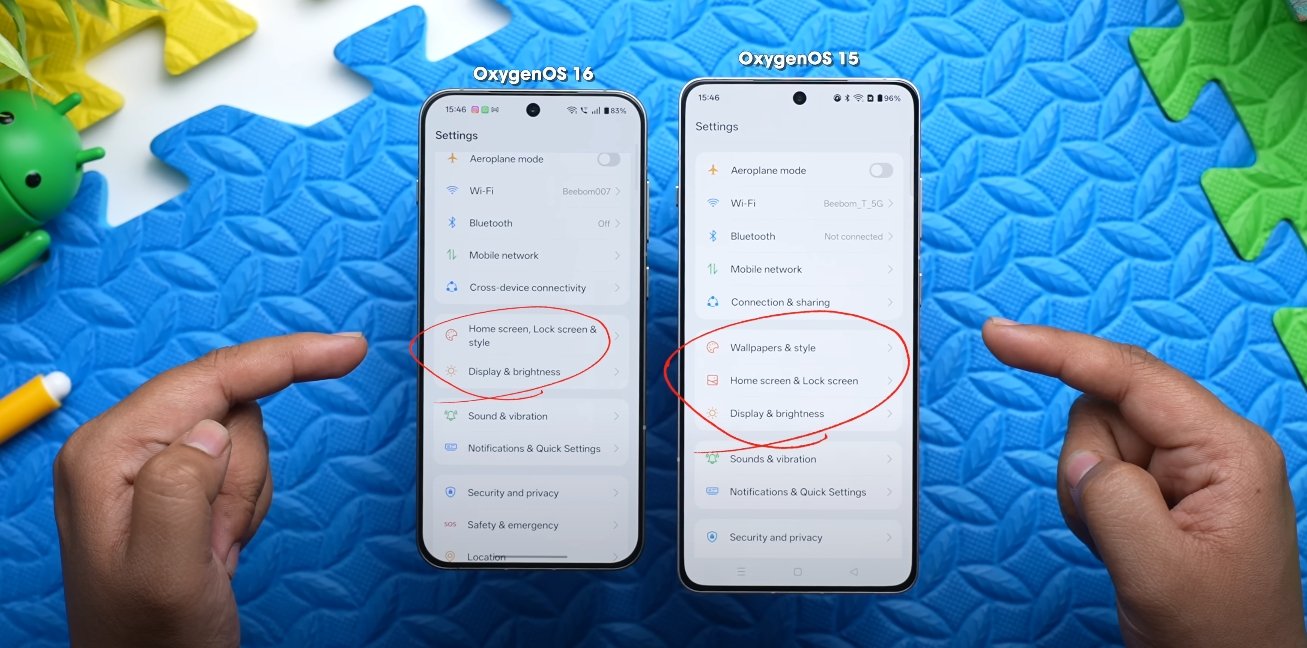OnePlus refines interface with smoother visuals and modern aesthetics
OxygenOS 16 represents a significant evolution from OxygenOS 15, introducing a refreshed design language, smoother animations, and improved system interactions. While OxygenOS 15 established a clean and functional interface, OxygenOS 16 takes a more polished approach, focusing on fluidity, customization, and modern visual appeal. Early U.S. user feedback highlights the ways in which OnePlus has refined both aesthetics and usability.
One of the most noticeable changes is in animations and transitions. OxygenOS 16 introduces Flow Motion, a system-wide feature that makes app launches, screen swipes, and menu transitions feel more natural and responsive. In comparison, OxygenOS 15 offered smooth animations, but some users reported minor stutters during multitasking or fast scrolling. The new motion engine in OxygenOS 16 ensures that gestures and transitions feel continuous, contributing to a more immersive experience.
The visual design has also been modernized. OxygenOS 16 features softer iconography, updated color gradients, and a cleaner layout for system apps and menus. Elements such as the notification shade, quick settings, and home screen widgets have been redesigned to reduce clutter and improve readability. OxygenOS 15 relied on simpler, flatter visuals, whereas the new version introduces subtle depth and layering effects that enhance the overall aesthetic without overwhelming the user.
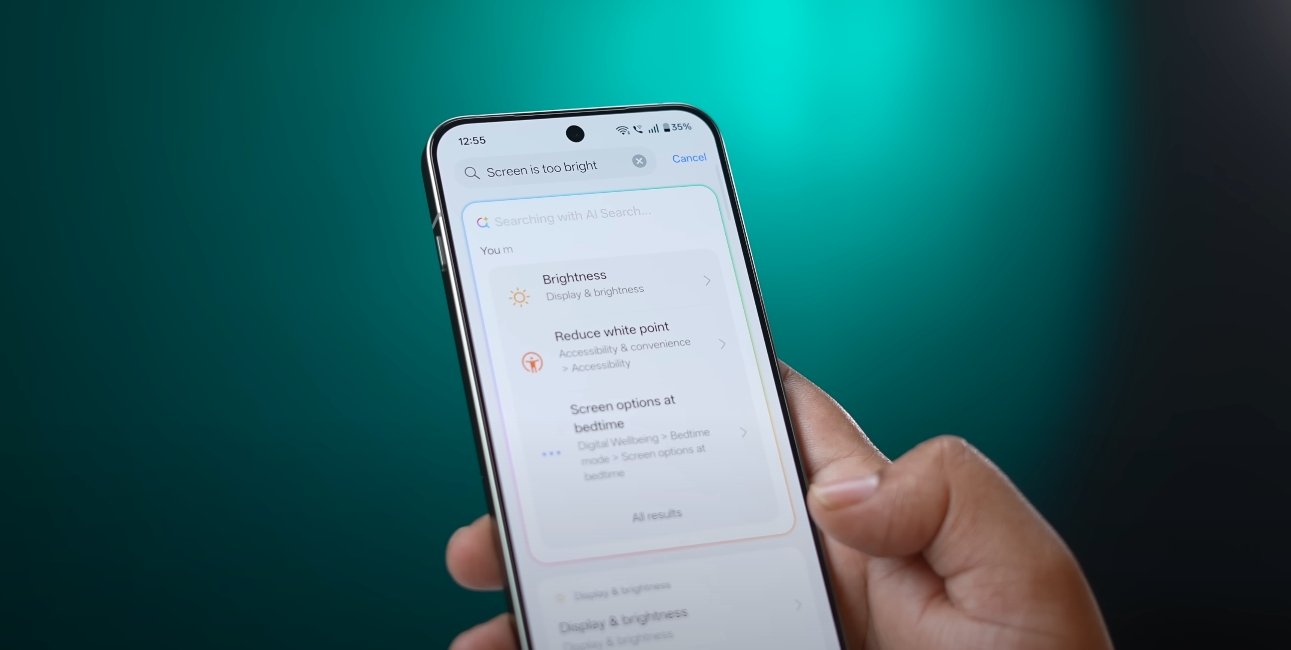
Customization options have been expanded in OxygenOS 16. Users can now adjust icon styles, widget layouts, lock screen themes, and Always-On Display settings with more flexibility than in OxygenOS 15. The integration of Material You elements allows colors, widgets, and accents to dynamically adapt to wallpapers and system themes, giving the interface a cohesive and personalized look. In contrast, OxygenOS 15 offered basic theming and limited widget adjustments.
System responsiveness and multitasking have been improved as well. OxygenOS 16 optimizes background processes and gesture detection, allowing apps to launch faster and transitions to remain smooth even when multiple apps are active. While OxygenOS 15 provided solid performance, U.S. testers note that the newer version feels faster and more polished during daily tasks, particularly on high-refresh-rate displays.
The lock screen and Always-On Display have also evolved. OxygenOS 16 offers more clock styles, interactive widgets, and theme-adaptive options, making it easier for users to personalize their device at a glance. OxygenOS 15’s lock screen and AOD features were functional but lacked the same depth of customization and visual refinement. These changes reflect OnePlus’s focus on combining style with usability in the latest update.
Overall, the design evolution from OxygenOS 15 to OxygenOS 16 shows a clear focus on smoother animations, modern aesthetics, and enhanced personalization. By improving gesture fluidity, refining visual elements, and expanding customization options, OnePlus has created an interface that feels more premium, responsive, and adaptable to individual user preferences. U.S. users testing the update report that the overall experience is more cohesive, visually appealing, and enjoyable compared to the previous version, marking a significant step forward in OxygenOS’s design philosophy.
Also Read: Oppo Find X8 Ultra vs Pixel 9 Pro XL early comparison