Nothing Phone (3a) Lite hidden features you didn’t know about

Exploring clever tools tucked inside the software
The Nothing Phone (3a) Lite may look simple from the outside, but it carries several lesser-known features that quietly enhance day-to-day use. These additions are designed to improve convenience without overwhelming users with complex menus. Many owners only discover them after weeks of use, even though they are available right out of the box.
One of the most useful hidden tools is the advanced battery optimisation system built into the software. It automatically learns daily charging and usage habits, adjusting performance to extend battery life. This helps the device maintain smooth operation while preventing unnecessary drain during low-intensity tasks throughout the day.
The interface also includes a refined gesture system that goes beyond standard navigation. Users can access shortcuts to apps, tools, and quick actions by using simple swipes from the edges or customised motion gestures. These gestures reduce time spent searching through menus and make the phone feel more fluid in daily use.
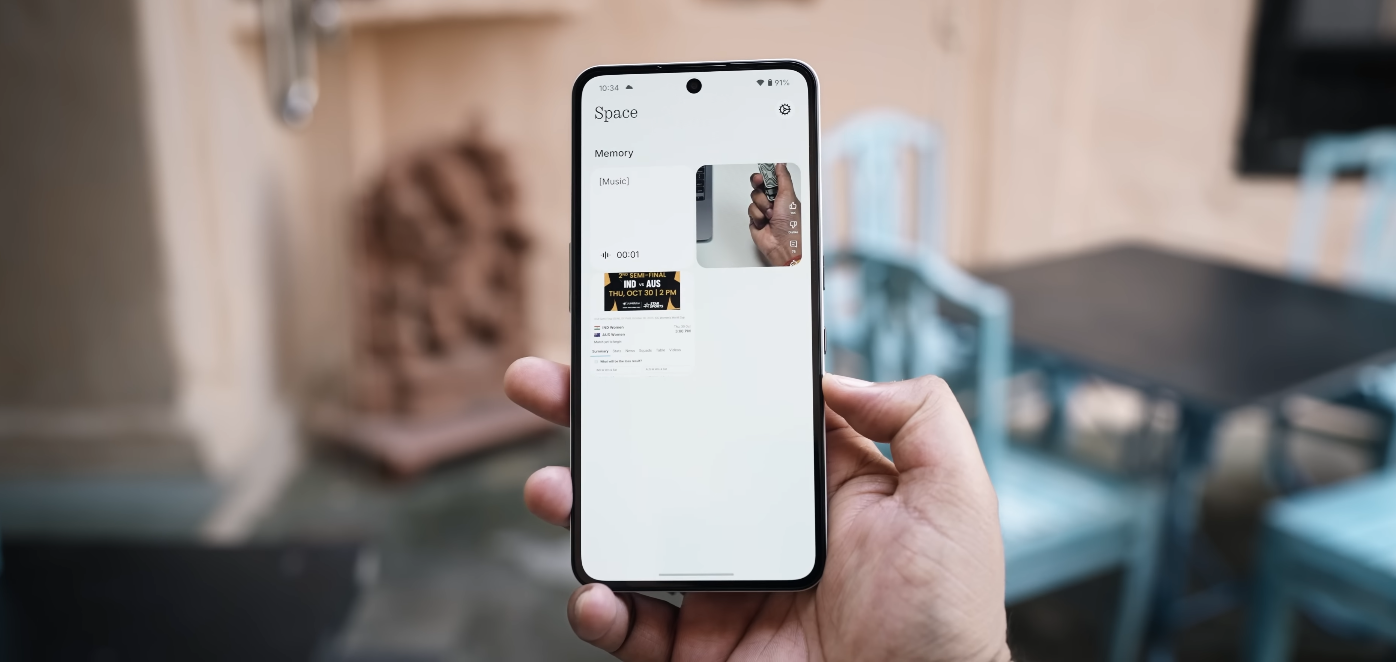
A quiet but powerful feature is the enhanced screen attention mode. This setting keeps the display awake as long as the user is looking at it, preventing automatic dimming during reading or video playback. It works seamlessly in the background and adds comfort for those who frequently browse long articles or documents.
The Nothing Phone (3a) Lite also includes a hidden audio-enhancement option. When enabled, it adjusts sound output based on the type of content being played, offering clearer vocals for calls and more depth for music or films. This feature is especially helpful for users who switch between earphones and the phone’s speakers.
For privacy-focused users, the device offers a subtle but effective permission-control system. Apps that attempt to access sensitive sensors or data are automatically flagged, allowing users to manage access with a single tap. This gives greater visibility and control without disrupting the user experience.
Another overlooked tool is the built-in clipboard manager. Instead of simply replacing copied text with the newest item, the phone stores multiple entries for quick recall. This makes it easier to paste older notes, passwords, or copied content without repeatedly switching between apps.
Nothing’s minimalist launcher also hides a useful app-locking feature. Users can secure specific apps with authentication, adding an extra layer of protection for personal chats, financial apps, or work files. This function blends smoothly into the interface and does not draw attention unless activated.
The camera app contains its own share of hidden tricks as well. Among them is a specialised document-scanning mode that automatically detects edges and enhances clarity. This is ideal for capturing receipts, handwritten notes, or official papers without relying on external apps.
Finally, the phone includes subtle haptic tuning that adjusts vibration strength depending on interaction type. This small detail makes the overall experience feel more responsive and premium, especially during typing, navigation, or gaming sessions.
In all, the Nothing Phone (3a) Lite hides far more functionality than its clean design suggests. These features quietly elevate its usability, making everyday tasks smoother and more intuitive. For users who take time to explore the settings, the device reveals surprising depth beneath its minimal exterior.




