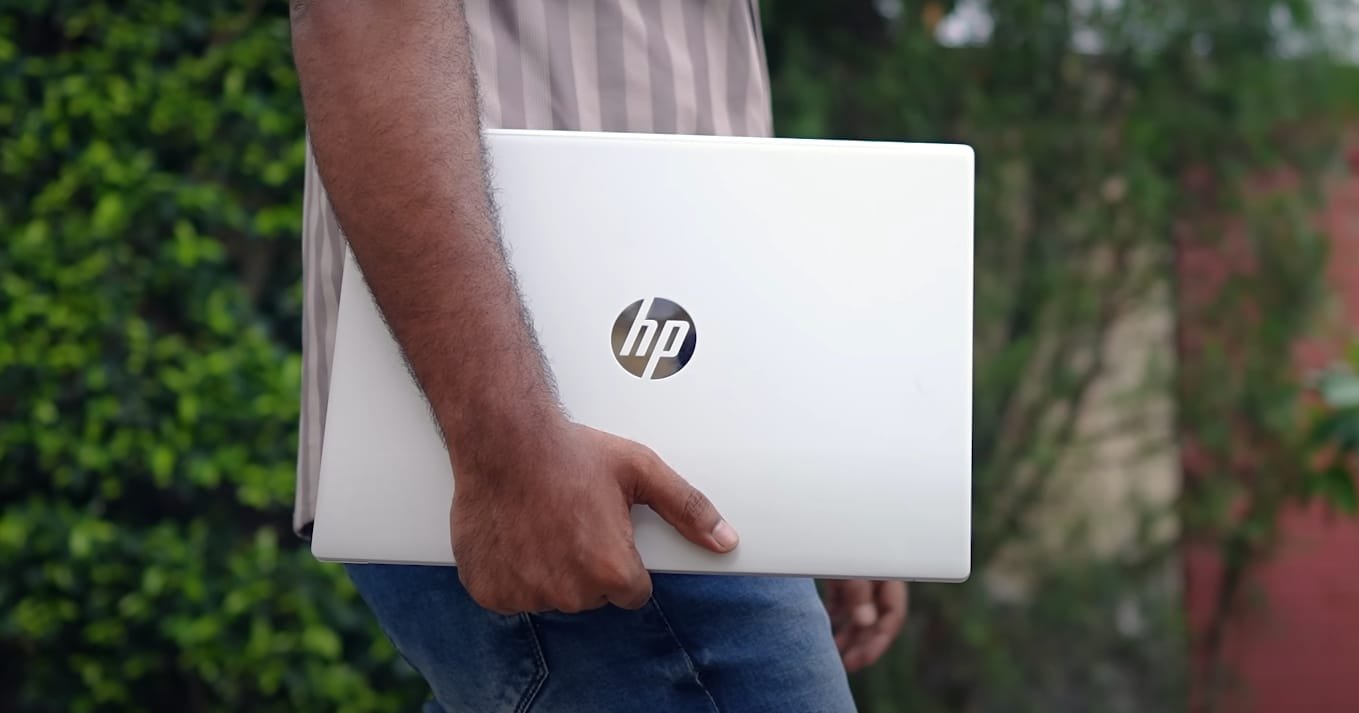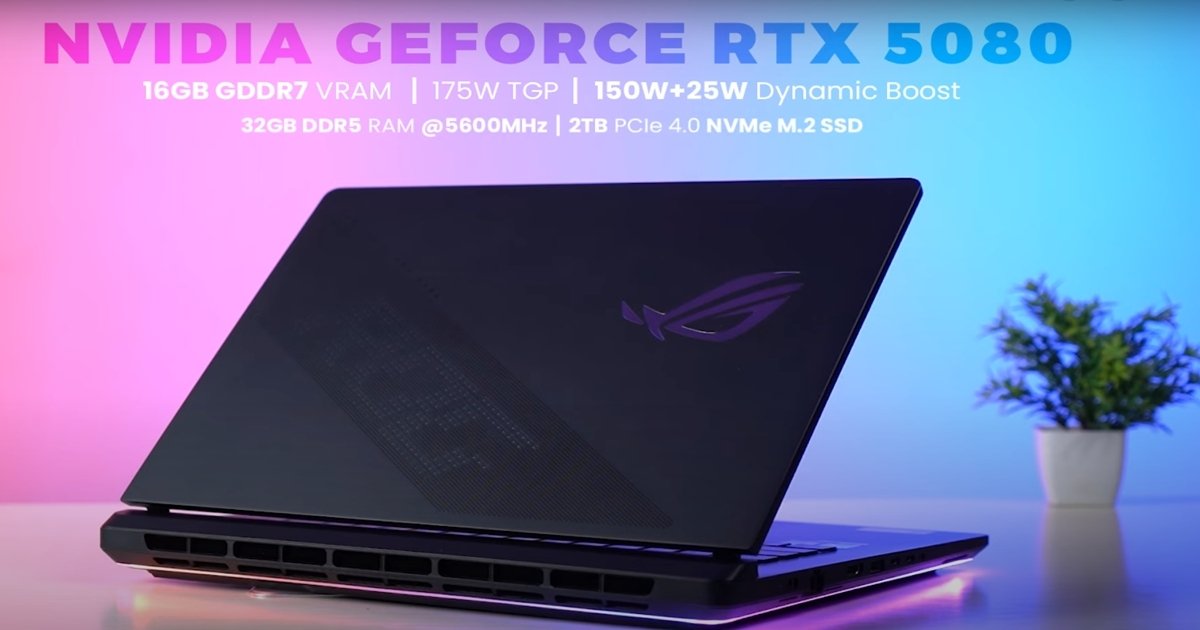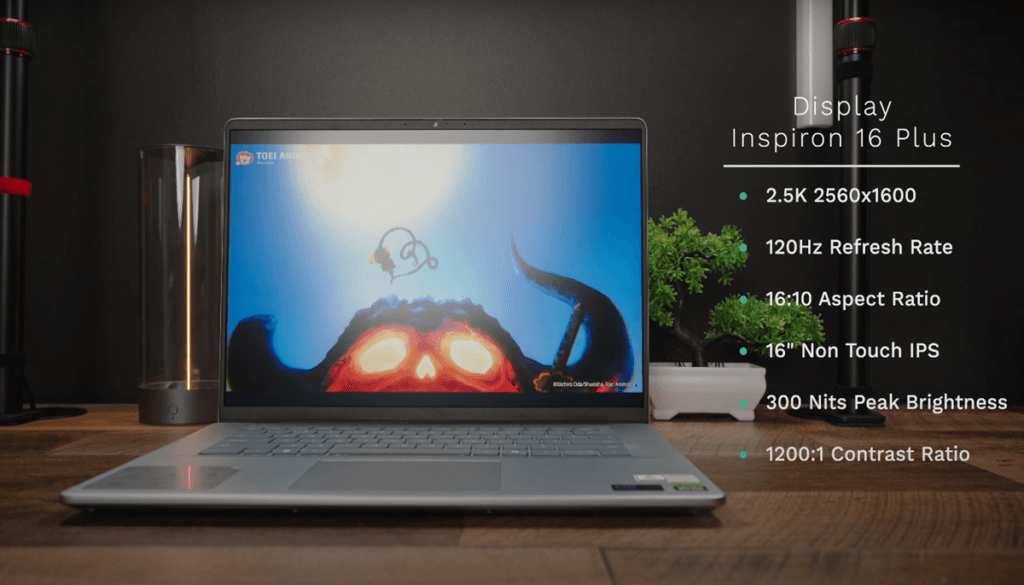If you are a student, You want to do coding, Music production tasks, This is a full-fledged laptop, You won’t face any problem. It gets hot , The temperature of the body gets hot.
After heavy usage, The area around the touchpad was around 38-42 degrees. The area around the keyboard i.e. W,A,S,D Is around 35-36 degrees. The area around the space bar is around 45-46 degrees. And the area around the chipset is around 47-48 degrees. Lenovo legion laptop has a good GPU, So, We have to do a game test.
According to the processor
It has 4070 and I am testing it on 1600P. It has a 3.2K display. I am testing 1-2 games in 3.2K, If you want to play natively. But, The reason for doing a game test on 1600P is, If you want to compare 4060 and 4070 with other laptops, You can do it there. I have just started the game test. The CPU temperature is around 85-90 degrees. So, Let’s move ahead. First of all, Valorant. I will test all the games on 1600P. I have kept high settings in Valorant. According to the processor, I am getting 350 FPS. Sometimes, 400 FPS also.
The wattage is also good. But still, The temperature is high. I am testing CS2. I have kept very high settings on 1600P. I am getting 130-140 FPS in CS2. The temperatures are increasing. It is around 91-95 degrees. I am getting 60 FPS. I have added Elden Ring on your demand. I am testing it on maximum settings. This game is demanding. I think this is a 60 FPS locked game. But yes, In 4070 and 1600P, The frame rates had to be stable 60. RDR2 is on favor quality and DLSS is off on one side and quality on other side.
I am getting good frame rates 70-80 in both scenarios. The CPU wattage is less in RDR2 compared to other games. It is more GPU intensive. GPU is drawing a lot of power. And the temperatures are around 85-90 degrees. Then I tested Warzone 2.0. I am getting 1600P, Extreme settings, DLSS, and we get Frame generation in this.
I don’t know which mode was installed during the game test. Everything was white. As such, There is no issue in the laptop. It was a game mode. I am getting 70-80 FPS normally.
And I am getting 100-110-120 FPS after frame generation. I tested Cyberpunk. On Ultra settings, raw performance without ray tracing. Around 50-60 FPS is good. And after using DLSS frame generation, it reaches 90 FPS. Then I also did ray tracing on ultra. And after doing ray tracing on ultra, even if the raw performance is of 4070, It is not able to perform. But after using frame generation, the frame rate was 60-70 FPS. And then Hogwarts legacy on ultra settings. And here I am getting DLSS frame generation.
Also Read: HP Pavilion Vs Moto Book 60 comparison
I am getting a good boost from frame generation. And in ultra settings, Ray tracing also sets on ultra. So, You can see the performance according to that. It is giving a very good performance. Then the last of us, 1600P ultra settings. On DLSS on and off. In both scenarios, I am getting 40-45 FPS. After that, I tested Horizon Forbidden West on very high settings. We get frame generation in this, But it didn’t have any impact. In both scenarios, I was getting almost the same frame rate.
The game is playable, But this game needs to be improved. After that, Ghost of Tsushima. You asked me to see these games, I said, let’s add a new game. I removed GTA 5, You must have noticed. I tested this on very high settings. And this game was good. This game is optimized as I was reading the reviews This game is very optimized since Day 1 and there is no issue in performance And you will get playable FPS in 4070 at very high settings. We have added Hellblade 2, we are testing it at high settings.
Game at high settings
We get frame generation in this too. This is a very demanding game at high settings. Normally, our raw performance was around 20 FPS. We have put frame generation, so the laptop said that I will play it. These are the latest games, GPU is getting more intensive. So, you can see that we need 4060 or 4070 minimum to play good games. Rest, these are high settings, You can play with some settings if you want.

Next is the native resolution 3.2K. I tested Valorant at 3.2K, Obviously, this is a CPU intensive game. That’s why I was testing 3.2K. The native resolution of this laptop is very high as per its GPU. We also tested Hellblade 2 at its native resolution.
It gave a good performance. Then we tested Cyberpunk. Without ray tracing, we were getting 5-10 FPS less in 3.2K as compared to 1600P. I also tested ray tracing ultra. In ray tracing ultra, the frame generation gameplay was playable. It was not raw. In the last of us, you can see that the performance is playable after putting 3.2K DLSS. It is not normal.
In terms of ports
The performance was good even after putting frame generation. In raw performance, it is very less. On the right side, USB 3.2 Gen 1 Type-A port. Here, we get a physical switch which is used to close the webcam. A USB 3.2 Gen 1 Type-C port which supports fast speed data transfer and not display output. Here, we get a full-sized card reader which is very useful for the users whom it targets.
I am talking about creative and productive users. On the left side, USB 3.2 Gen 1 Type-A port which is always on. You can also use 100W PD charger but you can take peak power up to 140W. And we get another Type-C port, Thunderbolt 4. Finally, Legion has Thunderbolt 4 port. As it is Thunderbolt 4 port, Fast speed data transfer and display output is available.
You can also take output from this laptop for charging your TWS, watch etc. Here, we get a USB Type-C port which supports display output. It supports DP 1.4 which means you can easily take maximum output of 4K up to 144Hz. And it gives output from 4070. This Type-C port supports PD as well. It supports PD up to 140W.
If you are running on dedicated GPU
The good thing is that HDMI port is on the back. If you want to connect it to a TV, Then you won’t face any problem in wire management.
You get display output from iGPU on iGPU mode. You won’t get display output from it. And it also supports 140W PD which is a good thing. They have given Thunderbolt 4 port in Legion 7i series that is not in others. Here, we get a headphone-mic jack combo. On the back, we get HDMI 2.1 port which gives maximum output of 4K up to 144Hz. And its output is also available from NVIDIA GPU. Fore more review according this Read here.