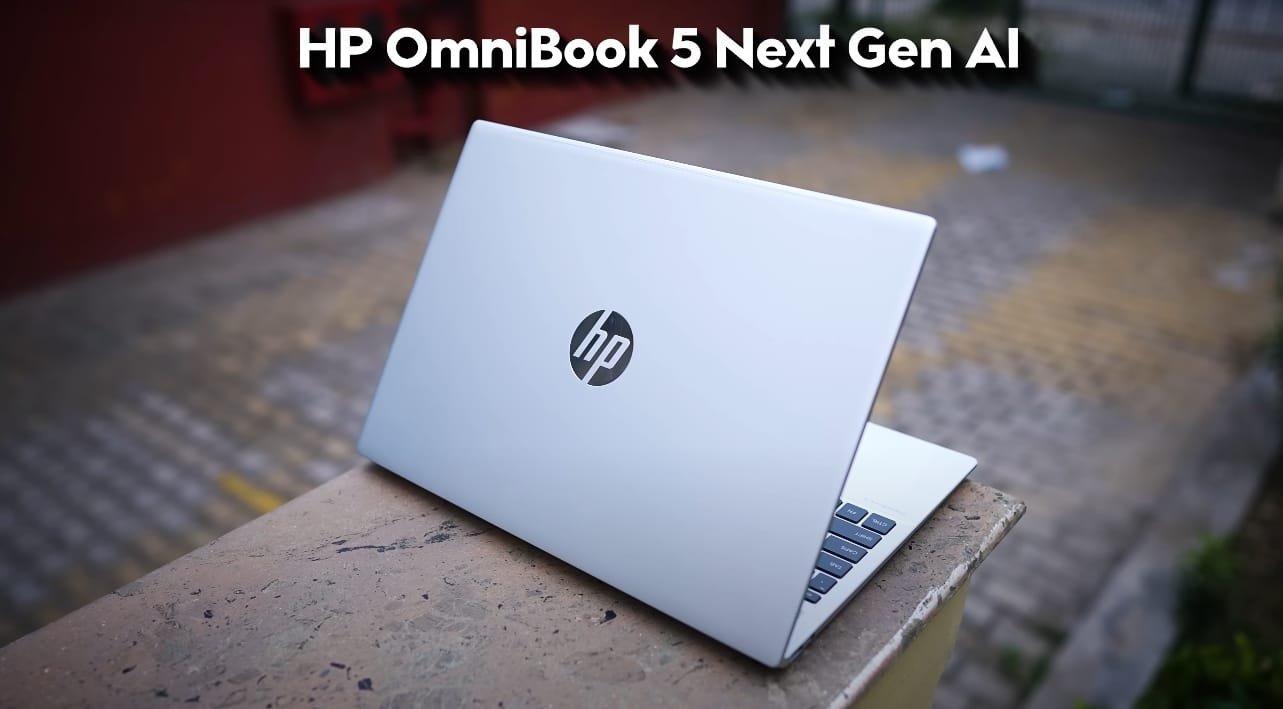Today we have the most selling laptop Lenovo’s 3. This laptop is in so much discussion and we will also know whether this laptop is actually value for money or is it just being oversold due to marketing, so this post is very interesting.
Build quality of Lenovo Ideapad Slim 3
On the left side it seems that the laptop is completely metal body. But its body material is polycarbonate, its lower body is in plastic build. Even in real experience, on paying attention it is known that it is polycarbonate, otherwise the feel is also that the laptop is made of metal, although its bill quality is solid and its display goes back so much.
It is not completely flat but even here it is more than sufficient. And yaar, its weight is only 1600 grams, generally the 15 inch laptops are 1800 grams, so a laptop with a big display that too in 1600 grams does a good job.
Lenovo Ideapad Slim 3 Processor
Now the main thing is the specifications of the laptop, whoever has to do their work checks it but there is one very important thing. If you want to use Intel’s, it means that you are concerned about performance, that whatever I do on my laptop, my laptop should not stop. In that case you should buy a processor of the h series. Ok, but do you know the biggest question, what is it? Is 12450 h the most powerful processor? There is no other processor more powerful than this.
In this budget, the real answer is no, but now let’s understand a little technical. Look, there are eight cores. In this, there are four performance cores, four efficiency cores and 12 threads. The base clock speed of the performance core in the processor is 2.0 GHz max clock speed. 4.4 GHz is the base clock speed of the efficiency core. 1.5 GHz and 3.3 GHz is the max clock speed.
Understand it by example, when you are reading any PDF or attending meetings, not much resources are used in it, then the efficiency course remains on. When you are doing something in your laptop, that means you need performance from the laptop, then its performance course comes in handy, at that time the battery backup is not much, because look we are concerned with work. Brother, our work should be done at that time, so both the courses matter, both are balanced in it, overall performance is excellent.
Also Read: ASUS Zenbook A 14 – The Ultimate 2025 Travel Laptop
Ram and hardware in Lenovo Ideapad Slim 3
We will also check the rest of the performance in the laptop in detail and its RAM is also the latest and along with that its SSD is also the latest, first of all we get 16GB dd5 RAM, It has 4800 MB RAM and it is on board RAM and it is not expandable which is fine because in a professional laptop 16 GB RAM is not more than sufficient. mostly in all the other options of this budget, we get dd4 RAM but it has the latest version, so it is a good thing. This and due to this its speed becomes very fast.
It would have been a problem if this laptop had come with 8 GB RAM and even its 8 GB was not expandable then we would have skipped this laptop. Anyways it has 512 GB AV SSD and it is a Gen 4 SSD. The booting time of the laptop is 16 seconds and its graphics are integrated. See the read and write speed of Gen 4 is much faster as compared to Gen 3 SSD and in most of the other options under Rs 50000 we get Gen 3 SSD so its storage is also much faster.

And because of this 3D graphics, our version ran smoothly on it, now we will see how it runs on version settings, but overall graphics are good, after that ws1 comes with ma office 2021 with lifetime validity, and along with that, mefe antivirus is also available, this is about the specification. How will your laptop perform while running media in different scenarios, productivity tasks have to be checked.
In comparison to the other processors available with us in this budget, these are on the higher side scores, then after that we ran the latest cinema r23 and after that you can see I also ran 3D mark, but that is not so important in this. Because 3D marks are for 3D rendering of the system, anyway PC mark is most important, it checks the overall performance of the system.
Gaming and baenchmarks
Let’s sum it up a bit, if you want to create basic content, you will not face any problem in that, then this laptop will do your editing and after that I ran it and saw that without gaming, the testing is not complete, I played Loret on it, it ran very smoothly.
It tests everything, including internet, office software, etc. and then system storage. The difference in them is the score of GAG Bench, I am understanding something else, see, coding is done very easily. These are end to end specific, total 25 test runs are done in this testing.
Now one thing is that the results of different benchmarks should be seen in gaming laptops and laptops of thin light category. which is also very good and here is the cross mark in front of you, And I have 16 GB RAM and that too the latest one, so I did not face any problem even on 1 GB while coding. So overall its numbers are quite decent, see, you have seen the numbers, now let’s check its real time testing, brother, I have tried everything on it, tried coding, tried gaming, tried editing.
Also Read: ASUS Vivobook S14 Gaming and performance test