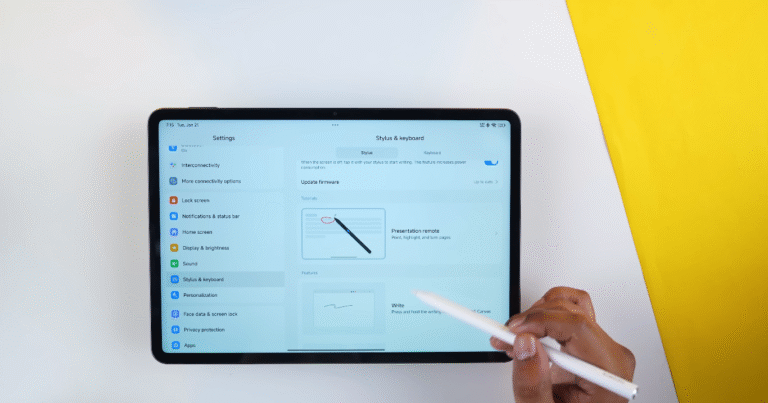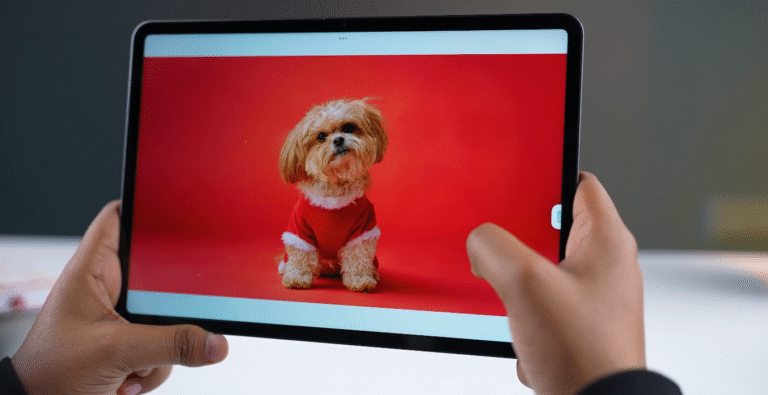ipad Air 11 inch M2 Gaming Test

Its Neural Engine is very good compared to any other Android Smartphone or Android Tablet. You can judge from the numbers. Antutu Benchmark has a score of 1.8 million. Geekbench scores are also very good.
In this, you can make a frame by frame sketch & animate it
If they are charging money for the performance, then its chips are very expensive. And this is because of its performance. Because you can bring a lot of productive apps in it. In Pro create, you can work according to the advanced level layers. People use create for sketching. For this, they specifically go to the iPad. Pro create also has Procreate Animate. In this, you can make a frame by frame sketch & animate it. There are different color palettes, advanced brushes. Those who do sketching or those who want to do it, they would have understood. iPad is used the most in this. And as it has M.2 chip is used, then it will work very well.

I am saying it will work because we didn’t test in this. We don’t have any sketch artist who can test at such an advanced level. But if you watch videos online, who have tested in this. Specifically, according to their profession, then you will get an idea. We tried to run the productivity applications as per our requirement. For example, kine master was giving a very good experience.
If you want to do day to day tasks, You can use it for multimedia
We get DaVinci Resolve in this. You can run Photoshop, Lightroom. You can also run Adobe Premiere Rush. There is no lag in performance. I am telling you according to productivity. If you want to do day to day tasks, You can use it for multimedia, it is really good. Animation is good. You get Apple’s butter smooth animations. You can run many applications side by side. But yes, Apple’s RAM management works in a some different way. If you are uploading an post in an application, And you minimize it and do something else. You won’t know when the application will stop in the background. This is not just the case of iPad, it happens in iPhone too. If you don’t want to go to Macbook, This can also be a very productive tablet for photo and video editing. And if you want to run music production applications.
That’s why I am back to S24 Ultra from iPhone 16 Pro. S25 Ultra is also coming. For video editing, most people use Final Cut Pro. Which we also get for iPadOS. For that, iPad is the most famous for advanced level video editing. If you bought 128 GB and if you want to do editing for big projects. Then you don’t have to any load. You can do editing through external storage. In Da Vinci Resolve and Final Cut Pro. There are different types of support in different softwares like kine master. I was checking in Filmora. Any external SSD was not supported. If you want to connect other screen, You can connect a keyboard mouse with Bluetooth. You can make a full desktop setup and work on it.
When tested Call of Duty Mobile. it has getting max framerate on all settings
You get Logic Pro for iPad. And if you get GarageBand, then you can do music production on this thin machine. The true power of iPad, Productive users. And in all productivity applications, If you want to use a pencil for art, Then it is a cherry on the cake. And when it comes to performance, Have a look at the game test as well First of all.
I tested Call of Duty Mobile. I was getting max framerate on all settings. So I tested max on max. Which means 60 FPS. Because it has a 60 Hz display And this game is not that demanding. It was running smoothly. Then I tested BGMI. I was getting extreme from smooth to HDR. So I tested extreme on HDR. And on HDR extreme, I got stable 60 FPS. These games are not that heavy. So you don’t need to think much
We made the graphics quality on highest in BGMI
Then I tested BGMI Impact. I made the graphics quality on highest. And I was getting up to 120 FPS. Whereas, this is a 60Hz display. So even if you select 120, you get 60 FPS. And I was getting smooth stable 60 FPS. It has M.2. I wasn’t getting any FPS drop. Obviously, there is no FPS meter here. But I can tell you after playing. Then we tested Resident Evil Village. Which is natively launched for M.2 chipset. Other settings were off & medium. You can consider it as medium to low settings. And yes, we were getting playable smooth FPS. It can be said that it has 55 – 60 FPS. If we change the settings on high, we can still more enjoy it. Obviously, it’s a very powerful machine.