Infinix Note 50x 5G Hidden Features You Should Explore

The Infinix Note 50x 5G might look like a straightforward budget phone, but it actually hides some useful features that can make your daily use easier and more enjoyable. Exploring these hidden tools will help you get the most out of your phone beyond the basics.
Smart Sidebar for Quick Access
One of the handy hidden features is the Smart Sidebar. You can swipe from the edge of the screen to reveal a small panel with shortcuts to your favorite apps and tools. This helps you switch apps quickly or access functions like the calculator, screenshot, or screen recorder without going back to the home screen. It’s a simple time saver that makes multitasking easier.
Gesture Controls for Smooth Navigation
The phone supports gesture-based navigation, letting you control the device with simple swipes. For example, swiping up from the bottom takes you to the home screen, swiping from the sides goes back, and swiping and holding opens recent apps. These gestures make using the phone more intuitive and reduce the need to tap on-screen buttons.
Split Screen Multitasking
If you want to use two apps at the same time, the Note 50x 5G lets you split the screen easily. Just open the recent apps menu and tap the split screen icon on the app you want to use on the top half. This is great for watching a video while chatting or browsing social media while taking notes.
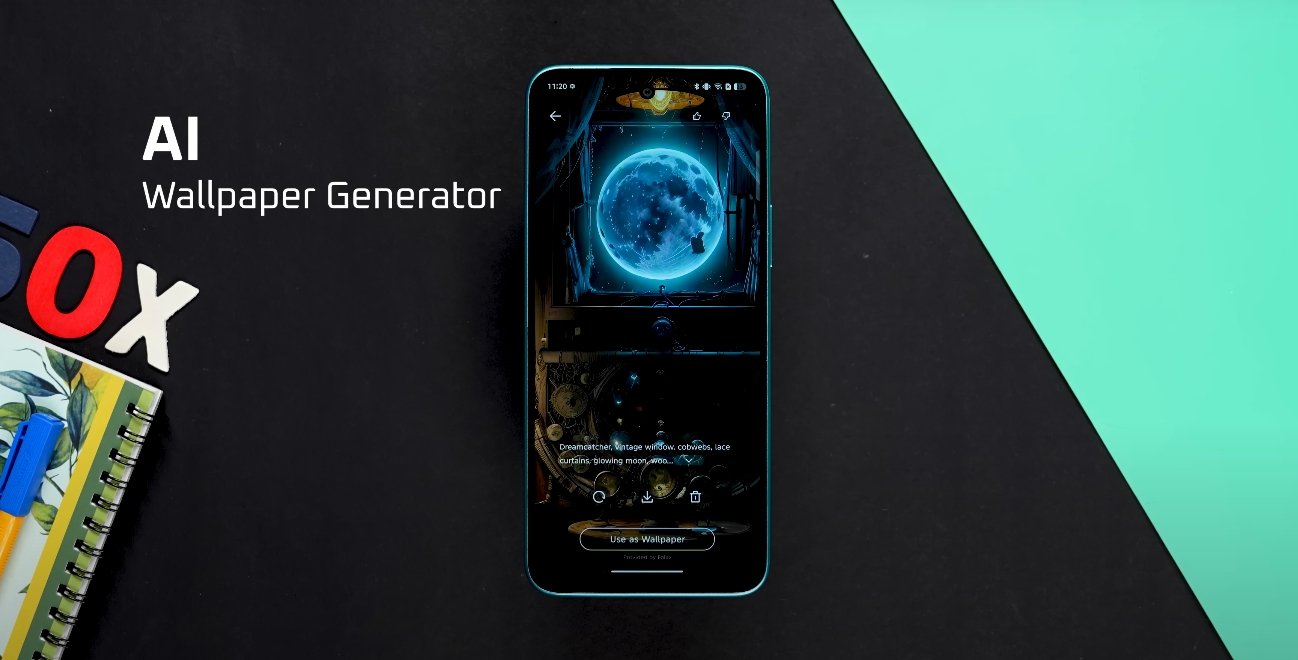
Private Safe for Secure Files
The phone has a Private Safe feature where you can securely store photos, videos, and documents. Files added here are protected with a password or fingerprint, keeping them hidden from prying eyes. It’s perfect for keeping your personal information safe without needing extra apps.
Game Mode for Better Focus
The built-in Game Mode optimizes your phone’s resources when you’re playing games. It blocks notifications, boosts performance, and reduces distractions to help you enjoy uninterrupted gaming sessions. Activating this mode is simple and improves both gaming and focus during play.
Dark Mode for Comfort and Battery Saving
Dark Mode isn’t just easier on the eyes at night—it also helps save battery on devices with LCD or OLED screens. The Note 50x 5G lets you schedule Dark Mode to turn on automatically at sunset or any time you prefer. This feature makes long phone use more comfortable and extends battery life.
Also Read: Vivo T4 Ultra vs Vivo V50 Comparison
Final Thoughts on Hidden Features
The Infinix Note 50x 5G offers more than just basic functions. Its hidden features like Smart Sidebar, gesture controls, and Private Safe add real value and convenience. Exploring these tools will improve your daily experience and help you make the most of this budget-friendly phone.






