OPPO Find X9 Pro best settings for battery longevity: keep it strong in 2028
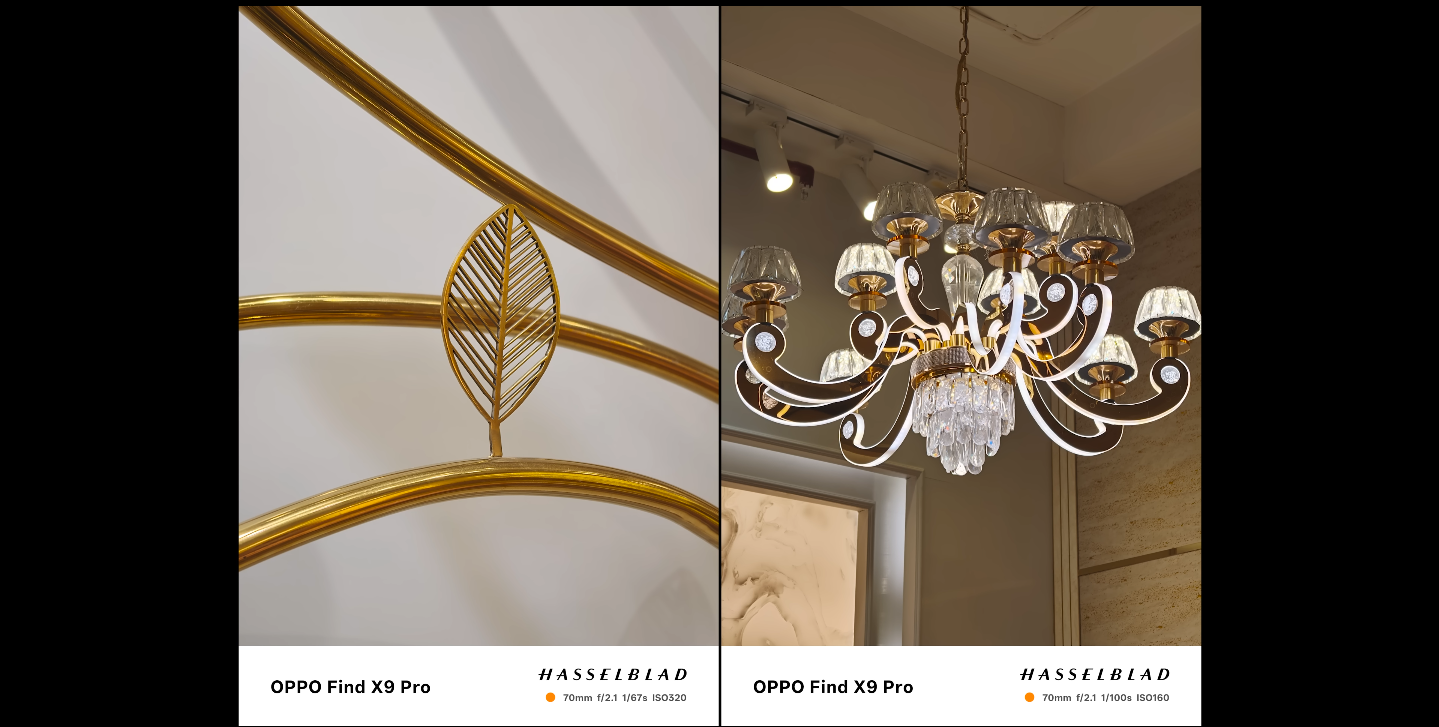
Optimising Your Phone for Long-Term Battery Health
The OPPO Find X9 Pro is built with a large battery and efficient power management, but maintaining strong longevity through 2028 depends on how you use and charge the device. With the right settings and habits, you can keep battery health high and avoid early degradation. These adjustments help the phone stay reliable even after years of daily use, especially for UK users who want consistent performance without frequent charging cycles.
Start by optimising charging behaviour. The Find X9 Pro supports fast wired and wireless charging, but using full-speed charging all the time can lead to long-term wear. Switching to the phone’s built-in battery optimisation mode helps regulate charging speed and reduce strain. Keeping the phone between 20% and 80% during regular daily use is one of the best ways to preserve health. Overnight charging should be done with the “optimised charging” feature enabled so the phone slows down the final charge stage.
Screen settings play a major role in battery ageing. The bright, high-refresh-rate display on the Find X9 Pro is stunning but can increase power cycles, leading to faster wear. Lowering brightness manually or enabling adaptive brightness helps reduce strain. Keeping the refresh rate on an automatic or lower setting prevents unnecessary power consumption during static content. Over several years, these changes reduce the number of times you need to charge, which directly improves battery longevity.

Background processes and app management also contribute to long-term performance. The Find X9 Pro allows you to control which apps run in the background. Restricting non-essential apps prevents constant wake-ups and unnecessary CPU load. Over time, lighter background activity means fewer charge cycles per month. Cleaning up unused apps and ensuring the system runs on its default power-saving settings keeps the phone operating efficiently without sacrificing performance.
Heat management affects battery lifespan significantly. The Find X9 Pro’s chipset is designed for efficiency, but heavy gaming or extended camera use can generate heat. Using the phone in a cool environment, avoiding charging when it is already warm and keeping it out of direct sunlight help reduce thermal stress. Cases that trap heat should be removed during intensive sessions or long charging times. Reducing heat exposure is one of the most effective steps for maintaining battery health over several years.
Network settings can also influence battery wear. Enabling 5G only when needed is helpful because 5G radios consume more energy in weak signal areas. For many UK regions with variable 5G coverage, switching between 4G and 5G manually prevents unnecessary battery drain. Using Wi-Fi whenever possible reduces load on mobile radios and keeps power usage stable. Over a long period, these small changes add up to fewer charging cycles.
System updates from OPPO usually include battery performance improvements. Keeping the phone updated ensures the latest optimisation features are active. However, running too many animations or advanced visual effects in the operating system can raise power consumption. Enabling system-level power-saving modes during long travel or low-signal environments also prevents excessive battery discharge and helps preserve overall health.
Notifications and connectivity features can be fine-tuned for better efficiency. Turning off always-on features like Bluetooth scanning, location services and Wi-Fi auto-search when not needed reduces background wake-ups. The Find X9 Pro allows custom profiles that help control these settings easily. Over multiple years of use, reducing unnecessary wake-ups significantly slows health decline.
Charging accessories also play a role in battery care. Using certified chargers ensures the battery receives regulated power. While the phone supports high-wattage charging, using standard-speed chargers for daily use and reserving fast charging only for urgent situations helps reduce heat and stress. This simple habit is effective in maintaining healthy battery levels well into 2028.
Finally, storage management indirectly supports battery longevity. A system with nearly full storage can cause more background processing, indexing and slowdowns. Keeping storage clear allows the phone to run cooler and faster. Using cloud backups or deleting unused files keeps performance optimal and reduces unnecessary strain that can accelerate battery decline.
In the long run, battery longevity depends on small, consistent habits. By adjusting display behaviour, managing charging patterns, reducing background tasks and keeping the device cool, the OPPO Find X9 Pro can maintain strong performance for years. With these settings and habits, users can confidently expect reliable battery life even by 2028.






