Lenovo Idea Tab Pro: A powerful solution for professionals on the go
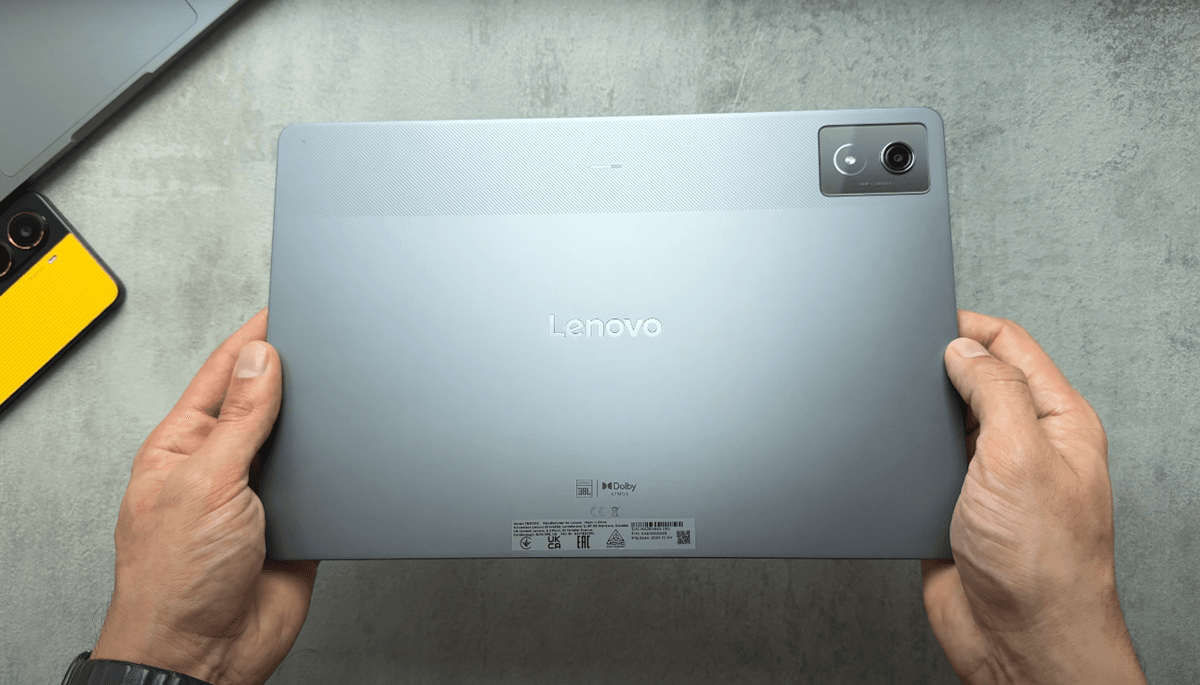
The Lenovo Idea Tab Pro is Lenovo’s latest release and the update to last year’s tab p12, but does it live up to be a worthy successor in this review we’ll be diving deep into everything including. Its upgraded display speaker’s performance and a lot more.
So, let’s see for what it is and if the Idea Tab Pro is the right tablet for you. I would grab a snack because this is going to be an in-depth and long review we’ll start off by having a quick look at what’s included in the box pricing wise the base 8 GB plus 128 GB storage model of the tablet starts at £79.99 or $350. And that includes the tab pen plus we have a SD card tray ejecting pin. We have a safety and warranty booklet quick start guides for the tablet and the pen we also get the Lenovo tab pen plus along with a spare tip for the pen and finally a USB C to USB C charging cable.
Design and build wise
Front of the Idea Tab Pro we have the large 12.7 in LCD display with uniform bezels all around up top we have the volume buttons along with two microphones and the thickness of this tablet is 6.9 mm. And it’s IP 52 rated so keep it away from water to the right we have two speaker grills and the oddly placed USBC Port which is USB 3.2 gen 1 as it supports 5 GB transfer speed. Then around the bottom are the Pogo pin connectors for the keyboard pack which we’ll be having a look at soon as well.
Then to the left we have the power button which is also a fingerprint reader two more speaker drills along with the SD card tray and that supports up to 1 tbte cards. Unfortunately no headphone jack on this tablet we have the 8 mega pixel front-facing camera and then turning to the back the all metal unibody casing and familiar Lenovo design with that kind of two-tone look and we have the 13 mega pixel rear camera along with an LED flashlight.
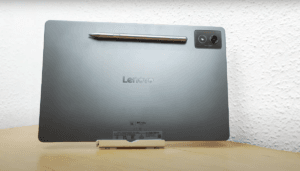
The Idea Tab Pro tops the scales at 624 G. So it does have quite some heft to it and then the camera module itself doesn’t really protrude much at all so when laying flat there’s minimal rocking maybe the tiniest little bit at the bottom left of the screen we’ll have a quick look at the tab pen plus which comes in this gray color and has a USBC port for charging the battery life on here is up to 35 hours. And we have Lenovo branding here on on side.
There’s also a function button it attaches to the back of the Idea Tab probe and has quite a strong connection so no worries there of it falling off. And I noticed that you can also attach it to the bottom of the tablet if you wanted to so we’ll have a quick look at the keyboard pack which is a separate purchase and priced at £85 but you can get it in bundles with the tablet we get a safety and warranty booklet.
KEYBOARD
We also have a sheet explaining the keyboard’s function keys and shortcuts and Then the keyboard itself just going to snap the back casing on goes on easy enough feels nice in the hand almost has this kind of I would say leather type of finish and then the keyboard attaches magnetically and once it’s all attached you have this nice case which will protect the tablet it does add quite a bit of weight to the tablet though. So now it’s topping the scales at 1.2 kilos the stand itself is adjustable so you can kind of position the tablet at an angle of your choice when folded back the keys are disabled on the keyboard so they won’t interfere with your use in that way.
I have to say after using it the keys have nice travel and are a joy to type on the trackpad although maybe not as good as one you’ll get on a laptop still performs well and has clickable buttons near the bottom of it the function keys are always welcome and provide quick access to various controls.
And when it comes to settings you have loads of different options here you can toggle onscreen keyboard you have explanation of different keyboard shortcuts you have the option to choose from modifier keys for different things like caps loot control button and then just other things like what mode the tablet should be in when you first connect the keyboard and then various different touchpad options like tap with one finger to click tap with two fingers to right click and you can adjust the poter speed.
12.7 in 3K IPS LCD display
The Idea Tab Pro comes with a large 12.7 in 3K IPS LCD display with a refresh rate up to 144 HZ so quite an improvement of the tab p12 which was 60 HZ and PPI comes in at 273 having a quick look in the settings you have your kind of normal stuff here light mode dark mode Peak brightness is rated at 400 nits. So it’s not exactly the brightest out there but I guess it’s reasonable enough you can also toggle the option to adjust the display color to your environment for color modes.
We have standard and vibrant and a color wheel to adjust temperature screen refresh rate has three options those being intelligent extreme which is 144 Hz and standard which locks it at 60 Hz and you also have the option to enable High refresh rates in certain apps eye protection mode adjust the display temperature to a more warmer tone so reducing blue light.
You can adjust the timing and intensity for lock screen you have different options such as adding text breaking screen for notifications and using device controls amongst others and you can also toggle lift to wake the tablet does support wide output to a monitor via its USBC port and then you have the option of either having a mirrored or extended display highest output resolution is 1080 p 100 HZ.
Then you can also select where the Monti is placed and extended mode gives you two separate screens to work from and works in my testing so really good for multitasking on different apps here and mirrored mode does exactly that mirrors the tablet’s display and you can also use the tablet screen as a touchpad.
Also Read:
Motobook 60 lightweight laptop performance review
If you wanted to YouTube playback supports 4K 60 FPS HDR although you won’t be getting that amazing contrast you get on an OLED panel when it comes to HDR but the picture quality on here I have to say is still really good Netflix playback supports the highest L1 wide one level and Full HD playback but there’s no HDR support again the pit quality is nice and vibrant it’s sharp and Full HD content still looks really good. So you’re going to be absolutely fine for media consumption when, It comes to watching anything on the Idea Tab Pro itself viewing angles are what we would expect from an LCD panel with a slight dip in brightness at more extreme angles then outside the screen does suffer a bit with the max brightness being obviously 400 nits.
TAB PEN PRO
The tab pen plus pairing it is as simple as holding the button for for a few seconds pops up and connects really fast and then you get this kind of user guide just explaining the different functions of the pen you can use the pen to hand write with any text area, so you can toggle that on and off you have the option to turn on quick notes you have different options for The Stylist button itself. You can also enable touch protection and various other options.
So plenty of options to customize, it how you please and then using the pen as expected from Lenovo Works absolutely fine with good Palm rejection and minimal latency it’s quite precise and the pressure sensitivity does work as expected with pressing harder and the line drawing thicker tilt recognition works as expected and then the starless toolbox is useful to access easy job and you can annotate anything on the current screen.
JBL speakers on the Idea Tab Pro
We have four JBL speakers on the Idea Tab Pro which are Dolby Atmos tuned and in the settings things are quite simple here with literally just three options those being Dynamic media and music but we’ll have a listen and please bear in mind that the volume coming up might be quite loud also rood and do letters again, I think anything else anyway.
I came from from my experience the speakers do perform well they get plenty loud hitting a peak of 82 DB a day on my testing they have a reasonable amount of depth to them thanks to the Dolby Atmos tuning though they may be lacking on the base side of things for media consumption and general use they will say you absolutely fine.
PERFORMANCE
The Idea Tab Pro is running on the mediate Tech dmentd 8300 Ultra chip and comes with 8 GB lpddr 5x RAM and 256 GB ufs 4.0 storage although the 128 GB version drops the ufs down to 3.1 it’s running on Android 14 at the box with Lenovo zi6 OS and Lenovo promises two OS upgrades up to Android 16 and four years of security patches connectivity wise we have the usual such as tethering VPN private DNS cost Printing and Smart Connect casting which works over all Lan works fine with quick connection.
As I connected to my Sony television here although the resolution isn’t exactly the best plenty of personalization options for Biometrics we have a fingerprint reader on the power button and simple enough to register and works as expected in advance features we have key mapping allowing you to map your keys to different functions so you can be using this for things like game so you can toggle which apps.
BENCHMARK & PRODUCTIVITY
The benchmarks and on NPU we get a score of 1,11 17,38 to so respectable score with plenty of competing power on Wild Life extreme stress test it scored 2,414 with a stability of 77.7% so not on the high end but again respectable for mid-range and in performance monitor we can see the battery did drop from 21% to 12% and the temperature Rose from 22° to 31° with FPS ranging from 8 to19. So obviously not going to be the most powerful on the GPU side of things but we’ll have a look at that when it comes to the gaming section and on geekbench 6.
We get 1,330 on single core and 4,29 on multicore so again mid-range performance as expected read and right speeds are reasonable with a right speed of 1.9 GB and read speed of 1.73 GB so not blazing fast but I guess fast enough but with daily real life use you’ll find that the apps load fast enough with no lagging.
- The OS runs nice and smooth, I didn’t come across any problems with it in my use everything kind of works as expected just a quick look at RAM management and opening a heavy app like Call of Duty here and I’ll be switching back to previously opened apps we can see that they’re still running in the background, so multitasking here will be fine we also have Circle to search begged in which can be invoked by holding the gesture Bar for a few seconds and works as expected Google Gemini is also accessible by holding the power button and you can use it to you know do various things that you would expect to do from an AI chat Bot type of thing and I’ll just ask it to write a poem on flowers and response time is fast enough generates it uh really fast and you can choose to export it to a document.
- you had generated and use it as you please we check out video editing. so I’ve got a 4K video loaded on here on cap cart with a total length of around 4 minutes and various transitions we’ll just stick some text on here and scrubbing through the footage is I’d say smooth enough maybe not 100% responsive but it gets the job done and I’m exporting at 4K 30 FPS with medium bit rate and took a total of 2 minutes and 41 seconds so although not the fastest out there which obviously we’re not expecting is still decent so for your daily tasks.
- You’ll find ID Pro is more than capable of handling most tasks with ease when it comes to productivity the idea Ty Pro is more than capable of handling most of the things you throw at it with large spreadsheets is Bree and so is like any presentation work and we have WPS office pre-installed so it makes access to these kind of files a lot easier, So it is designed to make your daily tasks more efficient and enjoyable. I guess with this you know multi- window support you can easily run several apps at once making multitasking really easy the tablet PC mode offers.
- A desktop like experience similar to traditional Windows interface which many users find intuitive and helpful for productivity and familiar setup simplifies your kind of workflow allowing you to handle complex tasks with ease. Overall these features make the Lenovo Idea Tab Pro a great choice for anyone looking for a versatile and efficient tablet for both work and play connecting to an external drive works fine and in this example of me playing 4K files, I had stored on it loaded them super fast and and also copying over to the tablet.
Gaming on The Lenovo Idea Tab Pro
Look at some gaming on The Lenovo Idea Tab Pro control starting off we have battery is at 87% and the temperature of 25° I’m just going to quickly connect my controller to the tablet we’ll start off with qual of D mobile and selecting Ultra frame rate defaults the visual quality to low so we’ll start with that and starting off we can see that the frame rate is hitting high 80s low 90s. I’m surprised it didn’t hit 120 FPS not sure why that is might be some limitation I’ve done something wrong setting up, but 90 FPS is is still a good FPS.
And the game runs really smooth, now we’ll switch things around and try High visual quality which defaults the frame rate to very high as well and now the game does look remarkably better the FPS is hitting a cap of 60 it seems with slight dips down to 58 here and there but again perfectly good setup with really nice visuals and high frame rate for most [Music] people so after that 10 minutes of Call of Duty session the temperature has risen to 28° and now we’re down to 82% battery so we’ve lost 5% next we’ll check out watering waves another graphically intense game.
Going to start off with everything set to the highest possible in the settings and here we can see it’s managing high 50s um 60 FPS uh I was expecting more stable frame rate where is kind of Dipping here and there but the game still looks really good really nice graphics and the frame rate is again smooth enough for most people at 60, which is obviously the cap here.
I’ll drop the resolution to low to see if that kind of helps with the frame rate a little bit and it seems, It’s pretty much the same it’s hitting the high 50s and fluctuating a little bit and we can see that the temperature is increasing now at 31° and then I’ll switch it up totally by choosing the balance preset which will adjust other settings too and on here it’s limited to 30 FPS but after playing at a higher frame rate dropping down to 30 does make the game look almost choppy but running smooth absolutely no problem after roughly 20 minutes of total gameplay the temperature.
Now heating approximately 32° so things are kind of heating up and the battery is down to 78% so we’ve lost 11% battery so far next we’ll check out pub g and starting off with the highest Graphics quality of HDR and Ultra frame rate and with these settings it managed to hit around 40 FPS which is a bit underwhelming but at least the visual quality is really good, I’ll switch the graphics down to smooth and frame rate to Extreme Plus and here it’s now hitting 60 FPS, so running smoother than before but of course the visual quality has taken a hit I’m surprised.
It hasn’t been able to hit 90 FPS. So, I’m not sure, If this that’s a limitation of the GPU or there’s something in the settings that’s stopping it doing that and after roughly 35 minutes of gaming temperature is reading 30° so still quite warm and the battery is down to 75% so in total we lost 133% of battery life and unfortunately, I was unable to test my normal go to game Call of Duty war zone as it simply would just get stuck on this main screen I tried reinstalling the game and restarted the device several times but it would end up like this every time.
So I’m not too sure what’s happened there but overall gaming wise this might not be the absolute best tablet for gaming and it’s obviously not designed for that with limited frame rates in certain games but even then those frame rates are still high enough for good smooth gameplay and of course, It’s the classic sacrifice the graphics for frame rate situation as we see with you know most devices after all of that I came to the understanding that at least for pubg to be able to hit 90 FPS you have to ensure that in the screen refresh rate settings on applications that use high refresh rate you want to manually enable the game you want to be able to achieve the higher frame rates and when I did that it was hitting 90 FPS no problem.
10,200 Mah battery which can charge at 45 wats
The Idea Tab Pro has a 10,200 Mah battery which can charge at 45 wats and will take roughly just over 2 hours to charge from 0 to 100% And it supports PD 3.0 and it also has support for reverse charging so fairly decent specs there and in my experience you can definitely get a whole day’s worth of battery life with even heavy SL medium use we’ll have a quick look what we get in the settings so your normal kind of battery remaining and rough estimate of time along with battery temperature battery saver with various different options that you can turn on charge optimization so we have charging protection which kind of limits the devices battery to 40 to 60% prolonging.
the battery life we have battery maintenance mode maximum charge limit. Only charge to 80% and obviously your battery info with health and charge cycles for detect battery drain you can kind of optimize it will detect apps or certain settings that are draining battery so you can optimize them through day and then we kind of have the normal battery level GRS in CHS based on activity screen on time I’ve had 4 hours 26 minutes of screen on time so battery life for me was quite good on here although are some tablets that can handle battery life a little bit better Optics wise, there is not much going on here as expected on the tablet but for those who are interested.
Also Read: HP Pavilion Vs Moto Book 60 comparison
13 megapixel rear camera and 8 mega pixel front camera
We have a 13 megapixel rear camera and 8 mega pixel front camera modes wise we have just three options Here video photo and documents video itself straightforward you can pick from the menu from 720 1080 or 4K if we jump into the settings generic kind of stuff here uh Watermark reference lines QR code recognition front camera mirror for front camera 1080p 30 FPS is the highest and rear camera 4K that FPS is the highest and in the photo we have the option to pick from two time zoom or one and then you can pick the ratio.
If you want to use that you also have beautify effect picked from various filters we have ai photography and then a little kind of menu for easy access to those options and then you have Google Lens built-in I’ve just got a little bit of samples here if you want to see what the captures look like testing out the rear camera just have a look at the Quality and it looks like there’s a lot of kind of smoothing going on autofocus seems reasonable think the camera quality currently recording at 4K 30 FPS.
Conclusion and our finel thoughts
So the Lenovo Idea Tab Pro presents a compelling option in the mid-range tablet Market it’s offering a blend of impressive features. I would say and some notable limitations it’s 12.7 in IPS LCD display with the 3K resolution and 144 HZ refresh rate delivers you know vibrant visuals enhancing both productivity and entertainment experiences the media tech DD 8300 processor paid with the 8 GB of LPDDR 5x RAM and UFS 4.0 storage allows for smooth performance for your everyday and multimedia consumption.
It does come to gaming the 8300 May encounter challenges with you know more demanding titles so potentially leading to reduce frame rates or lower graphic settings to maintain playability as we saw additional strength of Theo it would be its large 10,200 MAH battery which supports the 45 W fast charging the four JBL tuned speakers with Dolby Atmos support.
They offer a rich audio experience connectivity options are quite robust as well with you know Wi-Fi 6C and Bluetooth 5.3 so insures fast and reliable wireless connections however some drawbacks to consider would be the displays brightness Peak brightness of 400 nits which may affect visibility in more brighter conditions cameras on here but that’s expected the 13 mega pix rear camera 8 mega pix front camera. for basic photography and video calls and conferencing but don’t be expecting this to get like high quality Imaging.
When it comes to software updates the tablet does shi with Android 14 and while the updates are expected frequency and longevity of the software support remain uncertain so that could impact long-term user experience. Overall the Lenovo Idea Tab Pro offers a solid package for users seeking a versatile tablet and it comes at a competitive price starting at £ 379.99 or $350 though potential buyers should weigh these against the limitations in the gaming performance.
Read Also: Asus TUF Gaming A15 – Ryzen 7 7435HS RTX 4050






