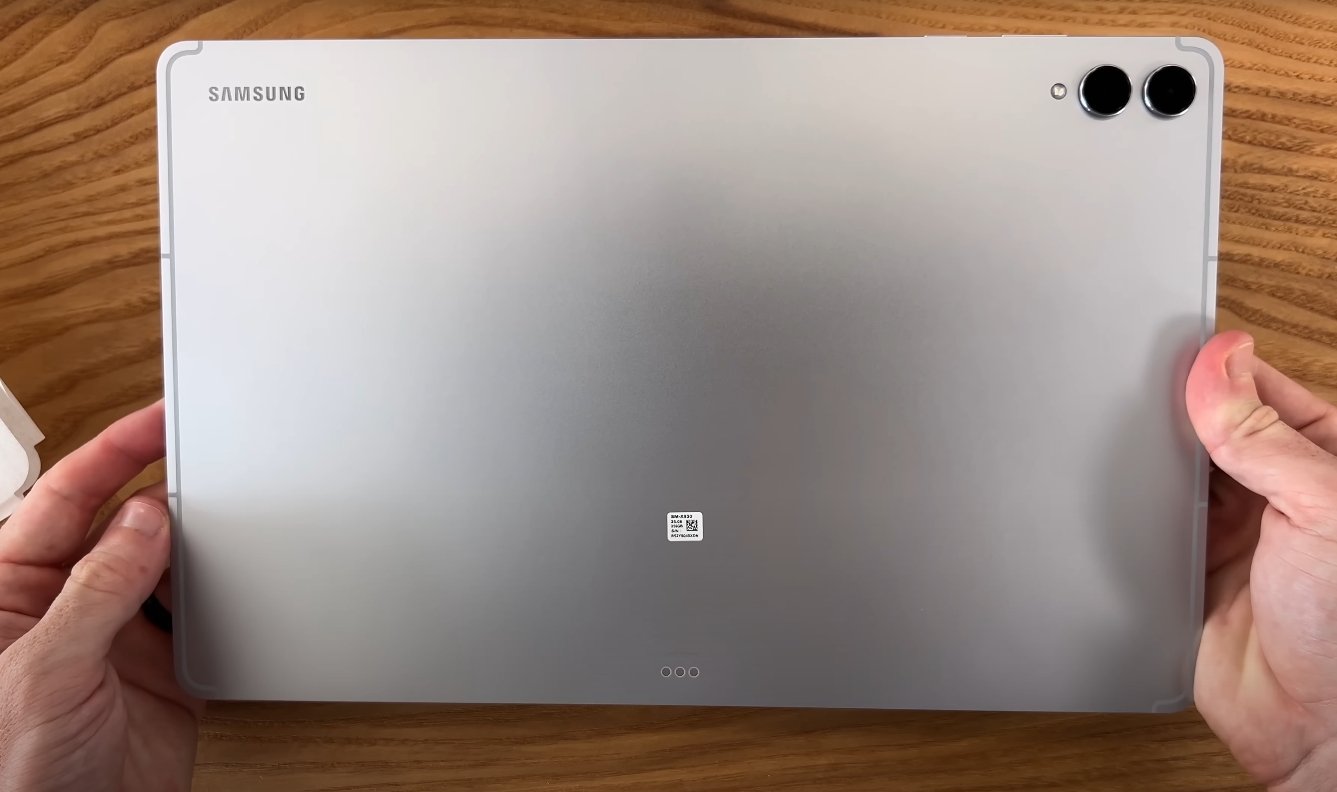Face Unlock Performance on the Galaxy Tab S11 Ultra
The Samsung Galaxy Tab S11 Ultra offers multiple biometric security options, including an under-display fingerprint sensor and facial recognition. Among these, the face unlock feature is designed to provide a quick and convenient way for users to access their device. Understanding the accuracy, reliability, and limitations of this feature is essential for users who plan to rely on it as their primary method of unlocking the tablet.
The face unlock system on the Tab S11 Ultra uses the front-facing camera to scan and recognize a user’s facial features. During setup, the tablet captures multiple images of the user’s face under different angles and lighting conditions to improve recognition accuracy. Once configured, the system allows users to unlock their tablet without physically touching the device, which is especially convenient for quick access and for situations where hands may be occupied or unclean.
In well-lit environments, the face unlock feature performs reliably, providing quick and accurate access to the tablet. Users can expect the device to recognize their face within a fraction of a second when positioned directly in front of the screen. The high-resolution front camera helps capture sufficient facial detail to ensure that the recognition process is smooth and responsive. This allows the Tab S11 Ultra to function efficiently for everyday tasks such as checking notifications, accessing apps, or switching between accounts.

However, the accuracy of face unlock can be affected by environmental factors. In low-light conditions or when the user’s face is partially obscured, the recognition rate decreases, leading to slower response times or failed attempts. Angled approaches, such as holding the tablet slightly above or below eye level, may also reduce recognition success. Users have noted that adjusting the position of the device or ensuring adequate lighting improves the overall reliability of face unlock in these situations.
The face unlock feature on the Galaxy Tab S11 Ultra is based on 2D facial recognition technology. While this system is sufficient for casual use and convenience, it is less secure than 3D recognition technologies used in some high-end smartphones. A 2D system can be more susceptible to spoofing with photographs or videos, which is why Samsung recommends using face unlock primarily for convenience rather than for securing sensitive information, financial transactions, or corporate accounts. Users who prioritize security are advised to use the fingerprint sensor or traditional PIN and password methods for authentication.
During the initial setup, proper registration is crucial to achieve optimal accuracy. Users should ensure that their face is evenly lit and positioned directly in front of the camera. Repeating the setup under slightly different angles can help the system better recognize the face in varied conditions. Skipping these steps or attempting setup in poor lighting may lead to inconsistent performance later. Samsung has also included software improvements that refine recognition over time, allowing the tablet to adapt to minor changes in appearance such as glasses, hairstyles, or facial hair.
When compared to other devices in the tablet and smartphone market, the Galaxy Tab S11 Ultra’s face unlock provides a balanced combination of convenience and speed. While it may not reach the advanced security levels of devices equipped with 3D infrared scanning, it meets the needs of users who value quick access for routine usage. The feature is particularly useful for media consumption, casual browsing, or unlocking the device while multitasking. It complements the fingerprint sensor, providing flexibility in choosing the most convenient unlocking method depending on the context.
In conclusion, the Samsung Galaxy Tab S11 Ultra’s face unlock feature offers a practical and convenient solution for daily device access. It performs reliably under optimal lighting and positioning conditions, delivering fast and responsive recognition. While environmental factors can affect accuracy, careful setup and occasional adjustments ensure consistent performance. Users seeking higher security should consider pairing face unlock with other authentication methods, such as the fingerprint sensor or PIN. Overall, the face unlock feature enhances the user experience by providing a quick, touch-free method of unlocking the tablet, making it a valuable addition to the device’s biometric options.
Also Read: Samsung Galaxy Tab S11 Ultra software features revealed