OnePlus Flow Motion brings ultra-smooth animations to OxygenOS 16
OnePlus has introduced a major visual and performance enhancement with the Flow Motion feature in OxygenOS 16, designed to make device interactions feel faster, smoother, and more intuitive. Flow Motion focuses on refining system animations, gestures, and transitions throughout the interface. By creating a sense of continuous movement and responsiveness, this feature elevates the overall user experience, making navigation feel natural and fluid.
Flow Motion works by optimizing how animations are rendered across the system. Opening apps, switching between screens, scrolling through menus, and accessing quick settings all benefit from smoother transitions. The system intelligently adjusts animation speed and scaling based on user input, providing responsive feedback that feels connected to gestures. Swipes, taps, and drags now feel more precise, reducing lag and creating a sense of fluidity that enhances the perception of speed.
One of the key strengths of Flow Motion is its hardware adaptability. Devices with high refresh-rate displays experience particularly smooth transitions, with animations flowing seamlessly across screens. OnePlus has also optimized the feature for mid-range devices, ensuring that users on older or less powerful phones still enjoy improved responsiveness without compromising battery life or overall performance. This balance allows a wide range of OnePlus devices to deliver a premium interface experience.
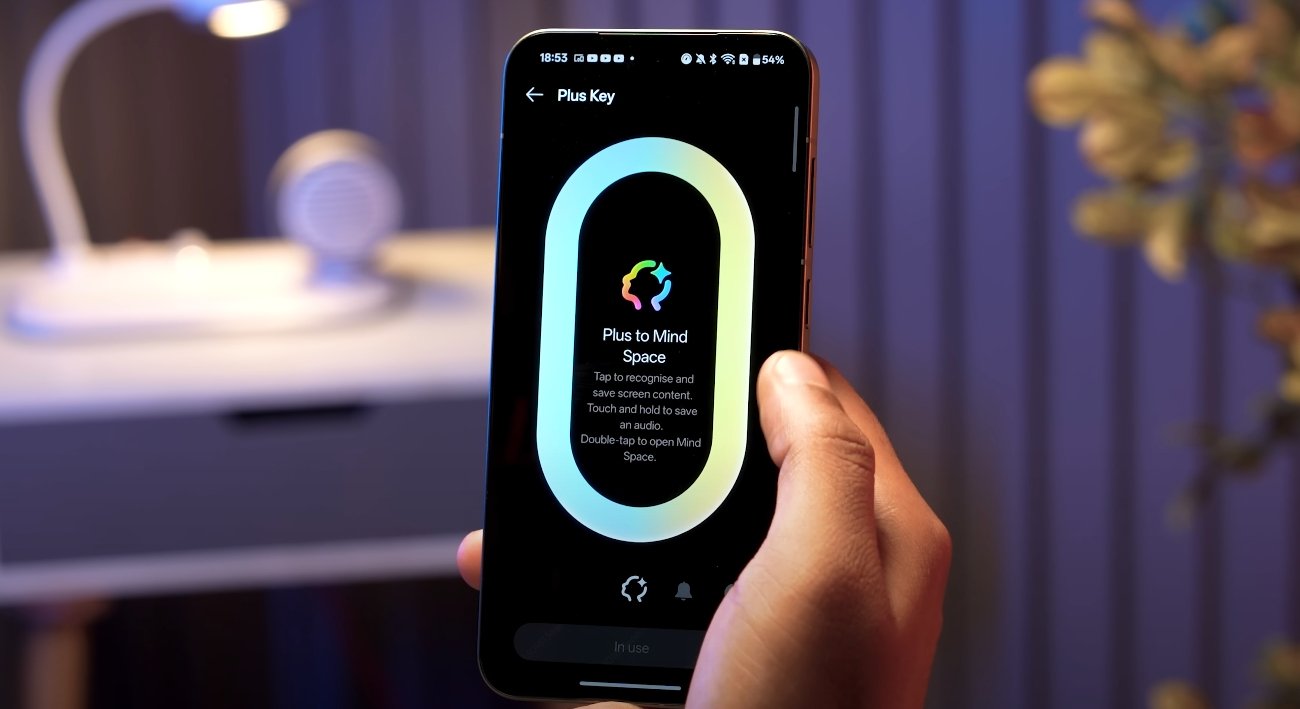
Flow Motion is integrated throughout core system areas. The app drawer, notification shade, quick settings panel, multitasking view, and even minor menus all incorporate adaptive animations. For example, switching between apps in split-screen mode now feels fluid, with smooth scaling and motion. Gestures for returning to the home screen or switching between apps are more responsive, giving a sense of continuous flow. Even simple interactions like scrolling through settings menus or notifications feel more connected and polished.
The feature complements OxygenOS 16’s modern and clean design philosophy. Flow Motion enhances visual depth and movement without adding unnecessary complexity or distractions. Animations are subtle yet impactful, making the interface feel premium while maintaining clarity. This works in tandem with other system improvements, including enhanced gesture detection, adaptive refresh-rate management, and efficient background processing, resulting in a cohesive, responsive experience.
Early U.S. users who have tested OxygenOS 16 with Flow Motion report a noticeable difference in everyday use. Many have highlighted how gestures and transitions feel faster and more refined compared to previous versions of OxygenOS or stock Android. Even minor interactions, such as scrolling social media feeds or navigating system menus, appear smoother. Users also appreciate that the enhanced animations do not negatively affect battery performance, which was a common concern in earlier updates with heavy visual effects.
Flow Motion also demonstrates OnePlus’s focus on balancing performance with aesthetics. While the feature improves the visual experience, it is not purely cosmetic. The adaptive animations contribute to perceived speed and responsiveness, making the interface feel more agile. Combined with smoother multitasking, improved app launch times, and refined gesture controls, Flow Motion enhances the overall efficiency of OxygenOS 16, giving users a more satisfying and premium smartphone experience.
In summary, Flow Motion is a key highlight of OxygenOS 16, delivering smoother animations, responsive gestures, and a more polished interface. Its integration across the system, compatibility with various hardware, and combination of visual refinement with practical performance improvements set it apart as a defining feature of the new OnePlus software. By creating a natural, continuous sense of motion, Flow Motion enhances usability, strengthens the modern design language, and ensures that interactions feel fast, fluid, and enjoyable for all users.
Also Read: OxygenOS 16 vs Nothing OS 3 which feels smoother






