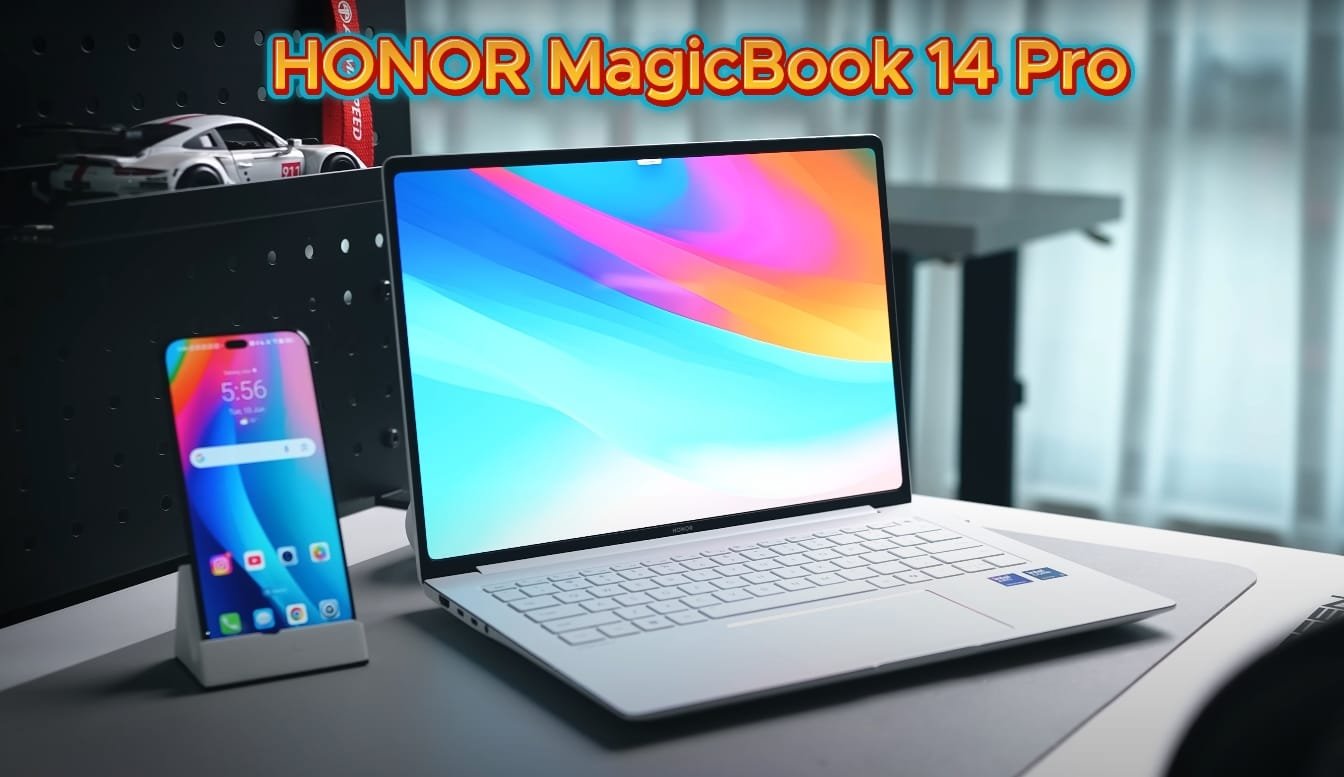Whenever we talk about thin series gaming laptops or productive laptops, Lenovo Legion Slim is mentioned there. We have already reviewed many of the previous edition Legions. This year’s Lenovo Legion 7i is also here.
They have removed the word slim from the name. And only its name used to be slim. The weight of this laptop is around 2.2-2.3 kgs. It is thin in appearance. And as you have read in the title, this laptop is not for everyone. And this thing still exists which I have covered in the last reviews.
Power adapter and a power cord
What I have covered is known to the old audience. And if you are new to this channel, then watch this review in 2024. If we talk about the unboxing process, The laptop is made entirely of metal. Top lid, Keyboard part, Bottom part, There is no polycarbonate part anywhere. It is all metal. And this metal is good, It gives a premium feel.
We won’t do that You will get a laptop, a 230W power adapter and a power cord. The laptop follows the same pattern as Lenovo Legion with Lenovo And Legion’s branding.
But, It comes with a drawback, If you know, you know. I will tell you later. The weight distribution is good, The lid opens easily with one hand. And the laptop is very premium. The build quality is good, Top lid flex is not there. Keyboard flex is not there. And this also follows the latest thermal system of Lenovo, which is there in LOQ, Legion, 5i, 5i pro and all series.

There is no exhaust vent in the left and right. There is only air intake vent from below and exhaust vent at the back. So, It has the same scenario, Vacuum, Vapor chamber cooling.
The top lid goes up to 180 degrees. And if we talk about the screen wobble, We get very less screen wobble. As you can see, The screen is very thin, So, Screen wobble is also there. Normally, If we keep the laptop in one place, The screen doesn’t wobble. And yes, As I told you, The weight of this laptop is 2.25 kgs. And if we include the 230W power adapter, Then it weighs around 3 kgs. Which is a heavy weight.
Premium series gaming productive laptop
It’s good that they removed the slim from the front. Because, If we look at thin form factor, Productive and gaming laptops like Zephyrus series, ASUS, Or if we look at Infinix GT book, I will say that it is a thin series, Productive and gaming laptop. I will say that it is a premium series gaming productive laptop. Why am I using the word productive again and again? I will talk about it in detail. And yes, If we talk about the technical specs, The variant we have is i7-14700HX with 20 core 28 threads processor. It has 32 GB RAM DDR5 with 5600 MHz clock speed, in Dual channel and has 2 slots.
And it can go up to 32 GB maximum. So, This is the max-out variant. I will tell you about the other variants later. It has RTX 4070 GPU, 8 GB VRAM, 140 Watt TGP, 1 TB Gen 4 SSD. And it has a proper Gen 4 read and write speed. It has 2 SSD slots, The brand says that it can run up to 1 TB in 1 slot.
All the Gen 4 laptops that we have upgraded in the studio and even my audience has upgraded. 2 TB per slot can be easily run. It has Wi-Fi 6E connectivity, Bluetooth version 5.4. And you will get MS office option as well.
Because you can customize it on your website. MS office is added in Rs 2000. So, Definitely add MS office. Because MS office is very much needed for the target audience like working professionals, Productive users, Creators. Here, I got 14700HX. If you want, You can add Rs 5,000 extra and get 14900HX. You get Windows option, MS office, You can opt for 16 GB RAM if you don’t want 32 GB. And you get Windows 11 Home option as well.
If you want, You can upgrade to Windows 11 Pro by adding Rs 9000 extra. Now, When it comes to customization, This laptop starts from Rs 1,60,000.
3.2K 1600P display
You get SSD options 512 GB and 1 TB. I think, It should have a 2 TB option. Because today’s data is getting bigger and bigger. We also get display options, We have a 3.2K display. It has a 1600P display as well. And it has a difference in color gamut and refresh rate, I will tell you about this later. And we get 2 GPUs, 4060 and 4070. You can choose the size of your pocket. It has a 1080P webcam. And it has 2 colors, Black and white. According to me, The glacier white of Legion just looks amazing.
Last year, We had a Legion white color. But that Legion was not this one, It was a metal build one. It was a polycarbonate one. But that laptop looks sexy. If you want to buy this laptop by the end of the video, Then buy the white one. This laptop goes up to 1,90,000-1,95,000 in different configurations. And it targets different users.
There is an option for keyboard as well. Whether you want per key RGB or If you are a gamer, Then buy the white color backlight. Otherwise, Single color backlight is your choice.
About the performance benchmark
First, Cinebench R23. You can see the multi-core and single-core scores. Then we tested Cinebench 2024. This is the Geekbench 6 benchmark. Geekbench 6 OpenCL. It is good for the GPU as per 4070. Crossmark benchmark. Then we have PCMark 10, The score is around 8000. 3DMark Time spy score is good. In VRMark, This is a super score. Blender benchmark is also around 4070-3700. We were doing the extreme testing of the laptop. We did Furmark that is a GPU intensive benchmark was running for 1.5-1 hour.
The maximum temperature of the GPU is 87 degrees. The peak wattage was up to 130W. But the average is 114W. The RTX 4000 series of NVIDIA doesn’t push that much in terms of gaming. Prime95 benchmark was running for a long time. It puts the CPU in full 100% load.
You will understand how hot this laptop is. The maximum CPU temperature of the CPU is 97 degrees. The core clock is up to 3000MHz and the average is 2300MHz. This shows that the laptop has thermal throttling. The metal build is good. It gives you premium look.
I wanted to show you the peak performance of this laptop. So, I showed you. Don’t worry in real-life scenarios, It won’t give you the same heat as I am showing you.
But, In terms of performance it is bad because the laptop gets warm. The temperature of the GPU is 87 degrees and the CPU is 97 degrees. By the way, This is not a real-life workload. This is a 100% workload which you are not going to do. Because, In Cinebench R23, The maximum clock speed was 5.4GHz and the average was 3.1GHz. So, There is no problem in normal performance.
4K video editing and 3D modeling
In real-life scenarios, You can easily handle 4K video editing. Whether you take i7 or i9 CPU. The GPU is good, You can do 3D modeling, Rendering, After effects, Game development, You can do any task and it won’t create any problem. If you want to do gaming, It will definitely help you.. Even if you take 16 GB, You will get a good streaming experience in 32 GB. You can do basic streaming in any laptop, I am talking about gaming streaming.
If you want to do streaming, You can do that too. Because, The CPU is powerful and the RAM is good.