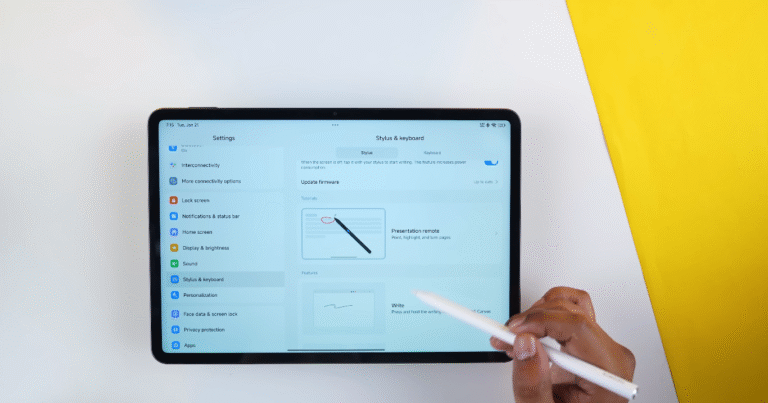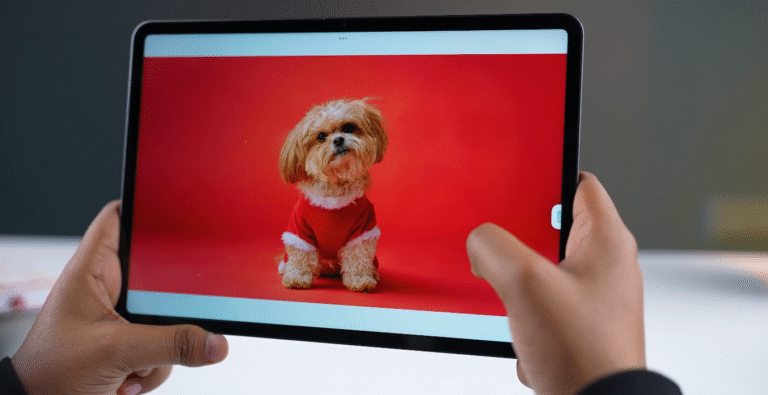Samsung Galaxy Tab S11 Ultra One UI version confirmed

One UI 8 Powers the Galaxy Tab S11 Ultra
The Samsung Galaxy Tab S11 Ultra arrives as one of the most advanced Android tablets, and its software is a key reason for its appeal. Samsung has confirmed that the tablet ships with One UI 8, based on Android 16. This marks the first Galaxy Tab to come preloaded with this latest version of One UI, offering a blend of enhanced usability, AI-driven tools, and productivity-focused features. The integration of One UI 8 ensures that users can maximize both the hardware and display capabilities of the Tab S11 Ultra while enjoying a refined interface optimized for large-screen experiences.
One UI 8 introduces a number of improvements that make multitasking and productivity smoother than ever. Samsung has enhanced the tablet’s DeX mode, allowing users to manage multiple windows more efficiently and switch between apps with greater fluidity. This improvement is particularly beneficial for professionals who rely on the tablet for content creation, document editing, or complex workflows. The improved interface maintains a laptop-like experience, making it easier to organize and access apps while maximizing the Tab S11 Ultra’s large 14.6-inch display.
Another significant feature of One UI 8 is its AI integration. Samsung has included advanced AI-powered tools that assist users in everyday tasks, from summarizing content to interpreting visuals. AI writing and drawing assistants help streamline creative work, refining rough sketches into polished designs and enhancing text input with smart suggestions. These capabilities are particularly useful for students, designers, and professionals who need quick and intelligent assistance while working on the go.
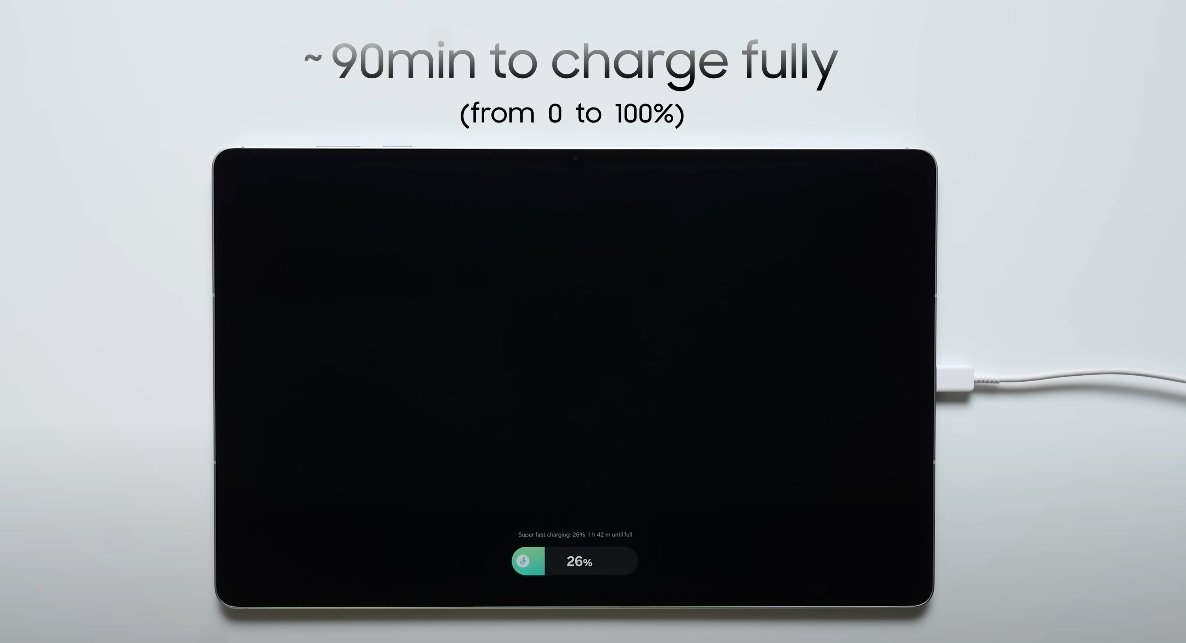
The Tab S11 Ultra also benefits from enhanced S Pen functionality under One UI 8. Features such as Quick Tools and Sticky Notes have been upgraded to provide a more responsive and intuitive experience. Quick Tools allows for fast access to frequently used functions, while Sticky Notes and other S Pen features enable easy note-taking and content annotation. The integration of these tools ensures that the tablet serves not just as a consumption device but also as a creation and productivity platform.
One UI 8 also emphasizes multimodal capabilities. Users can interact with the device using voice, text, or image inputs, creating a more natural and flexible user experience. The software recognizes different input types and adapts accordingly, allowing seamless transitions between tasks such as dictation, writing, and image editing. This flexibility complements the Tab S11 Ultra’s hardware, enabling users to work efficiently without being constrained by input methods.
Samsung has also focused on long-term software support for the Tab S11 Ultra. The company has committed to seven years of Android and security updates, ensuring that users will receive timely improvements and security patches throughout the tablet’s lifecycle. This extended support period is particularly important for a high-end device, giving users confidence that their investment will remain secure and feature-rich for years to come. Regular updates also enhance performance and compatibility, keeping the tablet running smoothly even as apps and services evolve.
Performance optimization under One UI 8 is evident throughout the tablet. Background processes are managed intelligently to reduce battery drain and maintain consistent performance. Adaptive refresh rates and intelligent power management ensure that the large AMOLED display runs efficiently, providing a balance between visual quality and energy consumption. These optimizations help the tablet deliver a sustained, high-quality experience whether for productivity, media consumption, or creative tasks.
Security and privacy features are also strengthened with One UI 8. Samsung includes enhanced biometric options, app permission controls, and secure storage solutions to protect user data. These features are particularly important for professionals who handle sensitive information or use the tablet for business purposes. With these enhancements, the Tab S11 Ultra provides a secure environment without compromising on performance or usability.
In conclusion, the Samsung Galaxy Tab S11 Ultra benefits greatly from the inclusion of One UI 8. The latest software version enhances multitasking, creativity, and productivity while maintaining the tablet’s ease of use. Advanced AI tools, improved S Pen functionality, and long-term software support make the Tab S11 Ultra a standout device for both professional and personal use. One UI 8 ensures that the tablet is not just powerful in hardware but also intelligent and versatile in software, providing a comprehensive and future-proof experience for users seeking a top-tier Android tablet.
Also Read: Samsung Galaxy Tab S11 Ultra performance under stress test