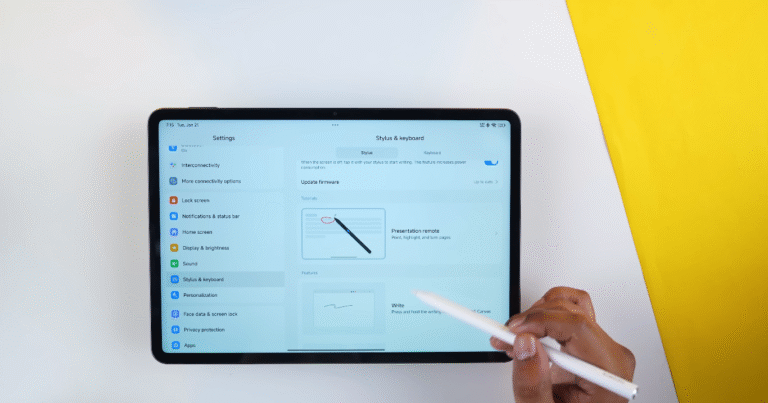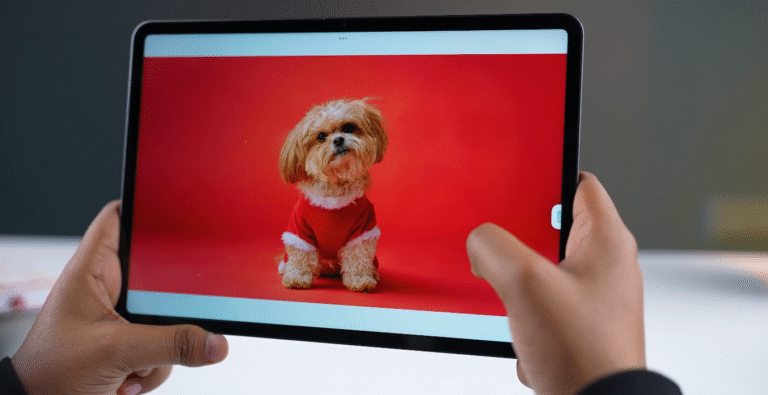Redmi Pad 2 Pro stylus support

Comprehensive Review of Stylus Functionality on the Redmi Pad 2 Pro
The Redmi Pad 2 Pro offers official stylus support, elevating its functionality for productivity, creativity, and professional use. While the stylus is sold separately, it turns the tablet into a versatile tool for note-taking, sketching, document annotation, and even light design work. With the right stylus, the device becomes an ideal companion for students, artists, and professionals who rely on precise input and responsive performance.
The tablet is fully compatible with the Redmi Smart Pen, which features 4096 levels of pressure sensitivity, a 240Hz touch sampling rate, and low latency. These specifications ensure that every stroke is captured accurately, providing a natural and fluid writing experience. Instant activation allows users to begin writing or drawing immediately, while the pen’s USB-C rechargeable battery supports up to 12 hours of continuous use, making it suitable for long work or study sessions.

In everyday use, the stylus performs exceptionally well. Note-taking during lectures or meetings feels precise and effortless. Users can annotate PDFs, highlight text, and create handwritten documents with accuracy that rivals traditional paper notebooks. Sketching and illustration are also enhanced by the pressure-sensitive input, allowing artists to vary line thickness and shading intuitively. Palm rejection ensures that accidental touches from the hand resting on the screen are ignored, further improving precision and comfort during extended use.
The Redmi Pad 2 Pro’s 12.1-inch 2.5K display complements the stylus experience. The high-resolution screen, combined with a 120Hz refresh rate, provides smooth and responsive touch interactions. The Matte Glass option reduces glare, making it easier to work outdoors or under bright lighting conditions without straining the eyes. For artists, designers, and students who spend long hours using the stylus, this display quality enhances visibility and color accuracy, making tasks more enjoyable and efficient.
While third-party styluses may work with the tablet, they generally do not provide the full functionality offered by the Redmi Smart Pen. Features like pressure sensitivity, palm rejection, and low-latency response are often missing, limiting their effectiveness for creative or professional tasks. Users relying on basic capacitive pens may find them suitable for simple navigation or casual drawing but not for detailed work or intensive note-taking.
In terms of software, the tablet runs HyperOS 2, based on Android 15, which supports stylus integration seamlessly. Features like split-screen multitasking, note-taking apps, and drawing applications take full advantage of the stylus’s capabilities. The operating system is optimized for productivity, allowing users to switch between apps and tools without lag, making the stylus a practical addition for real-world daily use. Integration with Xiaomi’s ecosystem allows notes and drawings to sync across devices, enhancing workflow and usability for students and professionals alike.
For educational purposes, the stylus is particularly useful. Students can handwrite notes, solve equations, and sketch diagrams directly on the tablet, which can then be saved digitally. This makes organization easier, reduces paper clutter, and allows for instant sharing with classmates or colleagues. Similarly, professionals can annotate documents, draft diagrams, or take notes during meetings efficiently, making the Redmi Pad 2 Pro a highly functional tool for work environments.
In conclusion, the Redmi Pad 2 Pro with the Redmi Smart Pen delivers a top-notch stylus experience. It combines precise input, pressure sensitivity, palm rejection, and low-latency responsiveness with a large, high-resolution display. For students, artists, and professionals, this setup enhances productivity, creativity, and daily tablet usage. While third-party styluses may suffice for basic tasks, the official stylus ensures full compatibility and optimal performance, making it a valuable investment for anyone looking to maximize the potential of the Redmi Pad 2 Pro.