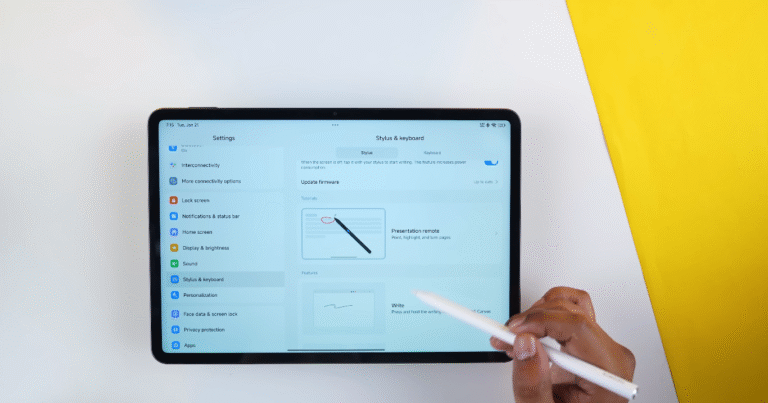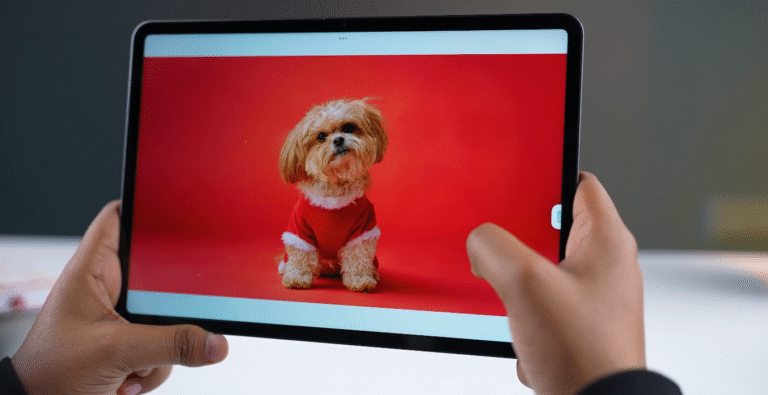Moto Pad 60 Pro Gaming test

Guys Moto Pad 60 Pro in the house where you get to see a massive 3K resolution 144Hz display. And if you swipe right on the display, then it converts into a TV.
Here you also get to see Moto Pen Pro, which you can stick at the back in this way. And it charges wirelessly. So guys, we will know about all the things. First of all here we see its quick unboxing.
In the tablet box realated things
You get to see some box packaging like this. And as soon as you open the box, first of all here you get to see that actual pad along with some documentation. Then here you get to see Moto Pen Pro. You also get to see an additional tip of it. Then guys, here you get to see 68 W power charging brake. And finally Type C to Type C power and data cable.
68 W power charging brake is given but this tab gives 45 W power charging support and here they have also provided you with a massive mAh battery. So brother, it will last for sure for a day. How will the battery last? By the way guys, we have this tab in Paton Bronze Green color.
Ports and whight of this tablet
Where you get to see its frame completely metallic. And despite having a metallic frame, its weight comes out to be roughly 620 grams. And the Type C port provided here is of 3.2 Gen One. With the help of which you can also take out the display. And here you get to see the fingerprint scanner in the power on button. And the fingerprint scanner also works well. On the side of the pad, they have provided a Pogo pin connector here, with the help of which you can attach an external keyboard to it.
In this you get to see a SIM slot in which you can insert only one memory card. SIM card support is not available because this is a Wi-Fi tab. And in the rear of the tab, you get to see a magnetic wireless charging section on which you can stick the Moto Pen Pro in this way. And brother, this gets charged wirelessly.
Display size and protect wise quality
I am talking about the display here, then they have provided you with a massive 12.7-inch 3K resolution LCD display. Whose refresh rate comes out to be 144 Hz. So whenever you are using this tab or gaming in it, you will definitely feel a very smooth experience. You can see the color accuracy part of this tab is very amazing. There is a certification of WideWave L1. You can enjoy high definition content on Netflix. Unfortunately, guys, you do not get to see HDR support on Netflix here. But guys, if I am talking about YouTube, then you can watch 4K 60fps HDR content on YouTube. And the brightness of the display here comes out to be 400 nits.
Indoor visibility is good. Outdoors, the visibility is not so good in direct sunlight. By the way, guys, you don’t get to see any protection in display protection, you know as it is. But yes, the display comes out to be good in the initial first impression.
Processor test and performance of Moto Pad 60 Pro
I talk about the processor, then here you get to see MediaTek’s Dimensity 8300. Whose end to end score here you will get to see 12 lakh plus. The variant we have is 12GB LPDDR 5X RAM with 256 GB UFS 4.0 storage. So here you get to see the read speed of 4Gbps. And the write speed of 3.5 Gbps storage part comes out to be good. And guys, CPU throttling has a max performance of 88%.

CPU does not throttle here. By the way, inside this tab, you also get to see the support of gyroscope. And you can use gyroscope in gaming. I don’t think anyone will do gaming by using gyroscope in the tab. But if you want to do it, then you get the support of gyroscope. And as I told earlier, if you swipe to the right side, you get to see TV And gaming is definitely a topic of discussion. So guys, here we played the BGMI game. And guys, in the initial impressions, the game works quite smoothly here. Where you will get to see frame rates of 60fps. We also played the Call of Duty game here. Where we were getting to see frame rates of 90fps. And this game also works quite smoothly.
Our finel opinian about Moto Pad 60 Pro
Here you get to see an option of entertainment space. As you swipe it, you will get to see the TV interface completely here where you can explore movies, games, books, audios. On top of that, you also get to see the Google TV application here. With the help of which you can consume different content directly here. So if you get tired while working, then brother, it also converts into TV. So here you have to go to recent apps. Just tap and hold and click on split window.
And guys, the OS part in a tablet is very crucial. So here out of the box you get to see Zee UI which is based here on Android version 14. The OS part feels very smooth and refined. Where you will not find any bloatware applications like edge. And guys, here you can also use split windows because there is a tab. So here you have to go to recent apps. Just tap and hold and click on split window.